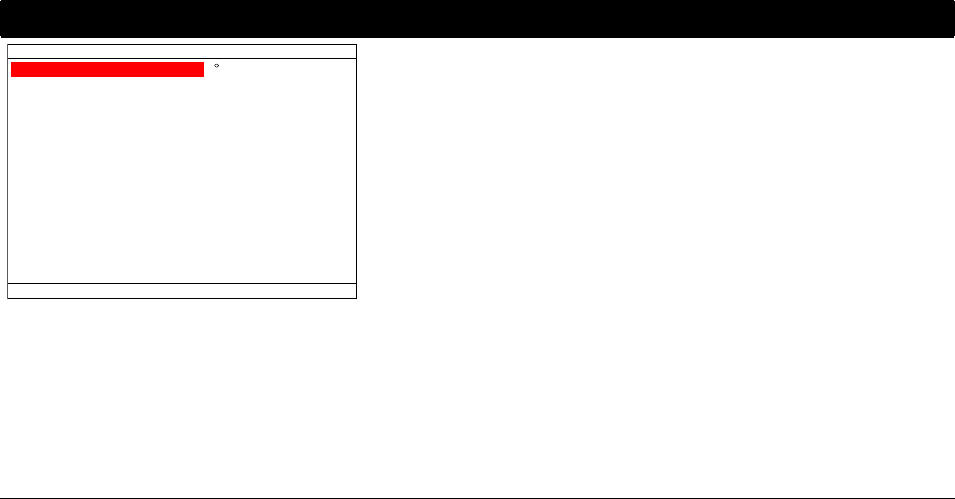
42
OSD MENU Description
TEMPER
A
TURE SETU
P
TEMPERATURE FORMAT
HIGH THRESHOLD
LOW THRESHOLD
DVR HOT PROTECT
055
030
035
C
TEMPERATURE SETUP
Set the DVR unit temperature type and high/low threshold limit.
TEMPERATURE FORMAT:
Temperature pattern display on front LED panel.
HIGH THRESHOLD:
Set a specific temperature limited (0 ~ 100°C) for fan active.
When the hard disk temperature is higher than limited
temperature, the fan will be active. The default value is 35°C.
LOW THRESHOLD:
Set a specific temperature limited (0 ~ 30°C) for fan stop. When
the hard disk temperature is lower than limited temperature, the
fan will be stop. The default value is 30°C.
DVR HOT PROTECT:
Set the temperature limit to shutdown hard disk when the DVR
unit temperature is higher than (>) limited (55 ~ 70°C).


















