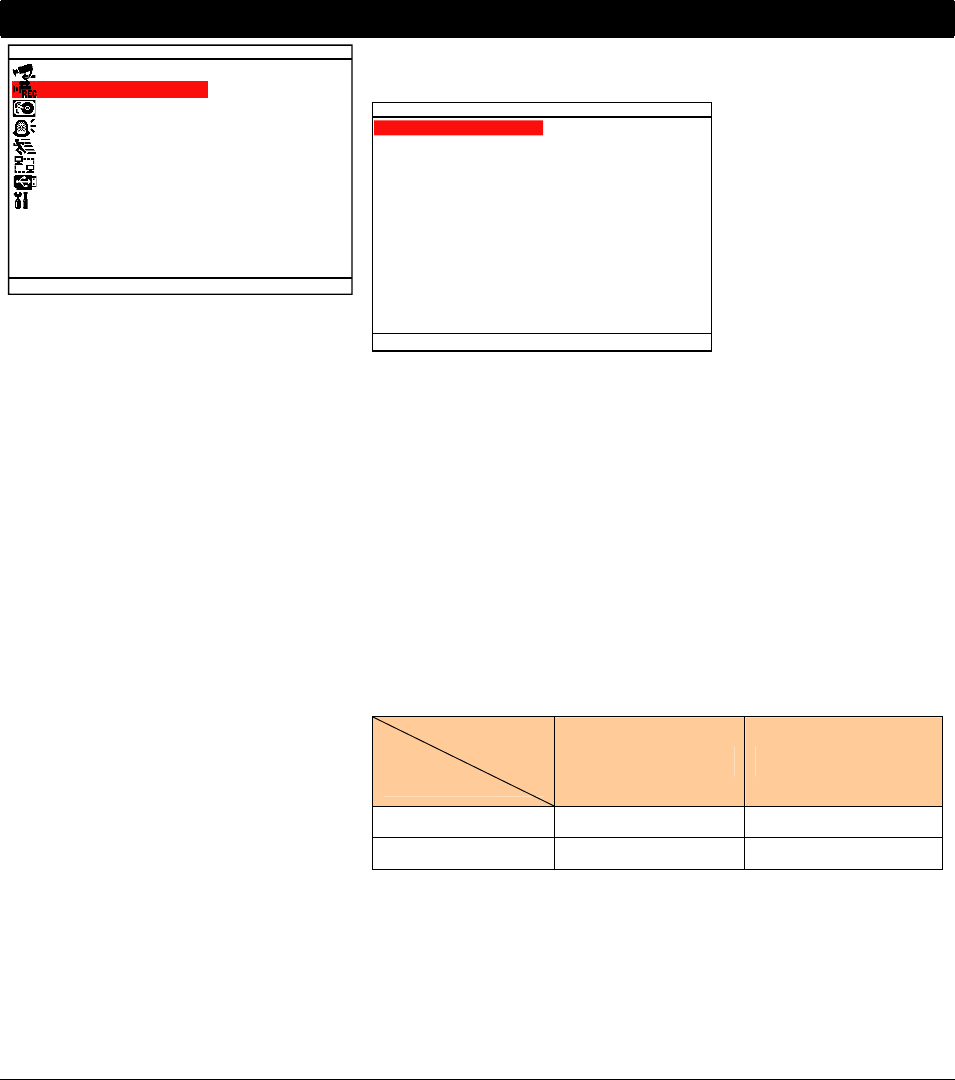
28
OSD MENU Description
MAIN MENU
CAMERA
RECORD
HARD DRIVE
SENSOR / ALARM
MOTION
NETWORK
BACKUP
SYSTEM
RECORD
To setup the recording relate parameters.
RECORD SETUP
RECORD MODE
RECORD FRAMERATE
VIDEO QUALITY
RECORD SCHEDULE
D1
240
GOOD
RECORD MODE
Select D1/CIF recording mode.
Under D1 mode, the video recording is in full screen resolution
and takes turns from one channel to the next one when Auto
Scan enables. Each channel is recorded only at a maximum
frame rate of 15fps. User can switch to view the video in full
screen or QUAD screen.
Whereas in CIF mode, video recording is at a lower resolution,
but each video is recorded in 30fps/25fps (NTSC/PAL). User can
switch to view the video in full screen or QUAD screen.
RECORD FRAMERATE
Set the number of frames per second to be recorded. Refer to
the table below for the available record frame rate settings. The
higher the frame rate is, it uses more hard disk space
Video Standard
Record Mode
NTSC PAL
D1 16, 80, 240 16, 80, 200
CIF 16, 80, 160, 240, 480 16, 80, 200, 400
VIDEO QUALITY :
Select the video quality setting from BEST, HIGH, MEDIUM,
GOOD, NORMAL or LOW.
- BEST – best record quality but less record hours
- LOW – longest record hour but quality is ordinary
- NORMAL – allows you to record more hours but the quality
of the recorded video is moderate


















