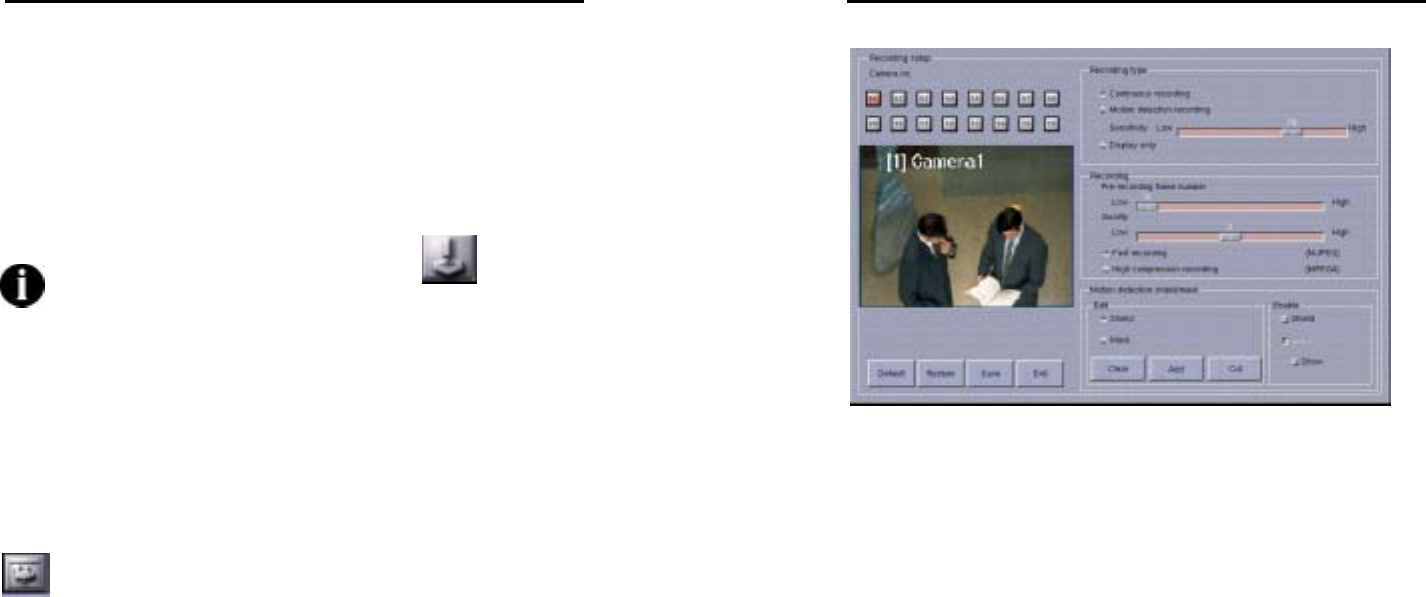
AVerMedia LX5000 User’s Manual
41
6. PTZ camera
After you finish PTZ camera installation, enter manufacture name,
COM port and address for PTZ camera setting in camera option, and
click save button to finalize the system and camera communication
setting.
If you haven't done setting in PTZ camera, the button
won't be used.
default setting restore the manufacture default setting
Restore reload the previous setting
Save save all the changes
Quit exit the setting dialog box.
Recording Setup
This section allows you to setup the recording arguments.
AVerMedia LX5000 User’s Manual
42
Camera no
Click on the desired camera button to configure the further setup.
Recording Type
1. Cont. recording:
The system records images from the selected cameras 24 hours a day.
2. Motion detection recording:
The system will start recording while any movement is detected.
Sensitivity
Select the camera’s sensitivity (default 70%) to motion detection by
dragging the scroll bar. Larger values represent higher sensitivity
3. Display only: The system only monitors and does not record.
Recording
Pre-recording frame number:
This value is the number of frames to be recorded before the system
commence recording. These pre-recording frames are buffered in the
system.


















