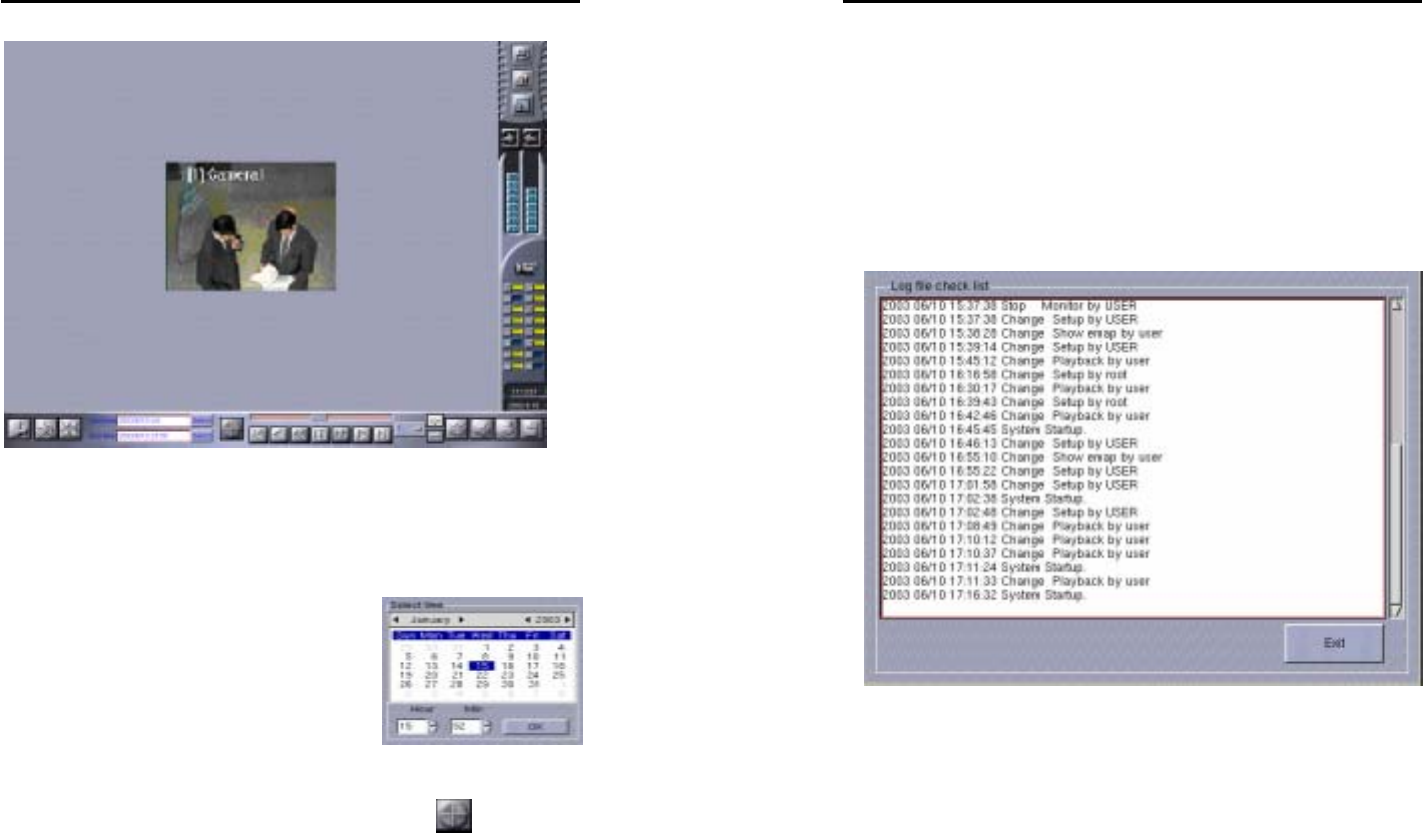
AVerMedia LX5000 User’s Manual
61
To enable this function, complete the following tasks:
1. Select event
First pick out one event from Motion detection, Video loss,
Recording, Relay output, Sensor input, Phone alarm, Alarm, and All.
2. Set the search begin/end date and
time
Click Select to define the specific time
for the files you want to display in Start
time/ End time field in beside the
window.
3. Search
After you finish entering in the above criteria, click
button to list
all files that satisfy your requirements in the following window. This
Event list displays the results of your search.
AVerMedia LX5000 User’s Manual
62
4. Search List
There are seven columns of information: file time, alarm operation,
number of relay/recording, trigger/clear alarm, alarm condition,
sensor/camera number and hard disk number. Clicking on the
column headers will sort the rows in the order of the column
information, alternating between ascending and descending with
every click.
5. Then highlight the desired frame to playback and click OK to confirm
the choosing or Cancel to quit the window without saving.
6. Playback
You can click “OK” button to back to playback main menu. Use
playback control panel to display the file that will start at the time of
the chosen frame in search list.


















