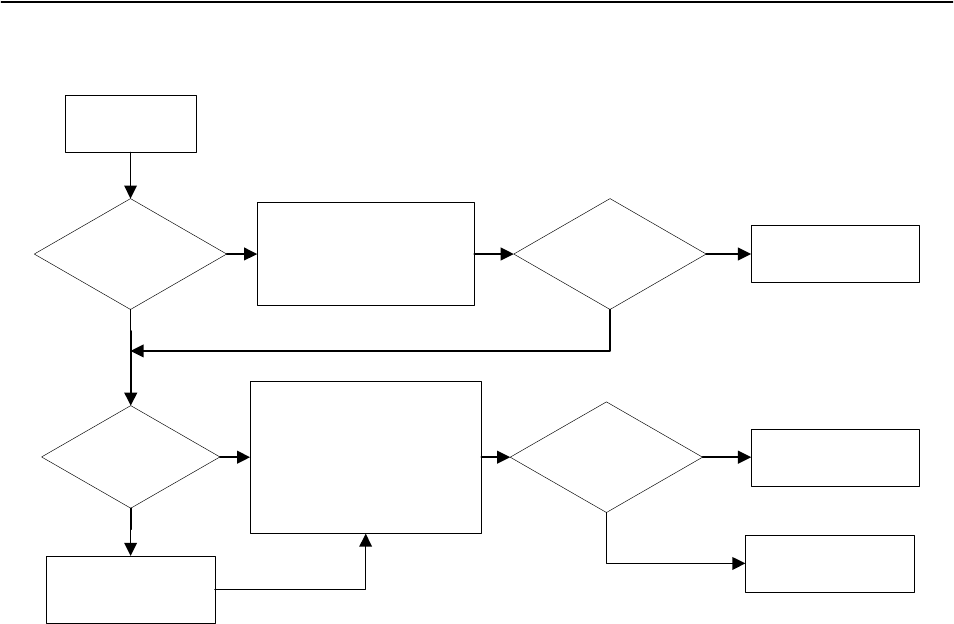
22 ______________________________________________ Barco - RHDM-1701 - Maintenance Manual
Diagnostics
6.3.4 "Verify input signal" fault finding tree
Figure 7: “Verify input signal” fault finding tree
6.4 Connections
Check if the following connections are present:
• 110V/220V power AC supply
• Input source cable
• LAN Network connection
6.5 Power diagnostics
In case the display unit power LED stays off, or there is no image even if the
power LED is green:
• Prepare the display unit for diagnostics
3 Remove or switch off power connection to the display unit
3 Remove back cover as described in “Removal and reinstallation back
cover”
3 Do not disconnect any cables inside the display unit
3 Check all connections to and from the PIB as listed in “Removal and rein-
stallation of the power interface board (PIB)”
3 Apply the power connection to the display unit or switch on the power of
the display unit
• AC power supply only:
3 Check if LEDs D16 and D17 are on.
Verify input
signal
“Invalid
signal” icon
shown on the
screen?
yes
no
yes
no
Apply a valid signal to the
display unit. Check if the
signal is applied to the input
on the SDI board and not to
a loop-through output
Input signal is
displayed on the
screen?
No further action
required
Set the status bar to
“Always visible” in
the OSD menu
Status bar
shown on the
screen?
Verify that the window to be
viewed is highlighted on the
status bar. Press
or
to select window. Verify that
the wanted input signal is
selected by the hightlighted
window.
yes
Input signal is
displayed on the
screen?
yes
No further action
required
no
Contact Barco
no


















