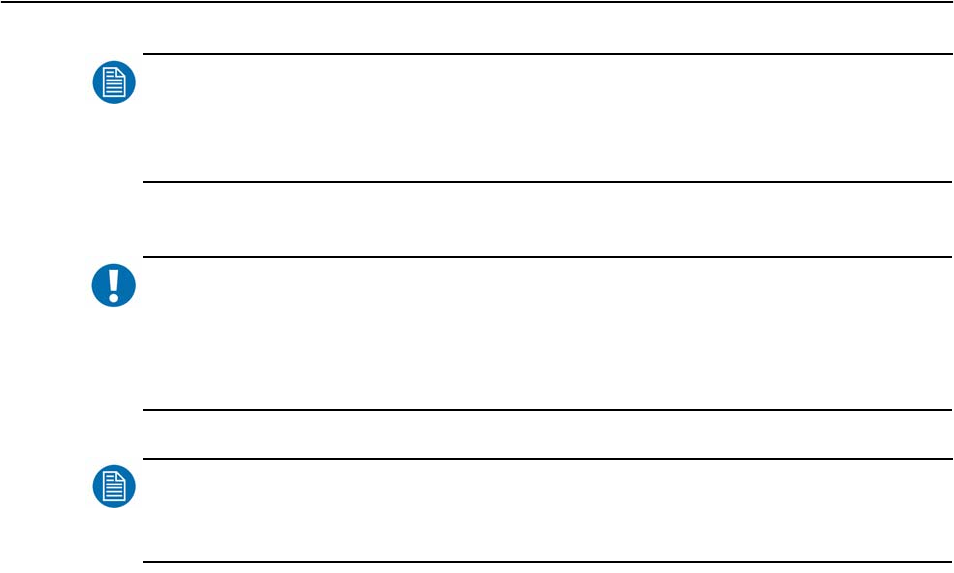
26 ______________________________________________ Barco - RHDM-1701 - Maintenance Manual
Diagnostics
NOTE
:
When the colors of the display unit seem ‘greenish’, decrease the y coordinate of the white
point from 0.329 down to a value as low as 0.315 and increase the x coordinate of the white
point from 0.3127 up to a value of 0.315.
IMPORTANT
:
Do not measure the display unit with a colorimeter such as DK Technologies, Konica Minolta CA
210, Thoma, Klein K-10 etc. These probes will give erroneous results because the display unit
is a LED-based display. The color filters do not match. It is recommended to use a spectropho-
tometer for reliable results.
NOTE
:
The CRT can be measured with a corresponding probe (such as mentioned above). Use the
obtained values to manually adjust the (x,y) coordinates of the display unit.
If the above checks do not resolve the color matching issue, contact Barco for
further assistance. A display swap would probably not solve the problem as the
problem is related to the difficulty in matching different technologies.


















