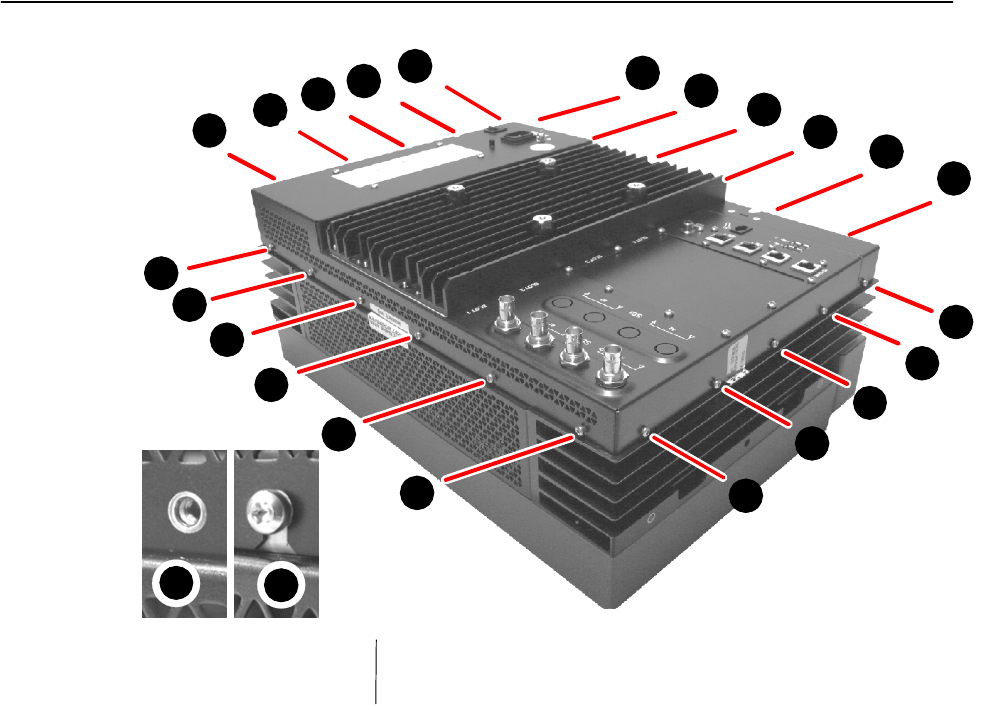
30 ______________________________________________ Barco - RHDM-1701 - Maintenance Manual
Removal and reinstallation of electronic boards
Figure 10: Location of the screws that fix the back cover to the front cover
• The back cover is fixed to the front cover with 22 screws in total. Use a T10
torx screwdriver to loosen the screws. The screws of type 1 (see figure
above) must be removed completely, while the screws of type 2 should be
loosened only.
• To remove the back cover, do not force anything. Do not pull-off the back
cover completely, since several wires are connecting the electronic boards in
the back cover to electronic boards in the front cover. Lift-up the cover by
pulling at all sides evenly. When the back cover has lost contact with the
front cover, put the bottom side of the back cover on the edge of the front as
in figure below. Watch out that the back cover does not fall.
2
2
2
2
Screws (4x) - remove completely
Screws (18x) - loosen only
2
1
1
2
2
2
1
2
2
2
2
2
1
1
2
2
2
2
2
2
1
2


















