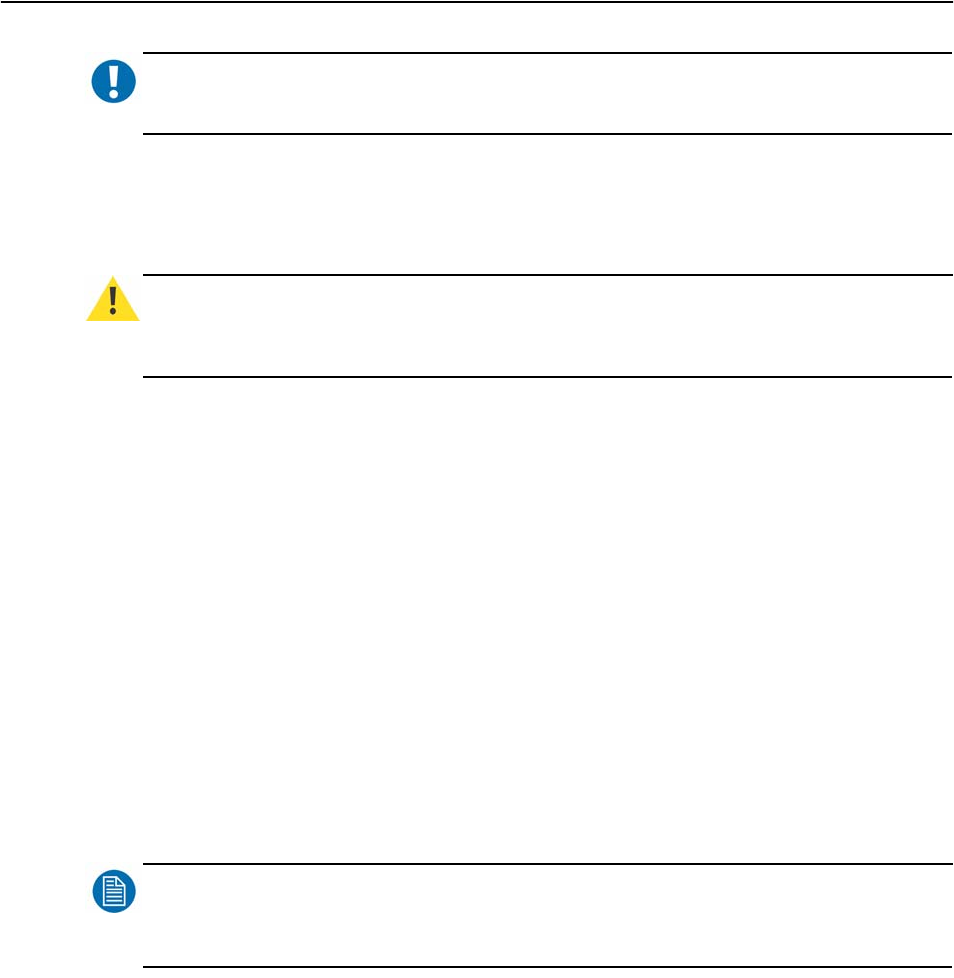
8 _______________________________________________ Barco - RHDM-1701 - Maintenance Manual
Important notices, product safety precautions and package & storage
IMPORTANT
:
Immediately unplug if:
• the power supply cord is damaged.
• the unit has been dropped or the cabinet is damaged.
• the unit does not operate normally by following the operation instructions.
WARNING
:
Do not remove the cover without authorization. Removal of the cover by non-qualified
personnel can cause personal injury.
2.3.6 Environmental cautions
• Do not use the display unit in a dusty or damp room.
• Do not submit the display unit to heavy shocks and/or vibrations.
• Do not cover the display unit while in operation to avoid overheating.
• Do not expose to direct sunlight.
• Do not use the display at extreme limits of temperature and humidity range.
Storage and operating limits are specified in the technical specifications of
the unit.
2.3.7 Requirement for dusty environments
The room in which the display unit is installed and operational must be dust-
free. The room must comply with a dust class of 8 or better according to
ISO14644-1. If the room in which the display unit is installed does not comply
with the dust class stated above, please contact Barco to discuss possibilities to
protect the display unit against dust.
NOTE
:
All construction, reconstruction, decoration activities must be completed before the installation
and operation of the product.
2.3.8 LCD screen
• Do not apply pressure on the surface of the screen. If ‘waves’ are visible on
the screen below the pressing object (e.g. finger), the pressure is already
too high and the LCD may already break under these circumstances.
• Do not hit the LCD screen with hard objects.
• Do not rub the LCD screen with rough materials.
• Do not touch the LCD screen with hard materials. Hard materials can cause
scratches on the surface of the LCD screen. Examples of hard material are:
fingernails, pencils, pens and styluses, wooden, plastic or metal objects.
• While moving the display unit manually, hold the LCD screen away from your
body to avoid scratching the LCD screen.


















