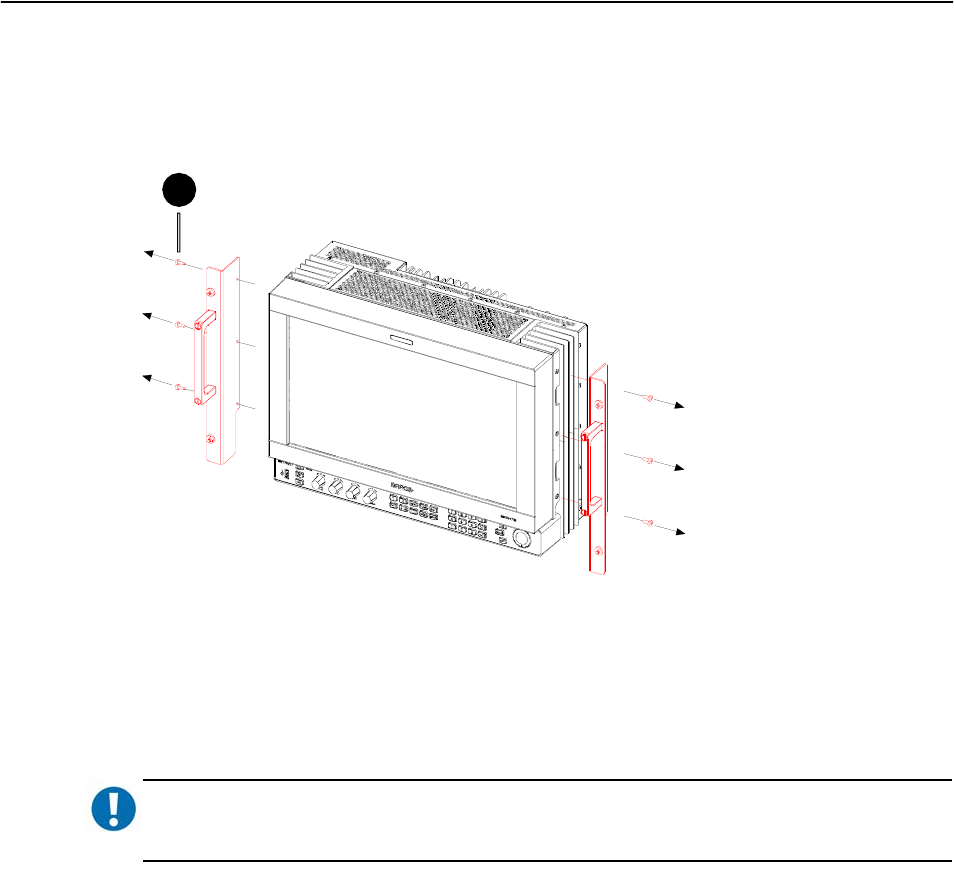
Barco - RHDM-1701 - Maintenance Manual ______________________________________________ 29
Removal and reinstallation of electronic boards
7.7 Remove the brackets
The display unit is delivered with brackets for rack mounting.
First remove the 2 rack brackets with handles by unscrewing (2x) 3 torx head
screws T20.
Figure 9: Removal of rack brackets
7.8 Removal and reinstallation back cover
Removal of the back cover
IMPORTANT
:
Removing the back cover voids the warranty.
• Use a flat and stable table to handle the display unit
• Cover the surface of the table with bubble wrap or a similar protective mate-
rial to avoid scratching of the LCD panel.
• Place the display with the LCD panel (front) facing down and the top of the
display unit away from the edge of the table. You should be positioned at the
bottom side of the display unit to be able to remove the back cover easily.
1


















