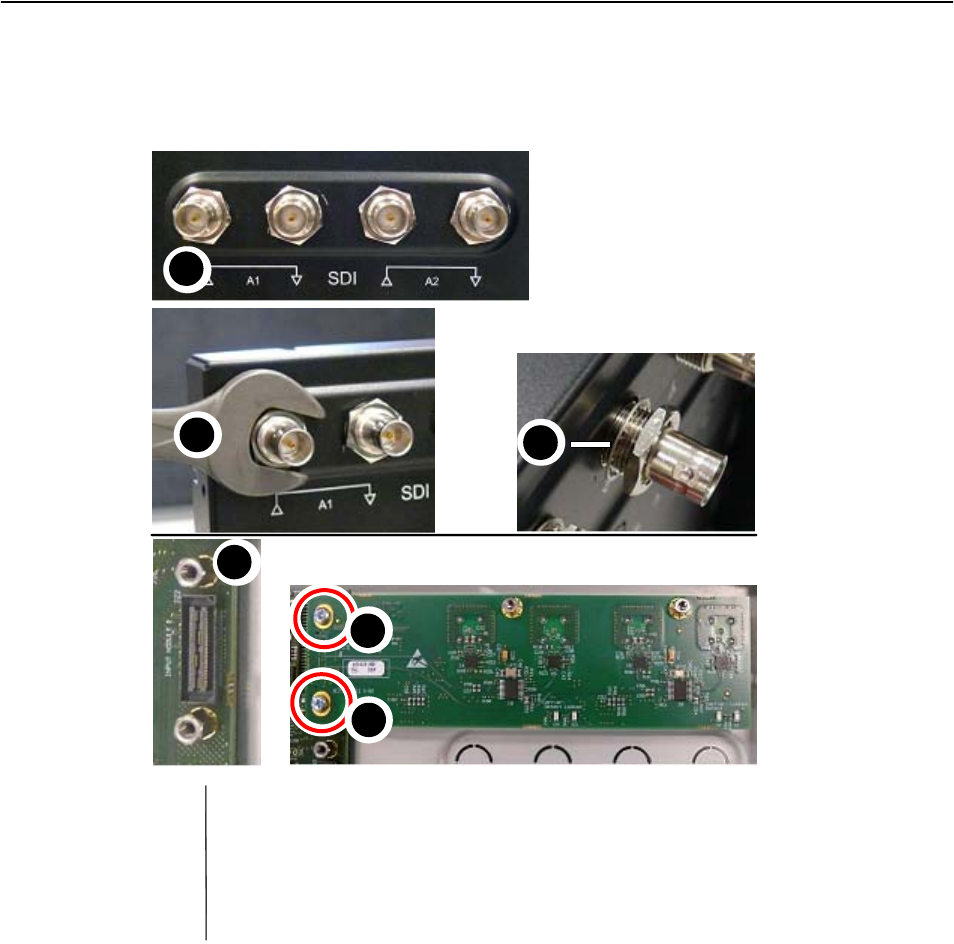
36 ______________________________________________ Barco - RHDM-1701 - Maintenance Manual
Removal and reinstallation of electronic boards
7.11 Removal and reinstallation of HDSDI board
Removal of HDSDI input board
Figure 18: Location of screws to remove/mount the HDSDI input board
• Follow the removal instructions of the back cover to remove the back cover.
• Place the back cover upright.
• Unscrew and remove the nuts (4x) at the outside of the back cover with a
wrench (n°2 in the figure above).
• Place the back cover on the table with the inside facing up.
• Remove the screws (2x) that fix the HDSDI input board to the main (Iris)
board (n°5 in the figure above).
• Pull the HDSDI board gently from the slot.
1
2
3
4
5
Connectors on the HDSDI input board - back cover
Loosen or tighten the nuts (4x) with a size 16 wrench
Location of
Connector socket for HDSDI board on Iris board
Screws (2x) that fix the HDSDI board to the Iris board
the crincle washer at the HDSDI input connectors
Outside back cover
Inside back cover
1
2
3
5
4
5


















