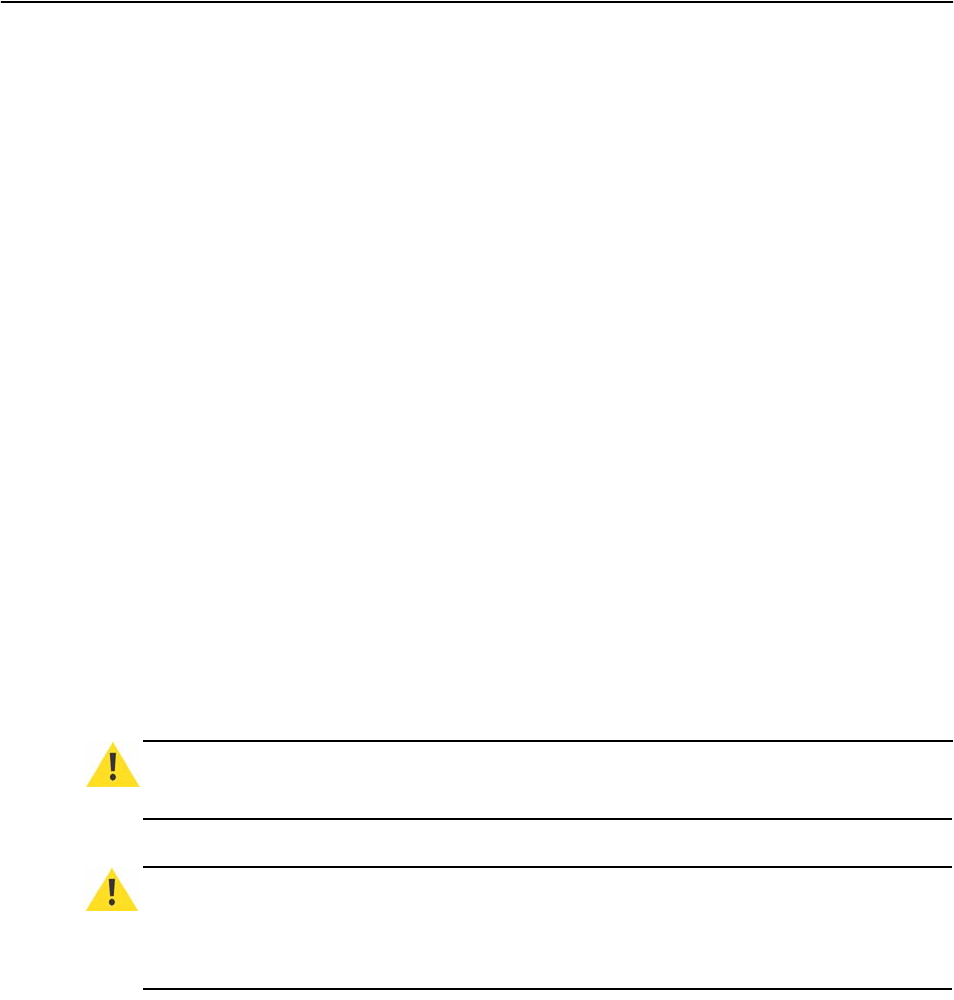
28 ______________________________________________ Barco - RHDM-1701 - Maintenance Manual
Removal and reinstallation of electronic boards
7.3 Module replacements (level 4)
• The Main (Iris) board (K5831238) cannot be replaced at a service center.
When the Main (Iris) board is defect, the whole display unit should be send
back to Barco for repair.
• The panel, the panel driver board and the LED driver board cannot be
replaced at a service center. When a part of the front cover is defect, the
whole display unit should be send back to Barco for repair.
7.4 Spare part kits (level 2 and level 3)
The following spare part kits can be ordered:
• RHDM Starter Spare kit – K5031254
3 RHDM Power Supply
3 RHDM Power Interface Board
3 RHDM HDSDI Input Board
3 RHDM Communication Board
3 RHDM Control box
3 RHDM Accessory kit
• RHDM Accessory kit – K5031253
3 Knobs
3 VESA screws
3 User manual
7.5 Removal and installation precautions
WARNING
:
Always disconnect the unit from mains before removing covers and/or replacing boards!
CAUTION
:
The units contain ESD sensitive subassemblies. Before commencing the removal/reinstallation
procedure of modules and/or boards, place the unit on an ESD safe work mat, the back cover
of the unit facing upwards.
Do not loosen any screws unless they are mentioned in the removal and
reinstallation procedure
7.6 Required tools
• Screwdriver for torx head screws – T20
• Screwdriver for torx head screws – T10
• Screwdriver for torx head screws – T7
• Wrench – size 16
• Screwdriver for crossed head screws – type PH0


















