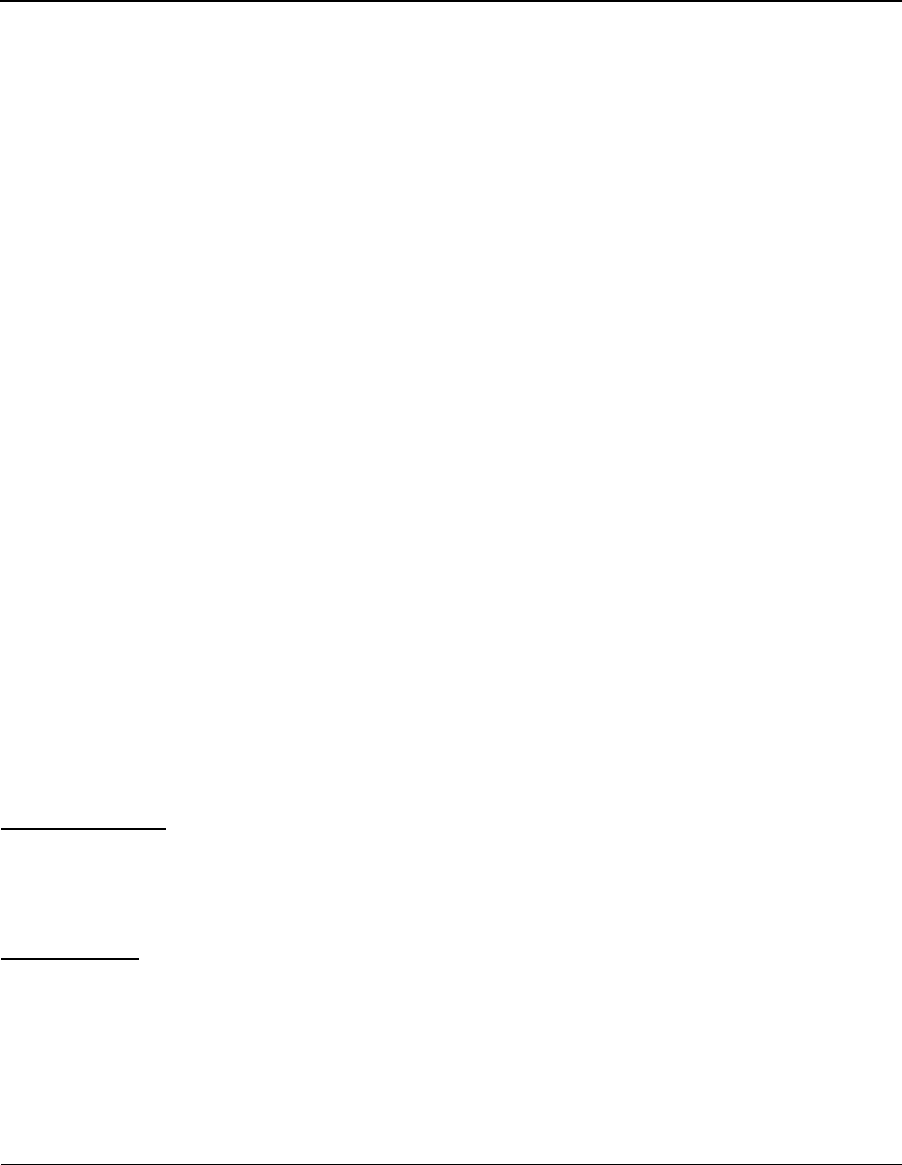
MV 4440_Ciprico Inc. E-3
MediaVault 4440 User Manual
Example 1
Here is a basic example, with a dual-channel computer and MV 4440 with four vPODs:
Channels 1 and 2 of the computer are attached to ports 1 and 2 of the switch. The four
channels of the array are attached to ports 3 and 4, 5, and 6 of the switch. The switch is
ten-port.
By default, without zoning, the computer sees two copies of each vPOD on each of the two
channels. Each channel of the array sees two copies of the computer. The switch also con-
stantly tests the remaining four ports to see if anything is attached. To fix this problem, the
switch needs to be zoned, per the following 1:1 Relational set-up:
Create two zones:
• Zone 1 contains ports 1, 3, and 5
• Zone 2 contains ports 2, 4, and 6
This setup limits channel 1 of the computer to communicating only with two channels of the
vPOD, while limiting channel 2 of the computer to communicating only with the other two
vPODs. All other ports on the switch are locked out.
Example 2
With another dual-channel computer, it would be possible to set up two more zones similar to
the above, on the same switch. But zoning is most appropriate when the switch has multiple
arrays or multiple host. In Example 2, a dual-channel computer is attached to ports 1 and 2 of
the switch, with the second dual-channel computer attached to ports 3 and 4. The four
vPODS are attached to ports 5 through 8 on the switch. Review the following, using the Plain
and Simple technique, then the 1:1 Relational technique:
Plain and Simple
Create two zones:
• Zone 1 contains ports 1, 3, 5, and 7
• Zone 2 contains ports 2, 4, 6, and 8
Host-Grouped
Create four zones:
• Zone 1 contains ports 1, 5, and 7
• Zone 2 contains ports 2, 6, and 8
• Zone 3 contains ports 3, 5, and 7
• Zone 4 contains ports 4, 6, and 8


















