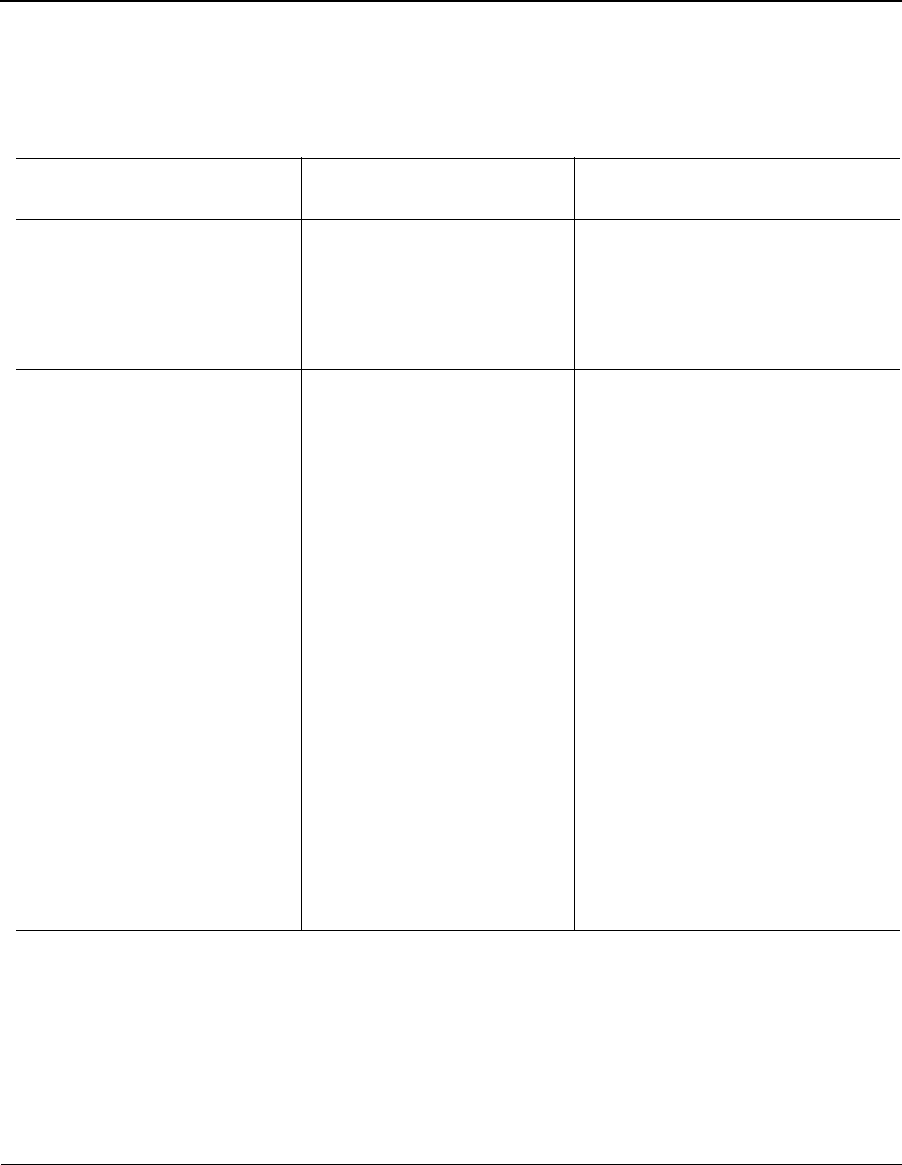
MV 4440_Ciprico Inc. 7-3
MediaVault 4440 User Manual Problem Solving
Other Hardware Failure Includes:
- LED failure
- Beeper failure
- Switch failure
- A problem inside the chassis.
Contact Ciprico Inc. technical support
for further instructions.
Lost Volume Includes:
- Drive or multiple drives down
- Faulty controller
- Incorrect driver installed when
array was formatted/striped
- Incorrect/corrupt driver
installed now
- Failed host adapter
- Computer virus
- SAN software not controlling
the volume
- Array powered off while writ-
ing
- Incorrect/faulty cable
- Failed SFP
- Application failed to write
properly
- Host computer locked up
- OS is corrupt
- Boot drive security is corrupt.
1. Depends on the cause, as listed
the problems above.
2. If all hardware, OS, drivers, and
array are verified good, then data
recovery software might be needed to
get the data back.
3. Contact Ciprico Inc. technical sup-
port for further instructions.
TABLE 7-1. Problems, Likely Causes, and Recommended Solutions.
Issue/Problem Likely Causes Recommended Solutions


















