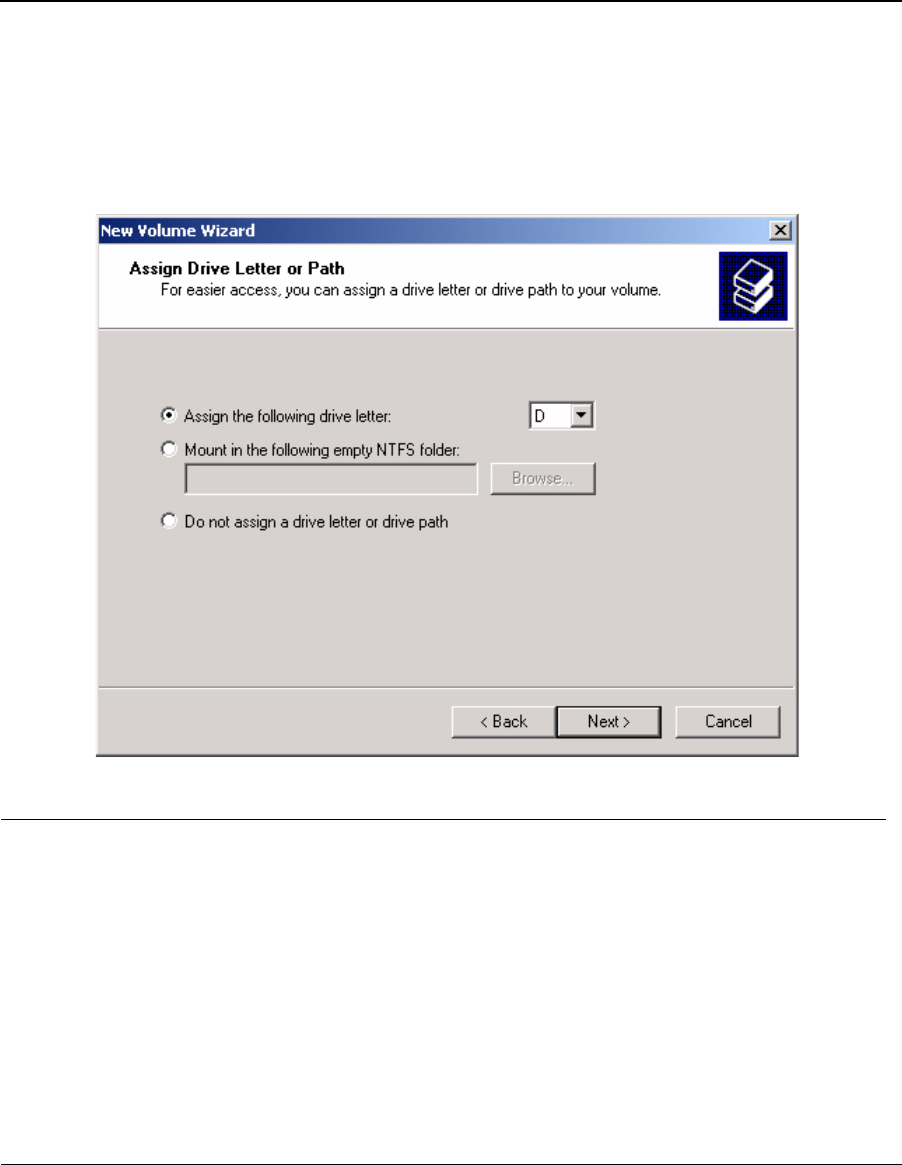
MV 4440_Ciprico Inc. 6-31
MediaVault 4440 User Manual Configuration
4. The New Volume Wizard - Assign Drive Letter or Path screen appears.
Change the drive (array) letter, as desired. Click N
EXT >.
See Figure 6-32.
FIGURE 6-32. New Volume Wizard - Assign Drive Letters or Path Screen.


















