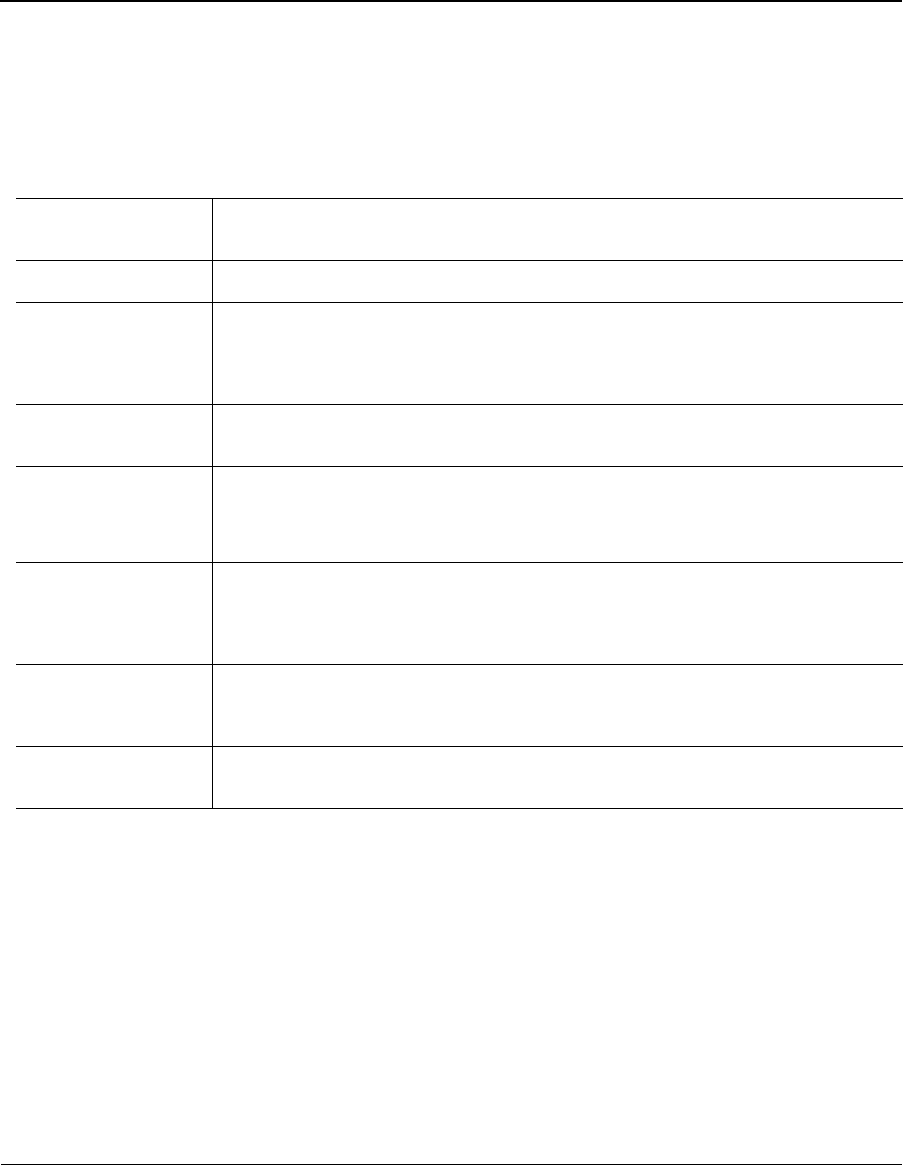
Operations MediaVault 4440 User Manual
5-4
MV 4440_Ciprico Inc.
TABLE 5-2. Front Components of the MV 4440.
Component Description
Power LED “On” indicates that power is flowing to the vPOD.
RAID 6 LED
“On” indicates that the vPOD is operating in double-redundant RAID 6 mode.
See the “Mode (RAID Type) Functions” section for additional RAID level
information. When this indicator is off, the vPOD is operating in RAID 0
(performance) mode.
Active LED
An active LED will be on when data is being transmitted over the LC Duplex optical
cables. The LED is not on when there is no data activity.
4 Gb LED
“On” indicates that the vPOD is operating at its optimum 4Gbit Fibre Channel speed.
When this LED and the 2Gbit speed LED are off, the vPOD is operating at less than
2Gbit speed.
2 Gb LED
“On” indicates that the vPOD is operating in 2Gbit speed.
When this LED and the 4Gbit speed LED are off, the vPOD is operating at less than
2Gbit speed.
Service LED
“On” indicates that at least one disk drive is marked down and vPOD will need
service. There is one more drive left for redundancy. This LED blinks if the “Urgent
Service” LED is also on.
Urgent Service LED
“On” indicates that at least two disk drives are marked down and need immediate
service. No more drives remain for redundancy. If another drive fails data will be lost.


















