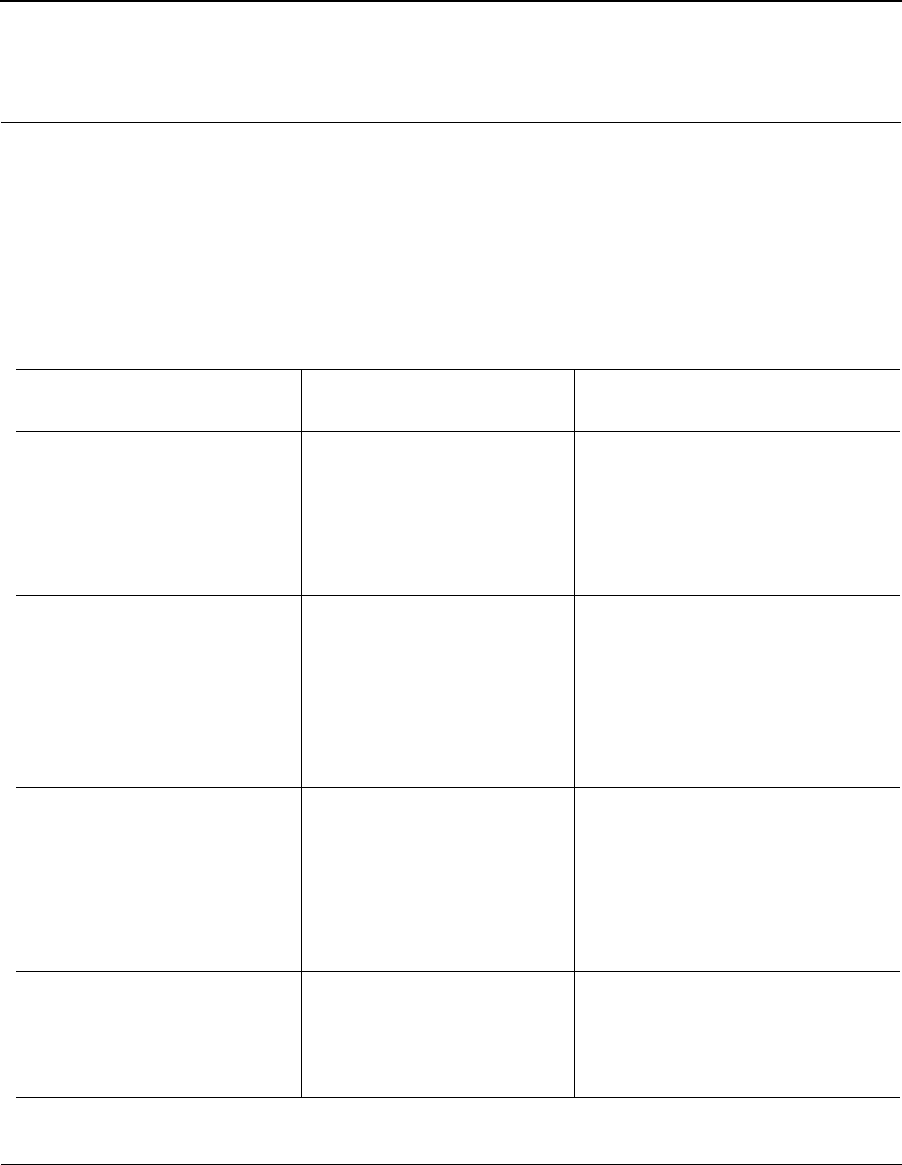
Problem Solving MediaVault 4440 User Manual
7-2
MV 4440_Ciprico Inc.
Problem Solving Issues & Answers
Review Table 7-1 for typical questions/problems, likely causes, and
Ciprico Inc. recommendations.
For additional troubleshooting issues and answers, see the Ciprico Inc.
Knowledge Base at <http://kb.ciprico.com/lore/index.php>.
TABLE 7-1. Problems, Likely Causes, and Recommended Solutions.
Issue/Problem Likely Causes Recommended Solutions
10 or less slow beeps
(repeating over and over).
Indicates that a drive with that
number has a problem.
- A drive has failed
- The drive backplane has
failed
- The IDE cable to the
extender board has failed
- The controller has failed.
Contact Ciprico Inc.
3 short/3 long beeps (Also
known as 6 beeps)
Indicates a communication time-
out. This is broken into two cate-
gories: either a) The problem is
outside of the array; or b) A drive
is taking too long to respond.
Outdated/incorrect driver for
host adapter installed; OS
corrupt; faulty host adapter;
faulty cable; faulty SFP.
Can be caused by bad RAM on
the controller, bad drive, bad
drive backplane or bad
extender board.
1. Determine whether the problem is
on the host or the array.
2. Reinstall the host adapter drivers.
3. If this fails, contact Ciprico Inc.
technical support for further
instructions.
LED(s) stuck on immediately
on power up
Indicates that a controller is not
getting power.
Can be caused by loose PCIe
connection between the
extender board and the control-
ler, a bad connection between
the extender board and the
power connection on the
frame, or a defective power
supply.
Contact Ciprico Inc. technical support
for further instructions.
Immediate continuous tone
(high-pitched) on power-up
Indicates that the controller
either isn't getting proper power
or that the controller failed.
Can be caused by any of the
above problems.
Contact Ciprico Inc. technical support
for further instructions.


















