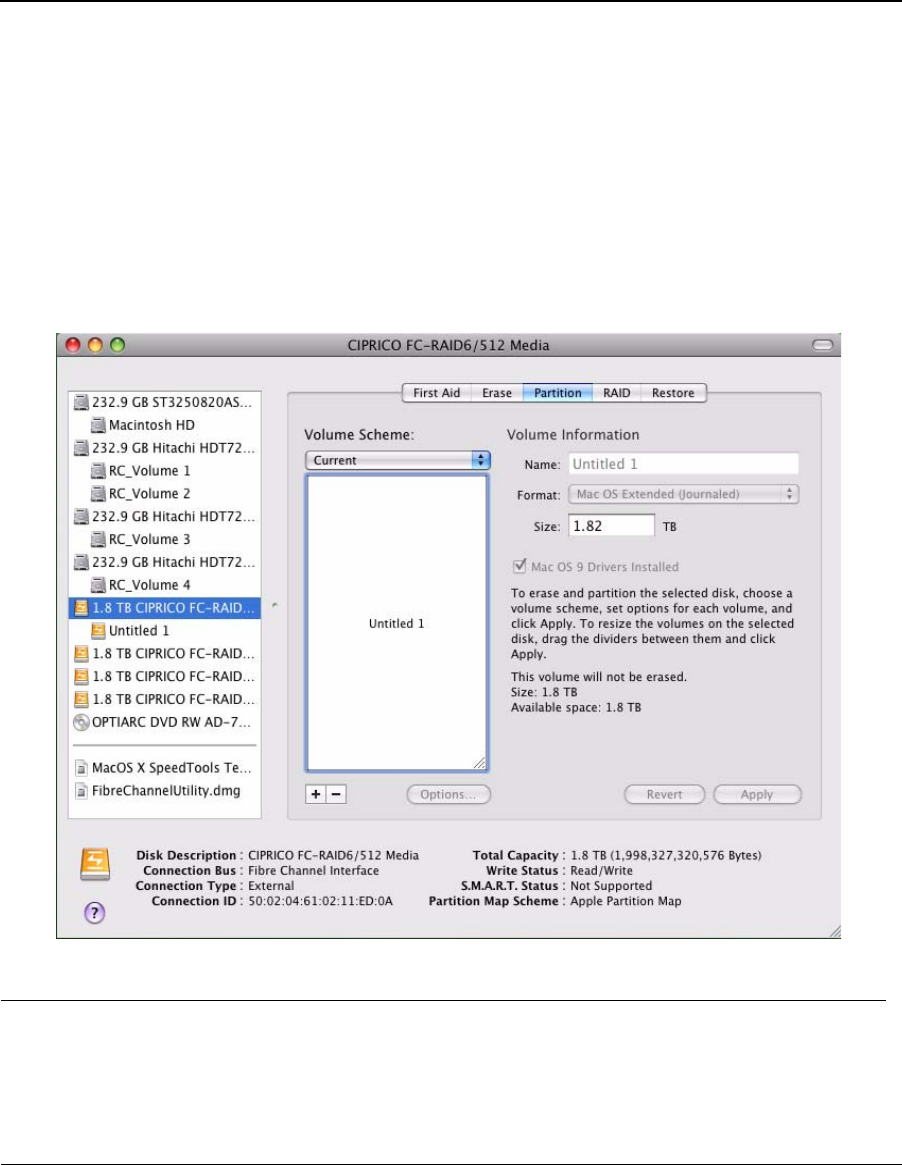
MV 4440_Ciprico Inc. 6-9
MediaVault 4440 User Manual Configuration
NOTE: Depending on system security, a dialog box might appear and
require a system password.
NOTE: If OS 10.5.x is used, a dialog box might appear that inquires
whether you want to use this device as a backup device for “Time
Machine”. Choose “No”.
7. When the partition process is finished, the named disk appears at the
left side of the Apple Disk Utility screen. See Figure 6-7.
FIGURE 6-7. The Name of the Newly Partitioned Disk at the Apple Disk Utility Screen.
8. Repeat steps 1 through 7 three times, but make sure to choose a
different volume name for each vPOD.


















