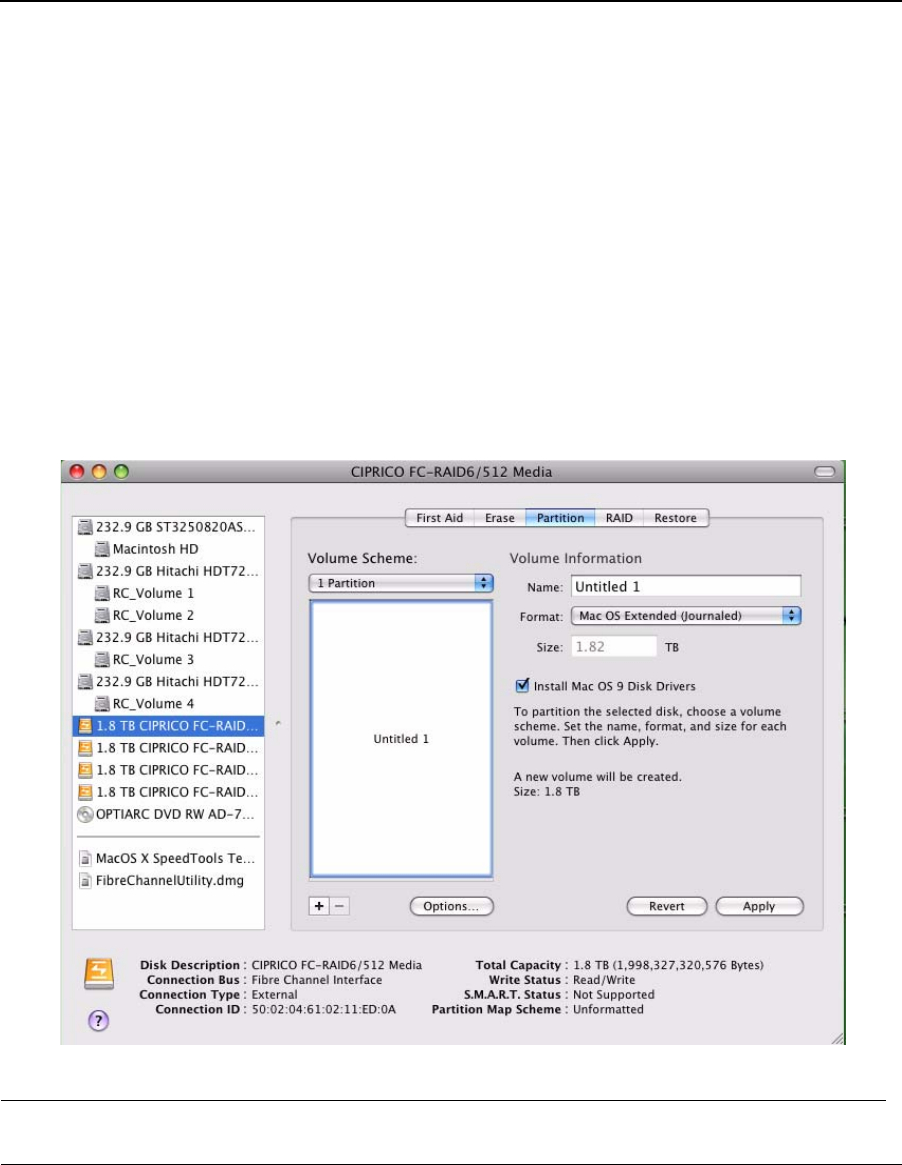
MV 4440_Ciprico Inc. 6-7
MediaVault 4440 User Manual Configuration
2. At the “Volume Scheme:” field choose “1 partition”. See Figure 6-5.
IMPORTANT: Do not choose “Use Current”.
3. At the “Name:” field, under “Volume Information,” choose a name for the
volume. See Figure 6-5.
4. In the “Format:” field, select “Mac OS Extended (Journaled)”.
See Figure 6-5.
NOTE: For some versions of Mac OS/X, the screen contains a
checkbox: “Install Mac OS 9 Disk Drivers”. Make sure to check this
checkbox.
5. Click the PARTITION button at the lower section of the screen.
See Figure 6-5.
FIGURE 6-5. The Apple Disk Utility Screen, After Selections Are Made.


















