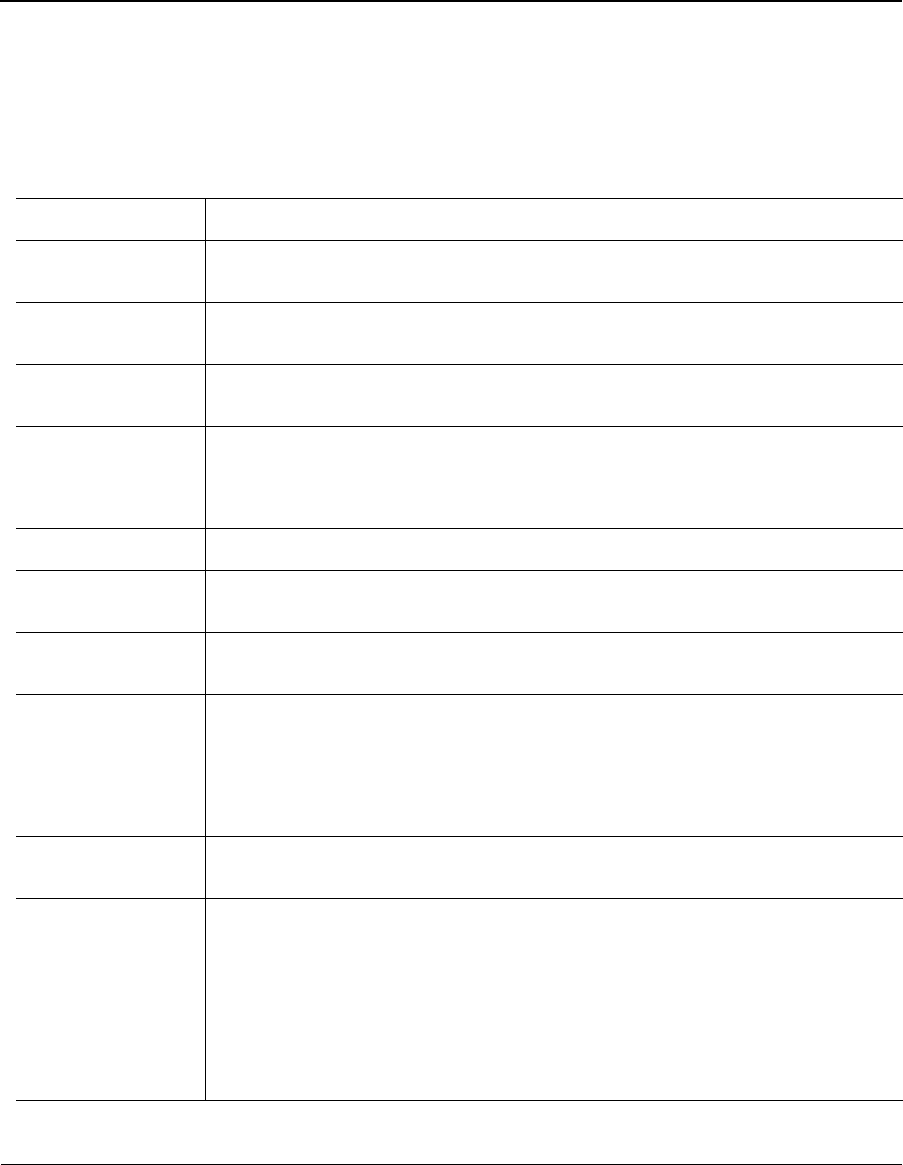
Operations MediaVault 4440 User Manual
5-6
MV 4440_Ciprico Inc.
TABLE 5-3. Rear Components of the MV 4440.
Component Description
LINK LED
A LINK LED is “on” when the Fibre Channel controller in the vPOD has established
communications with the hub in the vPOD.
ACTIVE LED
An ACTIVE LED will be on when data is being transmitted over the LC Duplex optical
cables. The LED is not on when there is no data activity.
vPOD
Each vPOD (4 per MV 4440) contains 1 RAID controller and 10 pre-installed,
2.5-inch disk drives.
FC Port 1,
FC Port 2
FC Port 1 and FC Port 2 can accept a Fibre Channel SFP with an LC Duplex optical
cable.
See
“F
ibre Channel Connections”
in Chapter 4, Installation.
OK LED When “on” indicates that the controller in the vPOD is receiving power.
Service LED
When “on” indicates that one or more disk drives in the vPOD has been marked down
and that the vPOD is in need of service.
SYNC LED
A SYNC LED is “on” when the Fibre Channel hub has established communications
with the host computer or switch.
Power Switch
In the “On” (1) position, the power switch provides power to the entire MV 4440.
In the “Off” (0) position, power is not provided to the power supplies.
To completely remove power from the unit, disconnect the power cable from the
AC power receptacle.
AC Power
Receptacle
Allows an AC power cable to be connected to the power module.
Power Module
“On” LEDs
The two LEDs are connected to the two power supplies inside the power module,
one LED per power supply, and function as power status indicators.
The upper LED indicates the power status for vPOD 1 and vPOD 2. The lower LED
indicates the power status for vPOD 3 and vPOD 4.
When the Power Switch is “on”, but one or both of the LEDs gone “off” it indicates
that the power module has malfunctioned and needs service. NOTE: There is no
audible alarm when this malfunction occurs.


















