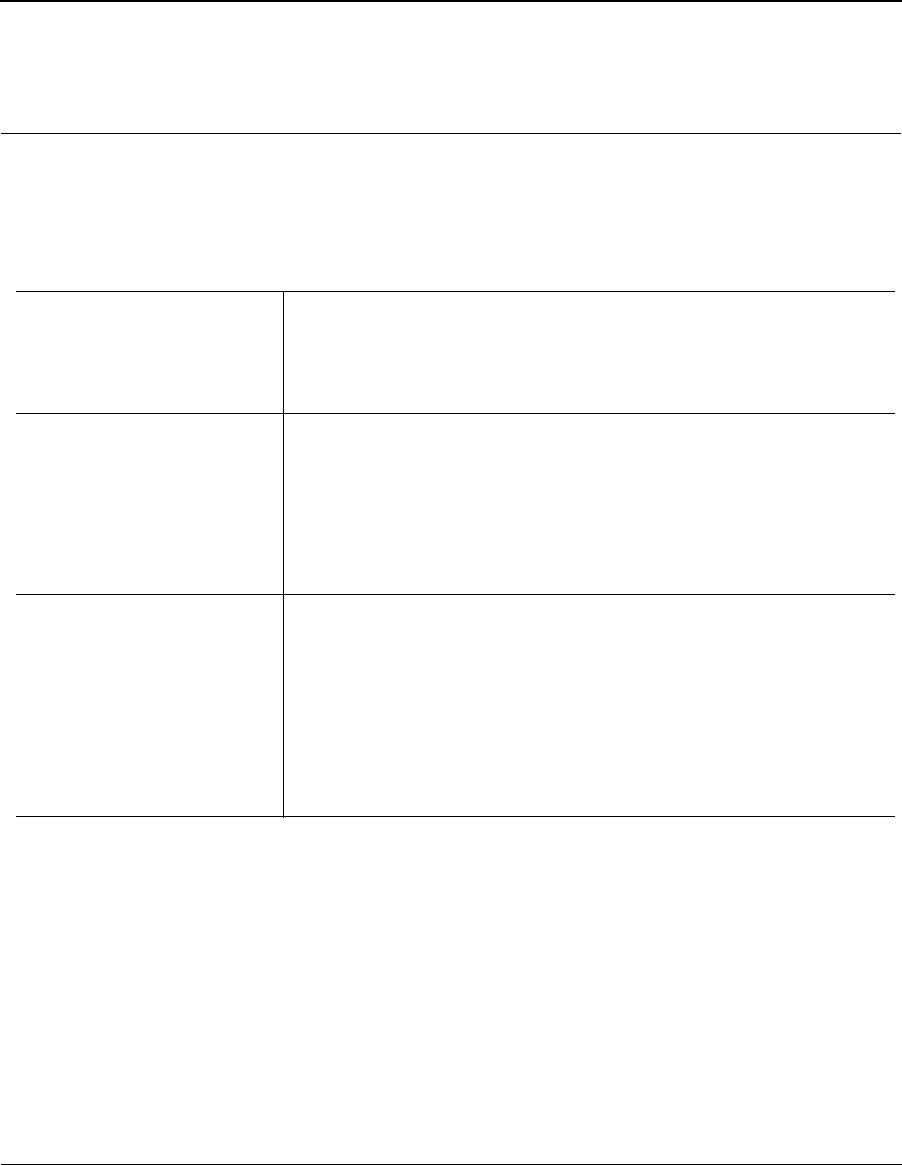
MV 4440_Ciprico Inc. 5-15
MediaVault 4440 User Manual Operations
Audible Alarm
The MV 4440 sounds an alarm when there is a problem with a drive.
Corrective actions should be applied to fix the problem.
TABLE 5-7. Description of the Audible Alarms.
3 Short and 3 Long Beeps
These beeps is normally associated with a Fibre Channel interface
problem.
Always turn on the MV 4440 first, then turn on the computer.
Slow Beeps
Ten or less slower beeps indicate a bad drive or an intermittent drive. The
number of beeps indicates which drive is having problems.
When operating in RAID 6 mode the MV 4440 is still available for normal
operation without performance degradation, but the beeps indicate that a
drive is down and the MV 4440 is running in a degraded RAID 6 state. If
more than two drives fail data will be lost.
Constant, Solid Tone
This indicates that one or more drives are disabled in a vPOD. The
“Service” LED should also be illuminated and blinking, if one drive is
disabled. The “Urgent Service” LED should be illuminated and blinking if
two drives are disabled. The drive (or drives) needs to be serviced. See
the “
vPOD Hot-Swap
Procedure”
in Chapter 8, Maintenance, for more
information.
Mute the alarm by pressing the M
ODE SET button once. Holding the Mode
Set button until two beeps are heard starts the rebuild process.


















