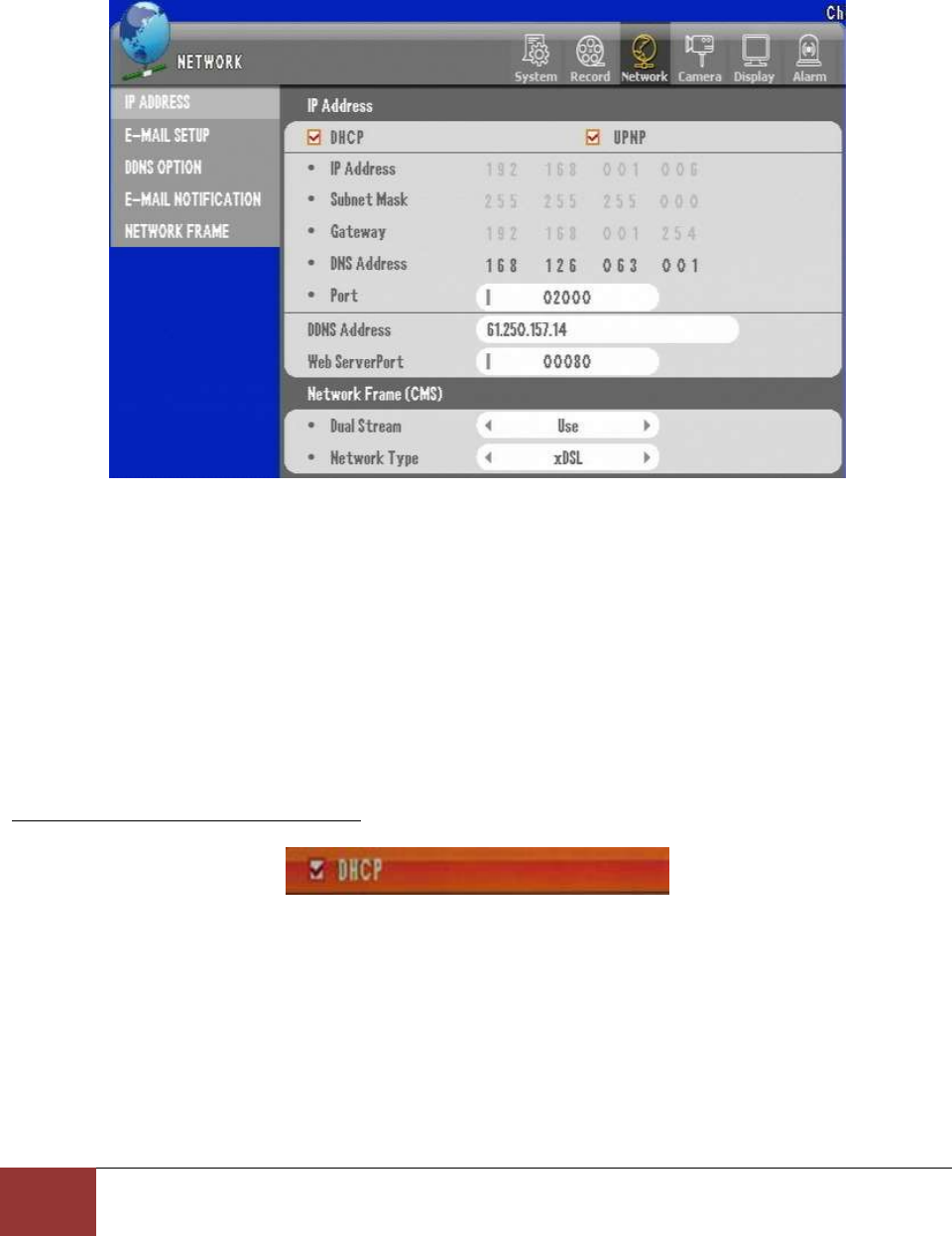
Chapter 11. Network Section In-Depth
2. IP ADDRESS GUI
Page
106
2. IP ADDRESS GUI
To access IP ADDRESS GUI select Network then IP Address Menu
Figure 83 IP ADDRESS GUI
The IP (Internet Protocol) Address is a logical address that is assigned to the DVR for presence on the
network. This address is used as an identifier for the remote access application when remotely
connecting to the DVR. A different IP address must be assigned to each DVR or device on the same
network. Having multiple DVRs’ or network devices with the same IP address will result in an IP conflict,
which can possibly crash your network. It is very important that every DVR or device on your network
has a unique IP address.
DHCP (Dynamic Host Control Protocol)
Figure 84 DHCP Selector
The DHCP check box option is selected to enable your DVR to obtain an IP Address automatically from
your DHCP Server, which is usually your router or a dedicated DHCP server. The IP Address field will be
configured/filled automatically by using this option. The benefit of this option is for a hassle free method
for IP address assignment. But if your DVR is behind a firewall, and port forwarding is configured, this
may cause a connection issue if your DVRs’ IP address changes after a DVR or network reboot. Please
consult your Network Administrator for the best configuration method for your network.


















