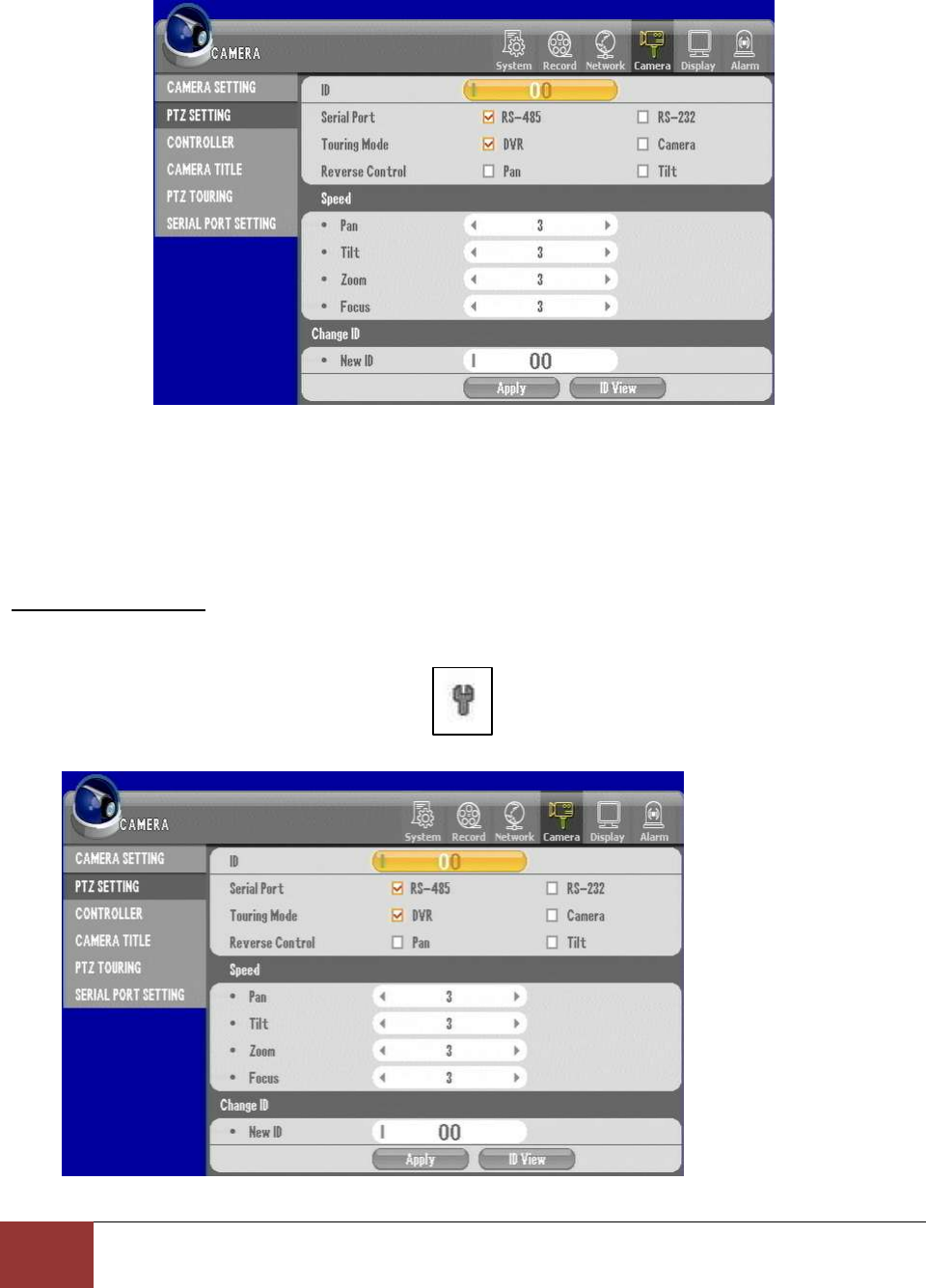
Chapter 12. Camera Section In-Depth
2. PTZ SETTING GUI
Page
124
Figure 102 PTZ Settings GUI 2 - Additional Settings
[Note] In case of using more than one PTZ camera, ID should be different. Refer to PTZ camera manual
for changing the ID.
Additional PTZ setting
Select the icons described below.
• Serial Port : Select “RS-485” or RS-232 for the PTZ camera control.


















