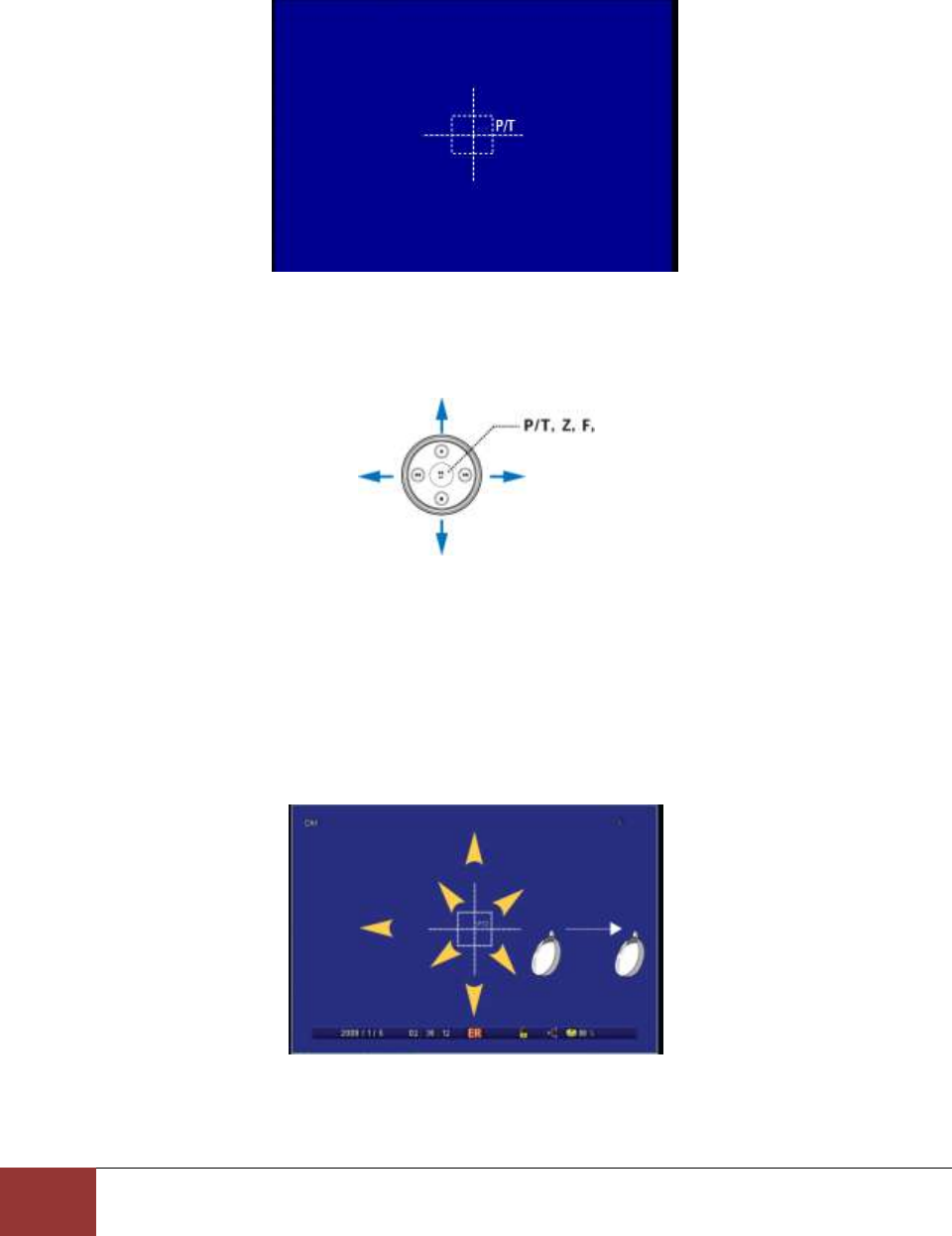
Chapter 12. Camera Section In-Depth
7. How to operate PTZ camera
Page
130
7. How to operate PTZ camera
Select a channel and press the “PTZ” button to call PTZ control OSD.
[By using the front direction button (Or remote controller)]
• Use the direction button to move the PTZ camera.
• Whenever pressing the Enter button, the feature changes in the order of Pan/Tilt, Zoom
and Focus. Use buttons on the right and left side to move.
[By using the mouse]
.
• To call the PTZ control menu, scroll the mouse wheel. Then, the feature changes in the
order of Pan/Tilt, Zoom and Focus.


















