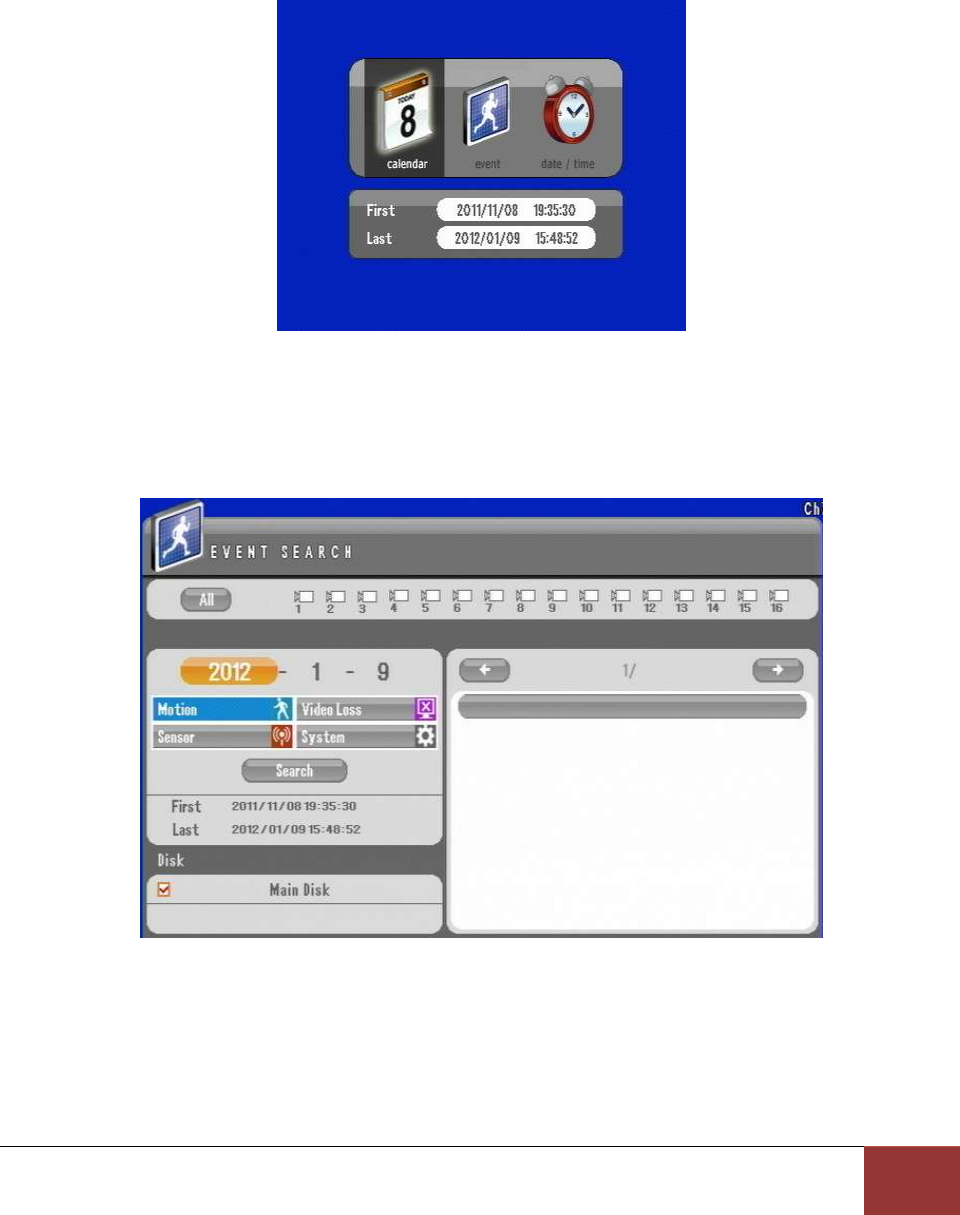
Chapter 15. Search Operation
3. Event Search
Page
151
3. Event Search
If you have event recording enabled that you may choose such event from event list and perform a
playback. You must see a menu that look like Figure 134 Search Menu seen below.
Figure 140 Search Menu
Then you must click icon marked “event” to see below Figure 135 Calendar Search GUI.
Then you will see below GUI screen page.
Figure 141 Event Search GUI
On this Figure 141 Event Search GUI Motion is highlighted if you press search button then only then you
will have list pane populated with events.


















