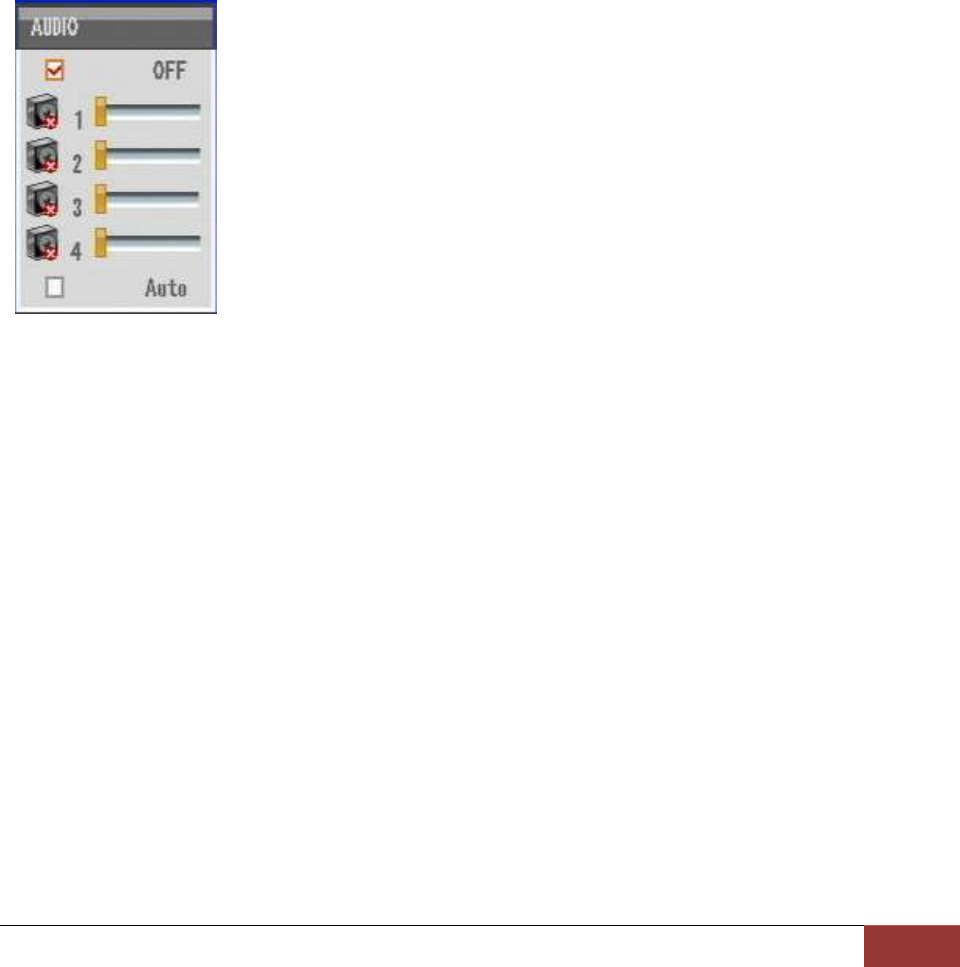
Chapter 8. The “ER”, “PTZ”, and “Sound” Root Menu Items
1. Calendar, Quick and List Branch
Page 67
Chapter 8. The “ER”, “PTZ”, and “Sound” Root Menu Items
The ER root menu item functions as panic recording features and only have one functional button which
is the ER button itself.
PTZ root menu item will invoke PTZ function on single channel view.
Sound root menu item will bring up a single page popup that shows audio off, audio channel 1~4 to
enable and disable and check box with Auto feature where sound input and output is operated by
hardware associated for such exists that will be automatically utilized. See below Figure 57 Audio Popup.
Figure 57 Audio Popup


















