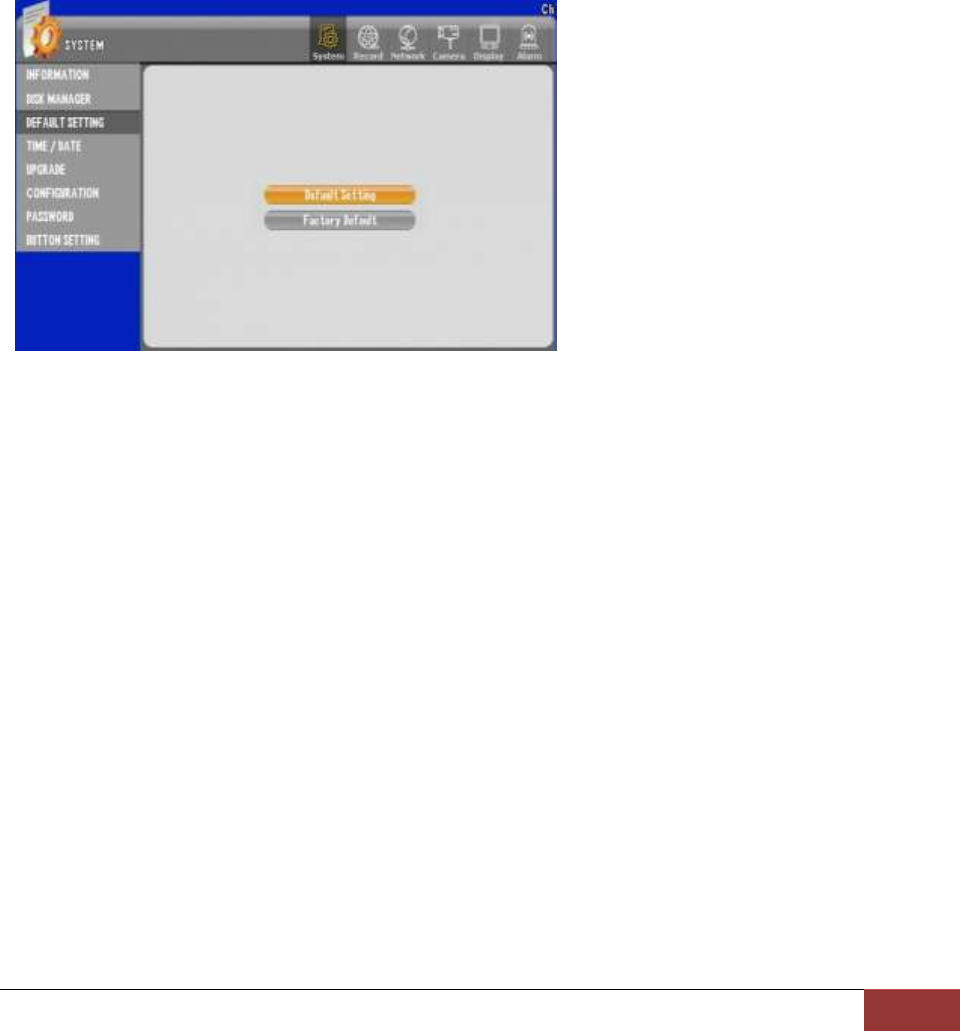
Chapter 9. Systems Section In-Depth
3. DEFAULT SETTING GUI
Page 79
3. DEFAULT SETTING GUI
If you ever need to revert to a factory default values of some or all information you have an option to
choose between “Default Setting” or “Factory Default” button.
Differences between two buttons are that;
Default Setting : Reset all the settings except the critical settings such as Network, Password. in the
menu to their default values.
Factory Setting : Reset all the settings in the menu to their default values.
Figure 65 Default Setting
When these default settings are required are when you perform a hardware upgrade or firmware
upgrade. Sometimes these upgrades are not required to have default settings applied but some
occasions it will be best to perform it and reconfigure the parameters according to guidelines of support
representative or technician.
Default setting operation are recommended on following situation;
1. Operating the device for the 1st time. (even though manufacturer may have best guessed possible
user environment it is best practice to revert to default and start configuring to users environment)
2. When products is moved to different facility or sent to different time zone.
3. When multiple users access the DVR unit and have administrator rights among the users where you
are not sure of the changes implemented on the DVR unit.


















