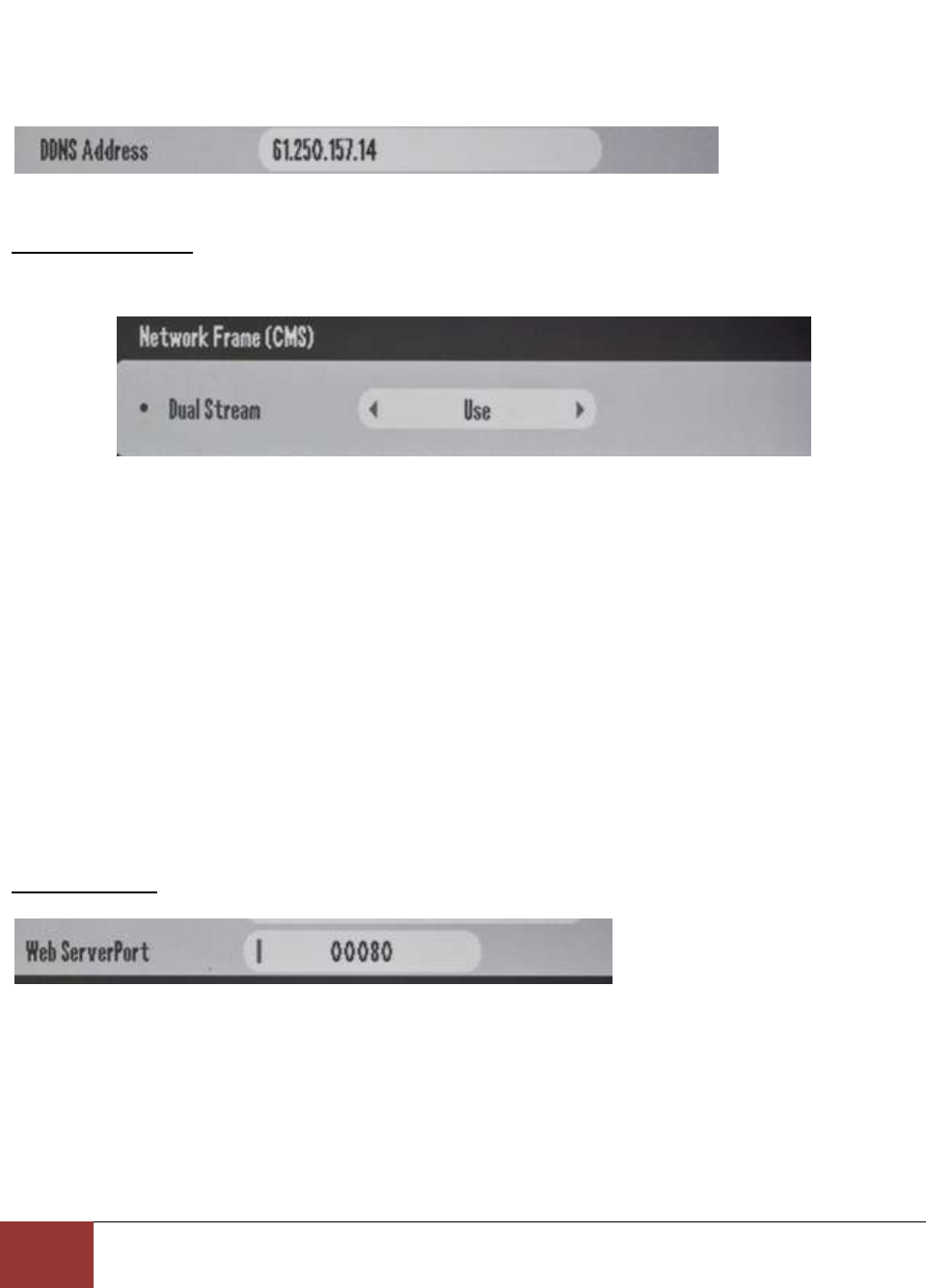
Chapter 11. Network Section In-Depth
2. IP ADDRESS GUI
Page
108
The address you see here by default is the IP Address to a general DDNS server. Please DO NOT change
this address while configuring your DVRs’ network settings. The changes you make under the DVRs’
“DDNS OPTION” menu will not be affected by this address.
Transmission Option
The Transmission Option menu is used to either enable or disable the DVRs’ Dual Stream function.
Figure 85 Dual Stream Option
What is the Dual Stream Function?
This DVR is capable of having independent Recording settings (Resolution/Frame Rate/Video Quality)
from what is transmitted over the network. The Dual Stream function enables users with slower
internet connection speeds to maintain a high recording setting (Resolution/Frame Rate/Video Quality)
while lowering the resolution (preset at CIF – 360x240 pixels) for faster frame rate transmissions over
your network. Enable this feature by setting it to “Use”, disable this feature by setting this option to
“Not Use”.
Web Server Port
This DVR has two methods for remote access, the client software (CMS, PRMS, Mobile, Mac PRMS) and
web browser (Internet Explorer Version 6 and up ONLY). Remote Client Software access uses the “Port”
number mentioned above under the “DHCP” section. Web browser (Internet Explorer) access uses the
web server port number. The default value is port number 80 (the standard web server access port
number). This port may be changed to comply with your current network configuration. If the web
server port number is changed, you must make sure to specify the port number when entering the DVRs’
IP address or DDNS for remote access. For example:


















