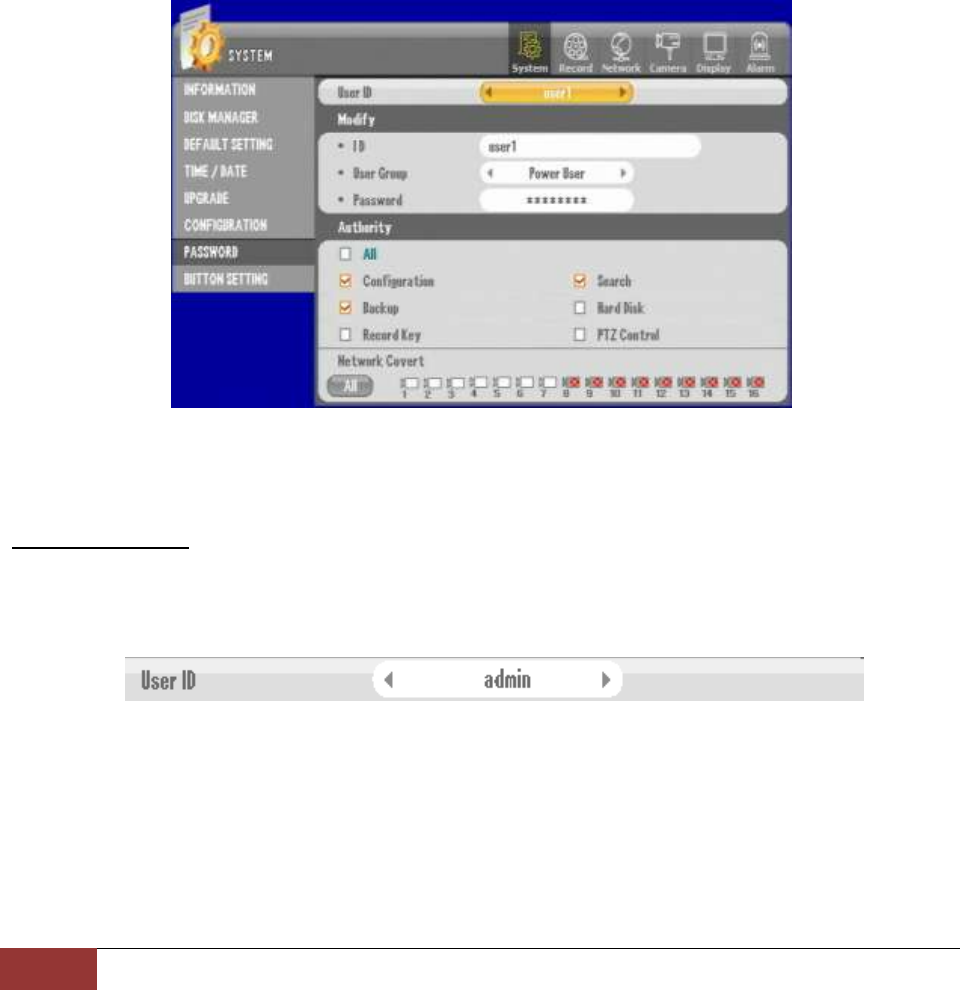
Chapter 9. Systems Section In-Depth
6. PASSWORD GUI
Page 86
6. PASSWORD GUI
This GUI section you can change details for user information, login, authority, and network camera view
authority. There are 8 users accounts in our DVR, they are “admin”, “user1”, “user2”, “user3”, “user4”,
“user5”, “user6”, and “user7”. They all have default password of “11111111”, and are strongly
recommended to be changed. These login accounts are needed when you remotely connect to the DVR
and as well as performing password protected function such as HDD format, user authority and other
critical operations for DVR.
Figure 75 PASSWORD GUI
Configuring User ID
You can register as many as eight system users and they are “admin”, “user1”, “user2”, “user3”,
“user4”, “user5”, “user6”, and “user7”.
This is the list of IDs being registered. If you want to edit, select the list and you can move on to
“change” menu.


















