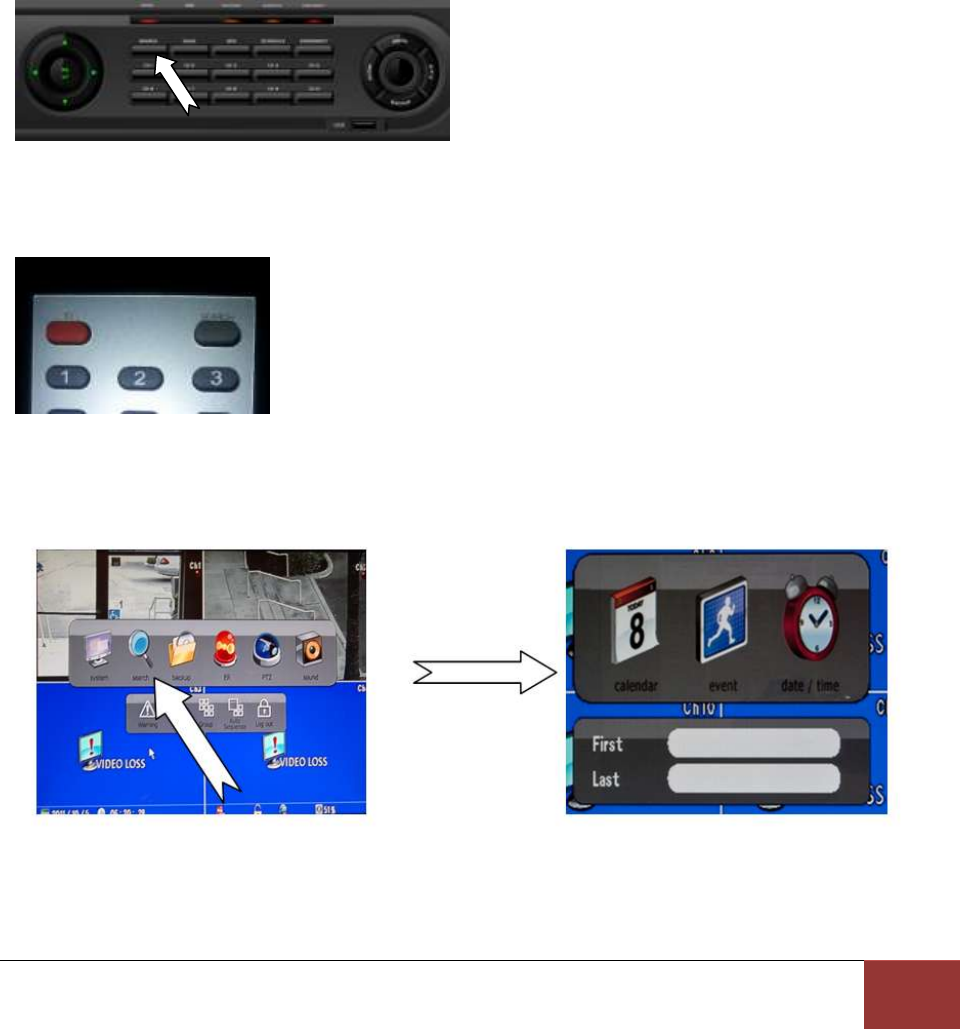
Chapter 15. Search Operation
1. Getting to Search Screen
Page
147
Chapter 15. Search Operation
In most cases search operation may be done through the client application, but some cases especially if
you are going to perform evidence backup you will perform a search directly from the DVR unit itself.
This chapter reviews how you could perform different types of search. There are 3 types of search
Calendar, Event, and Date/Time search.
1. Getting to Search Screen
Search option may be available by selecting the “Search” button on the face of the DVR.
Figure 131. DVR Front Face with Search Button
Or you may use the “Search” button on the remote controller.
Figure 132 Search using remote controller
Or you may use the right mouse click then click on search button on the screen with left mouse click.
Figure 133 Mouse operation to get to search menu


















