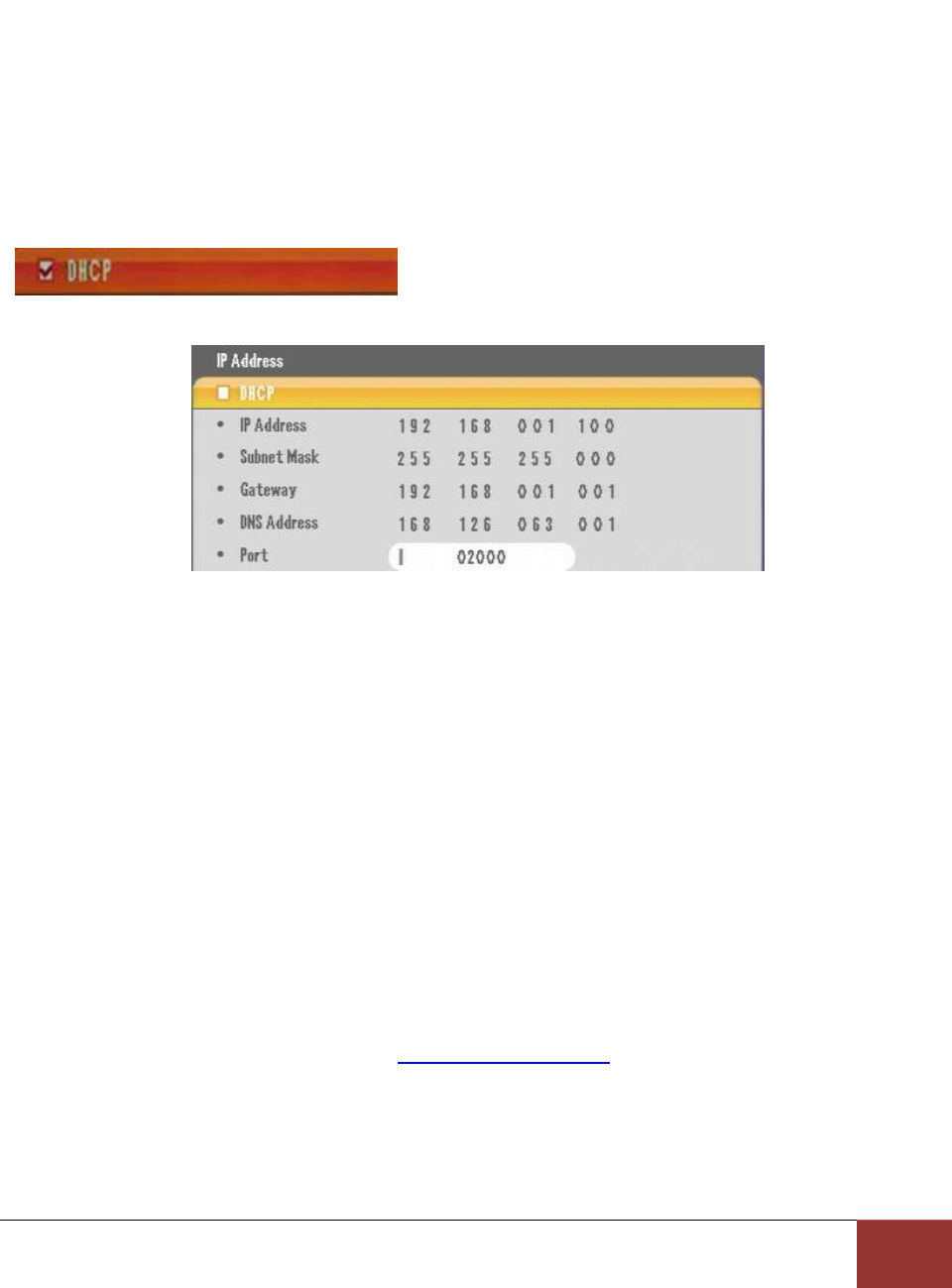
Chapter 11. Network Section In-Depth
2. IP ADDRESS GUI
Page
107
Note… What is port-forwarding?
Port forwarding allows remote computers, for example, computers on the Internet, to connect to a
specific computer or device, like a DVR, within a private local area network (LAN) through the firewall
(security feature that blocks inbound network traffic).
When configuring port forwarding, the network administrator sets aside one port number per network
device on the gateway (router) for exclusive use of communicating with the device in the private
network. The remote computer must know this port number and the address of the gateway to
communicate with the network-internal service.
If the DHCP check box option is NOT selected, the user will have to manually assign an:
IP Address
Subnet Mask Address
Gateway Address
DNS Address
The Port number by default is 3000. This can be changed to the requirements of your network.
to the DVR. The IP address assigned must match the IP Address scheme of the network the DVR is
connected to. For example:
Gateway Address…..192.168.0.1
Subnet Mask Address….. 255.255.255.0
IP Address must be….. 192.168.0.X (x = a number between 2 and 254 because 255 is reserved for the
subnet address and 1 is set as the gateway address)
DDNS Address
DDNS (Dynamic Domain Name Service) is a feature that can automatically update a dynamic IP Address
(ex. 10.10.10.01) using a domain name (ex. http://DVR.DDNSIP.NET). This service enables an user with a
Dynamic IP Address to have a static domain name for hassle free remote access to their DVR(s).


















