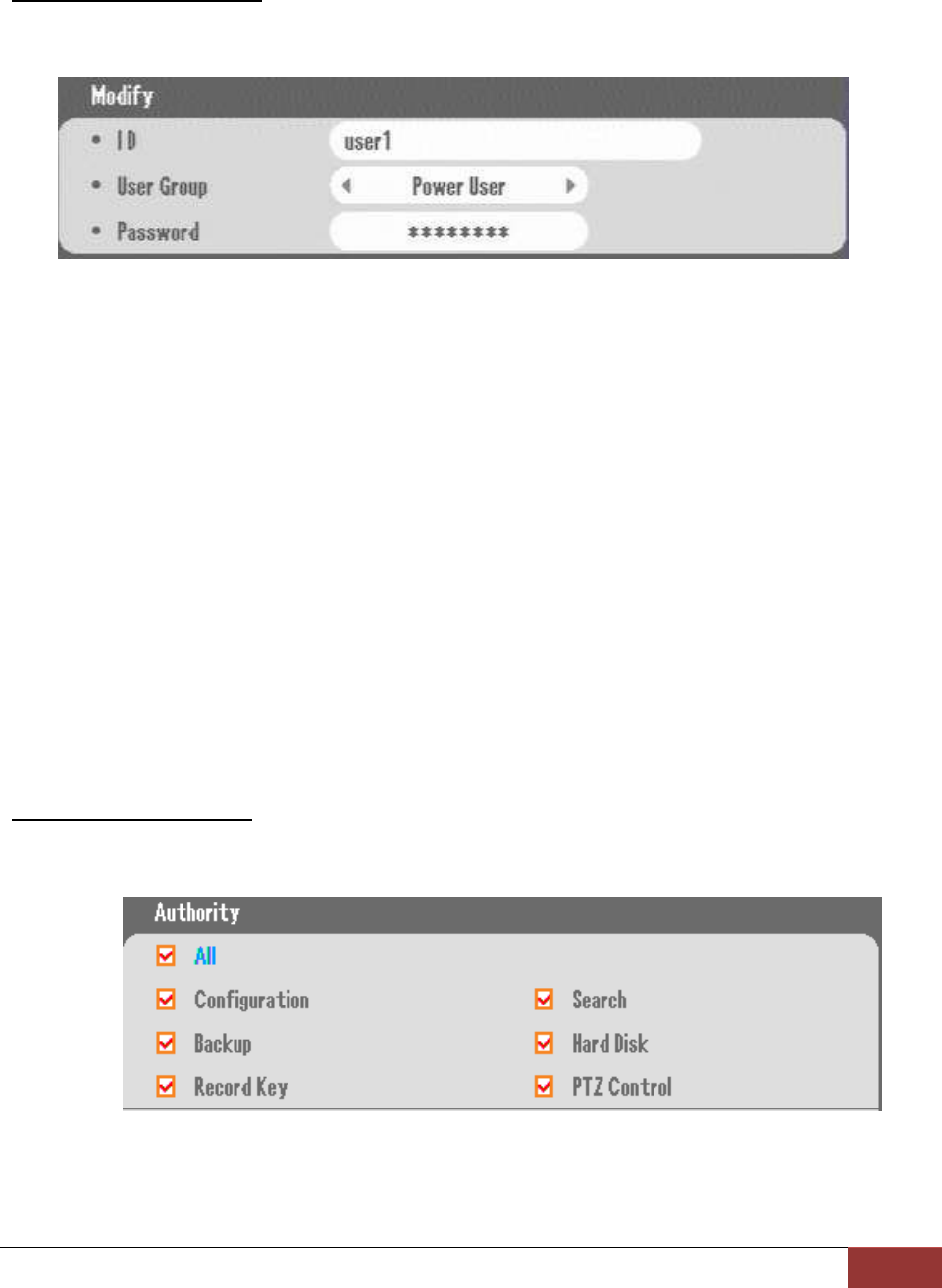
Chapter 9. Systems Section In-Depth
6. PASSWORD GUI
Page 87
Modifying User Information
You can modify information of selected ID (account).
Figure 76 Modify Section for User Information
• ID : Displays ID selected through the list. If you want to change, select and enter through virtual
keyboard. You can enter as many as eight character alphanumeric value.
• User Group : The authority is allocated per each group. They may be assigned to users, so it will be
easier to configure and easier to group.
Admin : Able to use all functions.
Power User : Able to use the setup, search and backup function.
User : A user can select the authority range.
• Password: Enter up to eight numbers. 11111111 is the default password.
Configuring User Authority
Select the authorities for the selected User ID.
Figure 77 User Authority


















