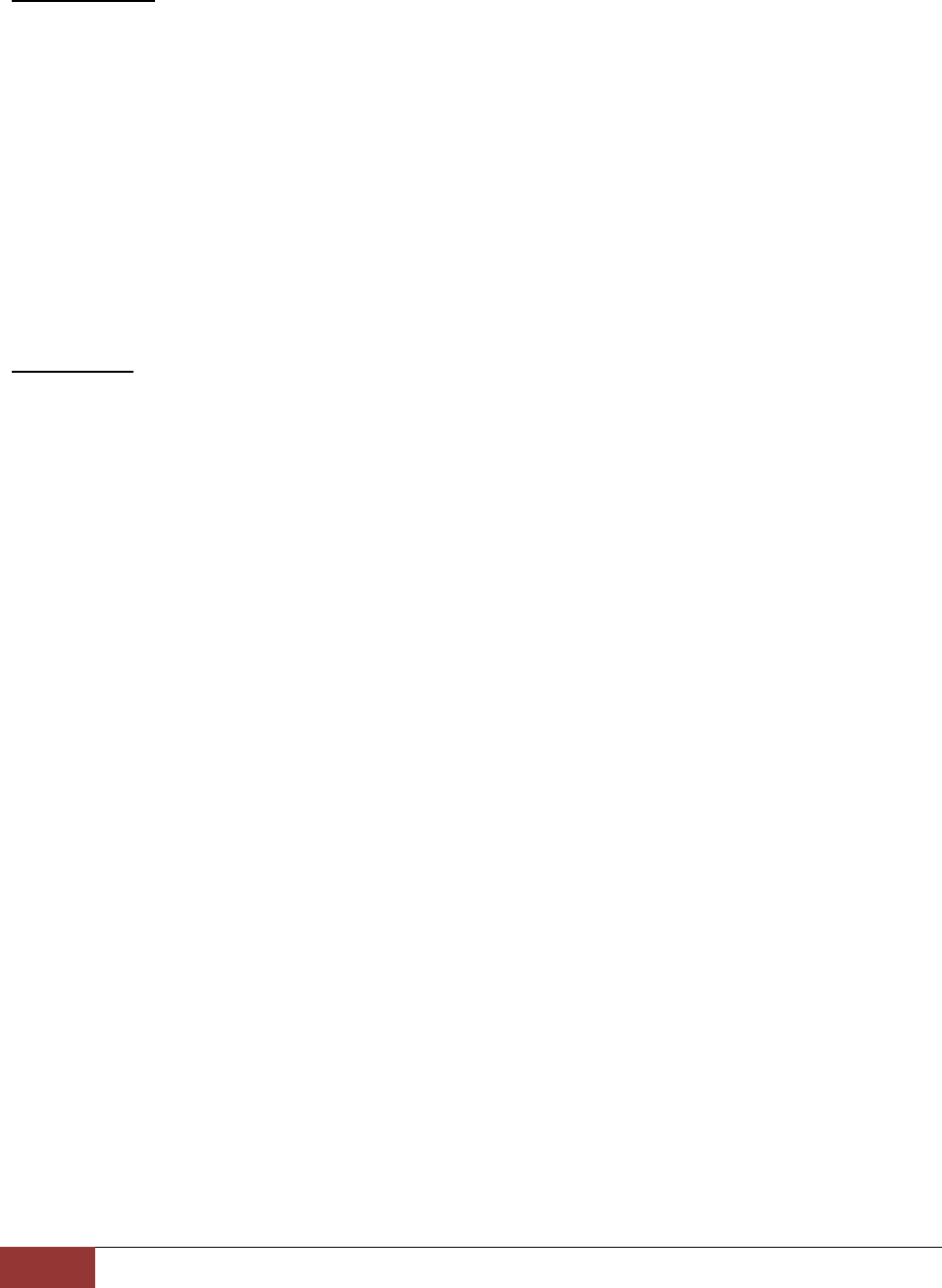
Chapter 2. Hardware Description
3. Rear Port Specification and Connection Examples
Page 32
USB Connection
The USB connection ports are used for both back up and mouse control purposes. Either port can be
used for back up via USB memory stick or for mouse control. A third option for the two USB ports are
for firmware updating procedures. You will only need to use one port for firmware updates.
Two USB ports are located one front side of the DVR and the other in rear side of the DVR. These ports
may be used for both USB mouse connection and for USB memory stick back up procedures
[Please refer to the Figure 1 (4ch Model), Figure 2 (9ch Model), Figure 3 (16ch Model) item marked “⑫”
USB Port].
Ethernet Port
The RJ-45 port is used to connect the DVR to a network through a DTE (Data Terminal Equipment) device
such as a switch or router with an integrated switch. To connect the system to a network please use a
standard RJ-45 cable (patch/straight through) and make sure both ends of the cable are securely
connected to the proper ports. Consult your local IT administrator for detailed configuration procedures
and setup. The maximum cable length for Category 5e, RJ-45 cable is 100 meter or 300 feet.
Ethernet Specifications
Connection: 10/100/1000 Base T, IEEE 802.3Differential signal voltage: ± 2.8 V maximum, inputs have
transient overvoltage protection
Ethernet port details: EEE 802.3/802.3u - 100Base-TX/10Base-T physical layer
Auto negotiation: 10/100, full/half duplex
Cable length: 100 meters (100 ohm unshielded twisted pair cable or 150 ohm shielded twisted pair cable,
category 5 or higher).
Impedance: built-in compensation for impedance matching
Indicators: ACT, 10/100


















