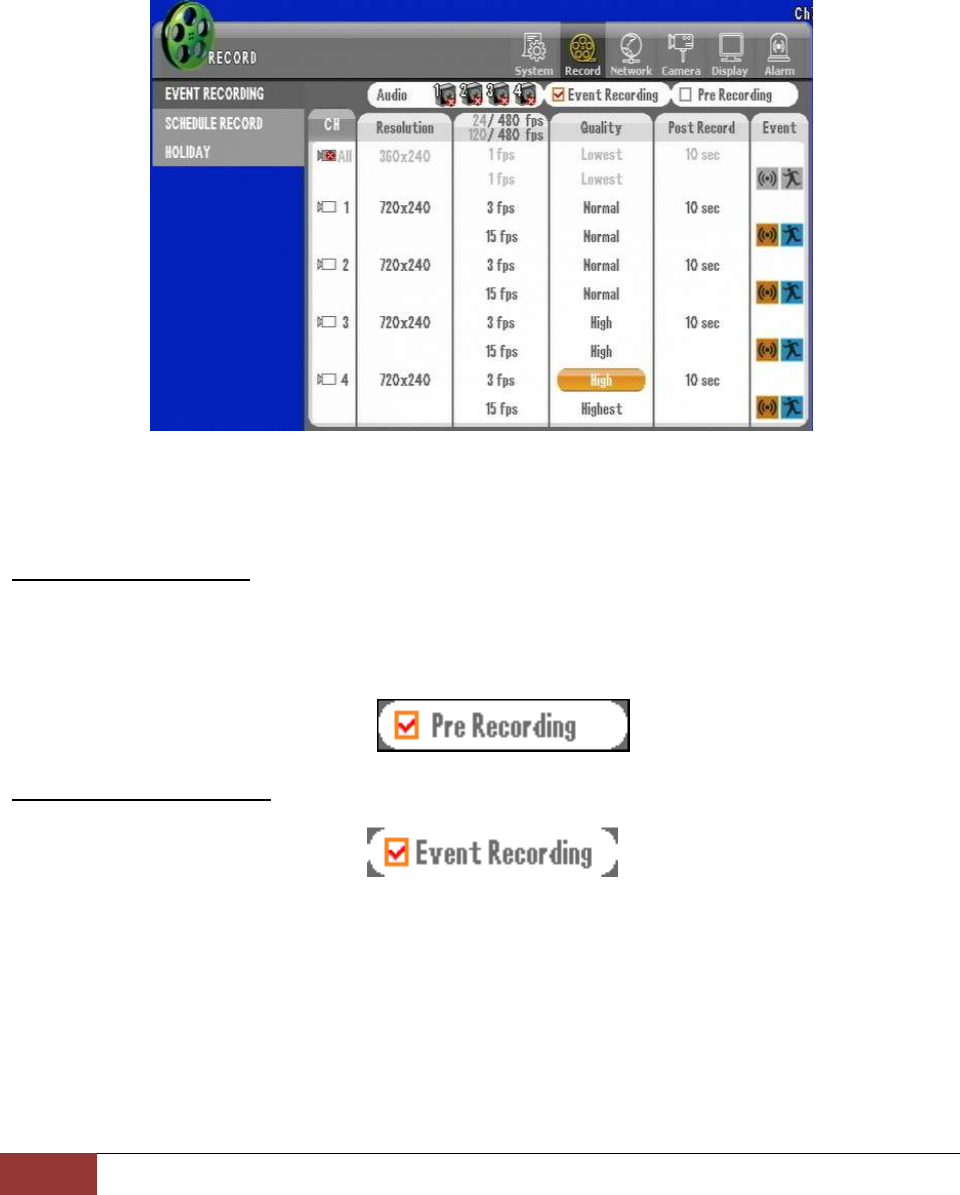
Chapter 10. Record Section In-Depth
3. EVENT RECORDING GUI
Page 98
3. EVENT RECORDING GUI
In this section of GUI you can set the Resolution, Frame and Event, etc. necessary to recording.
Configuring Pre Recording
When an event is triggered, this setting enables pre-recording around 1 to 5 seconds earlier.
The pre-recording time is variable depending on the resolution and frame setting. It would be
longer if the low resolution and frame are set. And the longest pre-recording time is 5 seconds.
Configuring Event Recording
This setting enables the event recording previously set when an event is triggered.
In the center of the EVENT RECORING GUI you will see the selectable area where you could choose
camera, resolution, fps, image quality, post record configuration and event selector.


















