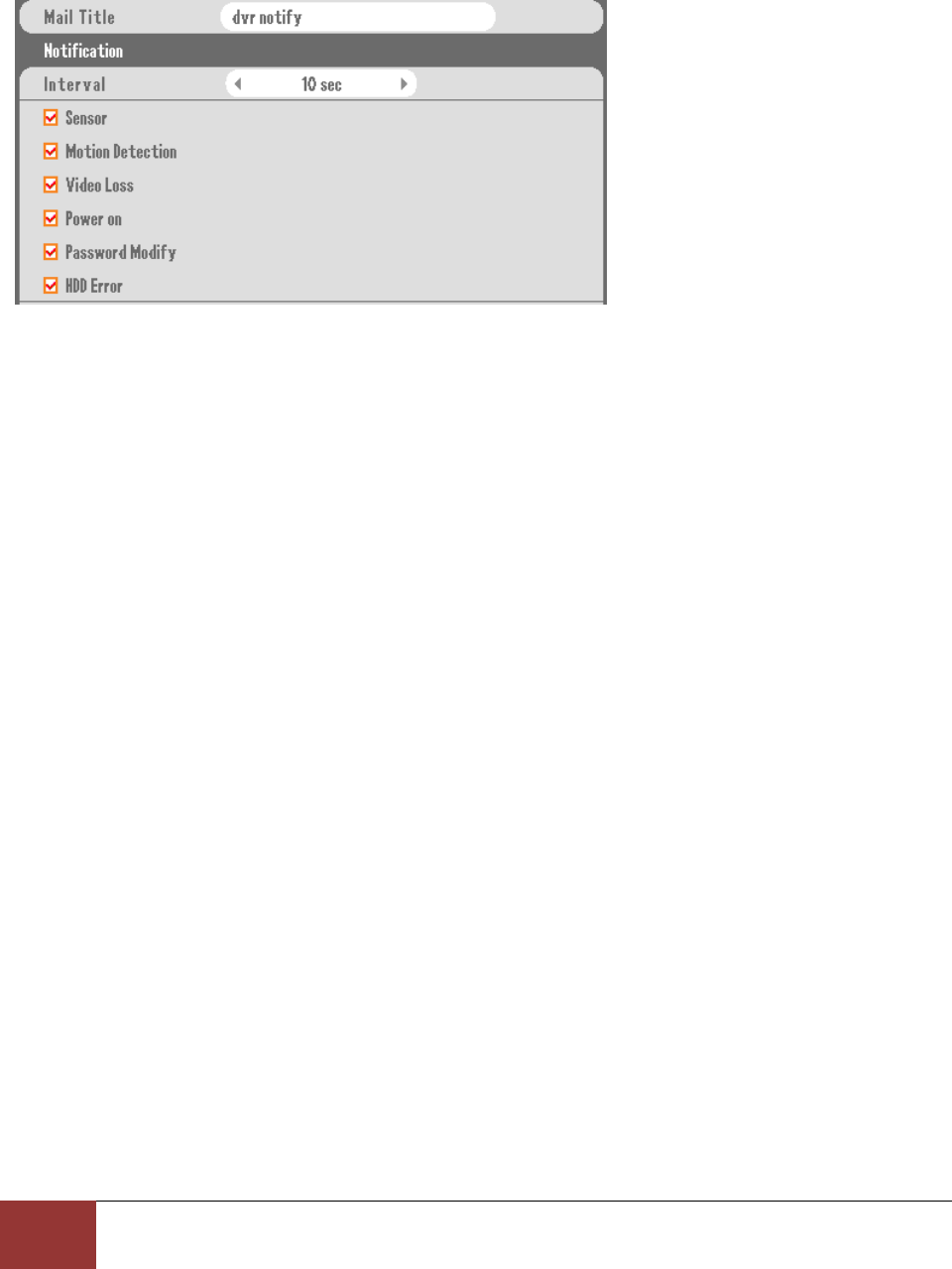
Chapter 11. Network Section In-Depth
5. EMAIL NOTIFICATION GUI
Page
120
5. EMAIL NOTIFICATION GUI
Figure 98 Email Notification Section
This menu is used to select the type of events that will be sent by the email notification feature:
Mail Title – The subject like of the email notification
Interval – How often the email notification will be sent, e.g. an email notification one minute, every 5
minutes, etc…
Sensor – When a sensor is triggered (Any sensor or trigger device connected to the Sensor in ports on
the DVR)
Motion Detection – When motion is sensed on a specific camera(s)
Video Loss – When a specific camera(s) loses its’ video signal
Power On – When the DVR reboots or is powered on
Password Modify – When a password is changed for a user account on the DVR
HDD Error – When there is an internal error on the hard drive of the DVR, e.g. temperature threshold
exceeded or failure to recognize the hard drive.


















