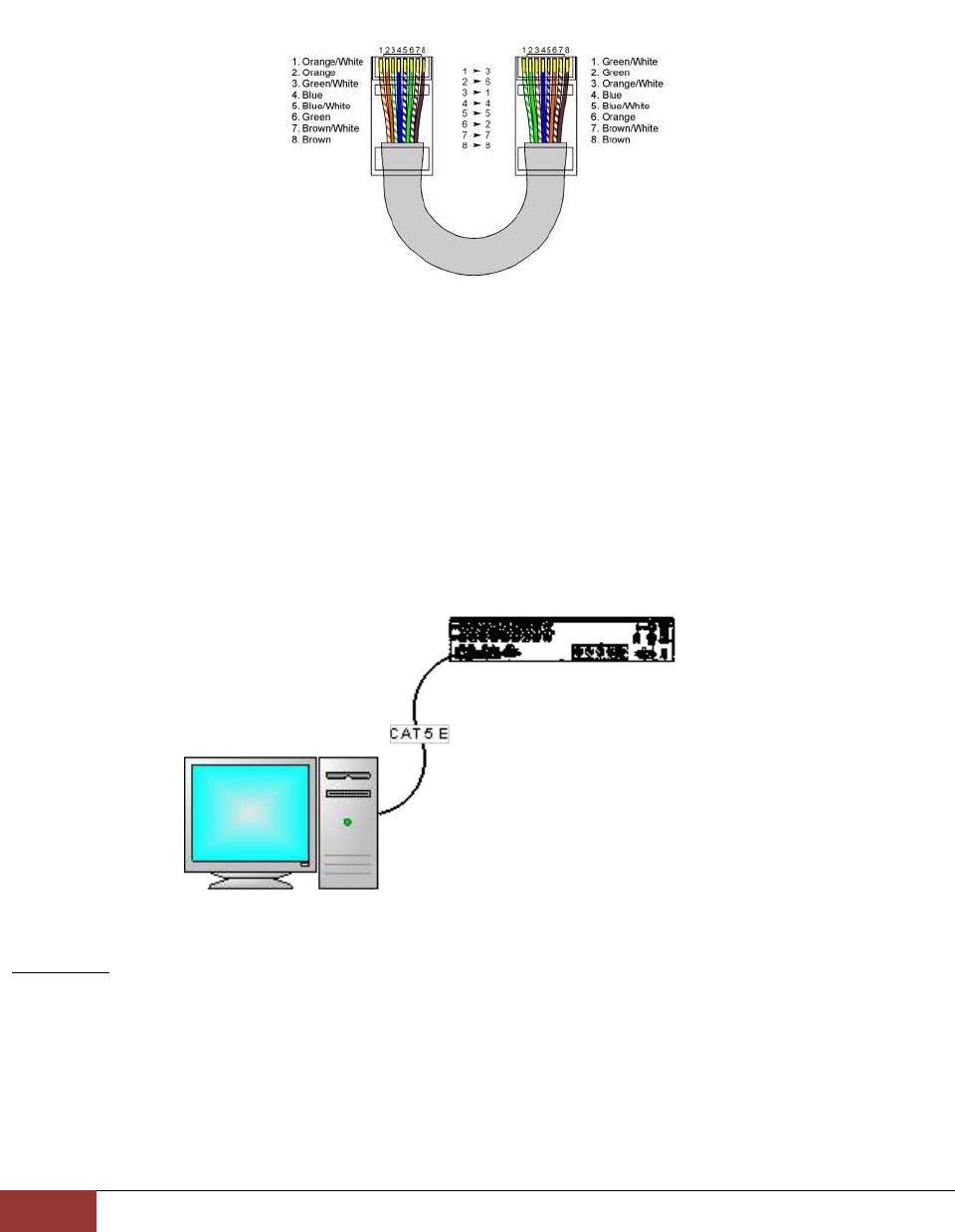
Chapter 2. Hardware Description
3. Rear Port Specification and Connection Examples
Page 34
First you must use cross over network cable. This is a cable created with crossing pin 1 to 3, 2 to 6 then
pin 3 to 1, 6 to 2.
You may now connect directly into PC and DVR unit to communicate directly. Your DVR gateway
address and PC’s gateway address must be same address. Then you must assign TCP/IP address that
belongs to same subnet address as DVR and PC.
Example IP address for DVR
DVR TCP/IP address: 192.168.0.2 PC’s TCP/IP address 192.168.0.3
DVR’s subnet: 255.255.255.0 PC’s subnet: 255.255.255.0
DVR’s gateway: 192.168.0.1 PC’s gateway: 192.168.0.1
Example 2. Connecting DVR unit to Router
This is most common connection for DVR it is advised that your DVR follow the rules of network policy
(Please consult with your network administrator).
In this example we are going to assume that router is giving (leasing) TCP/IP address. When router is
giving TCP/IP address to the unit this action is possible via Dynamic Host Control Protocol otherwise
known as DHCP.
Figure 22 Cross Over Cable
Figure 23. Direct PC Connection


















