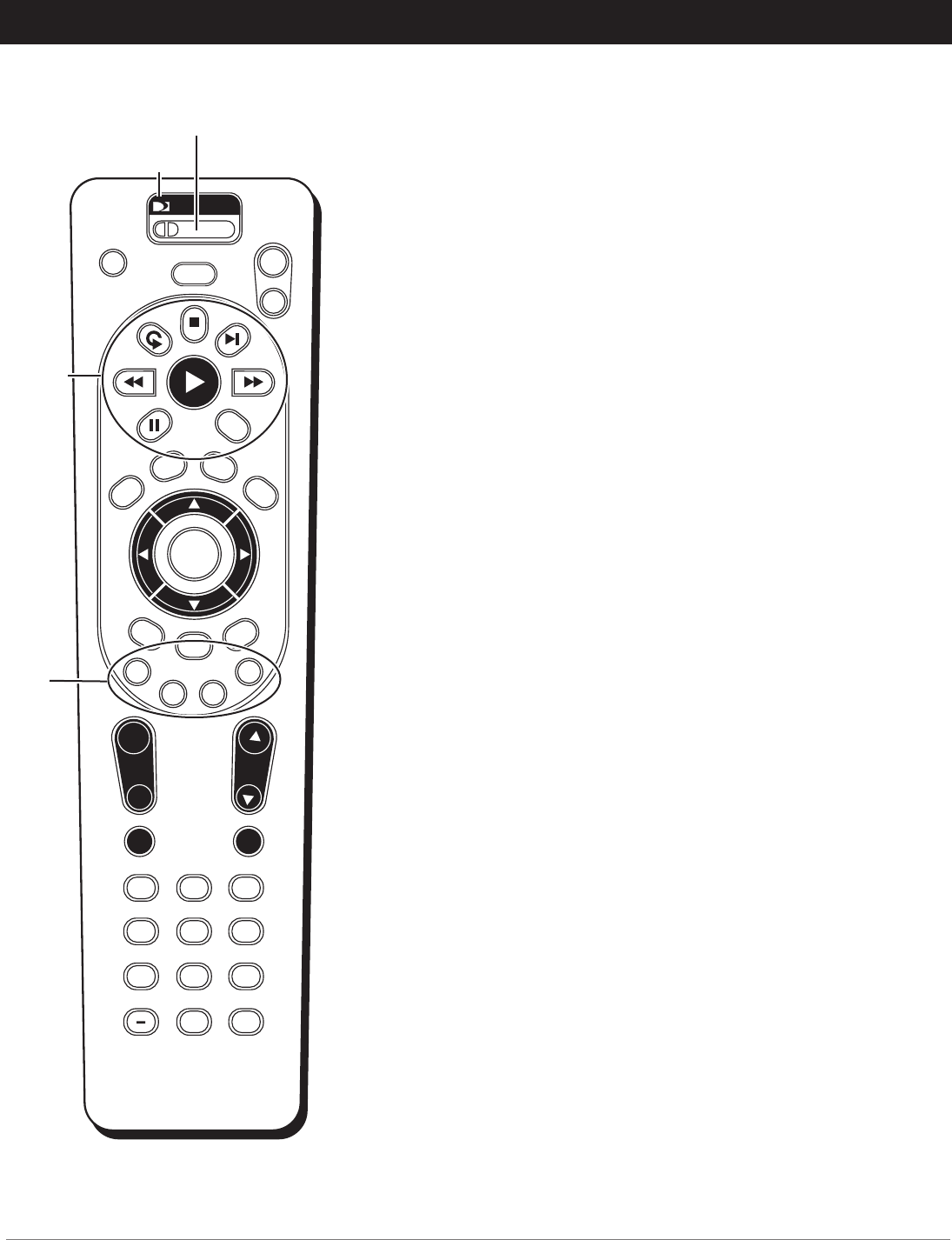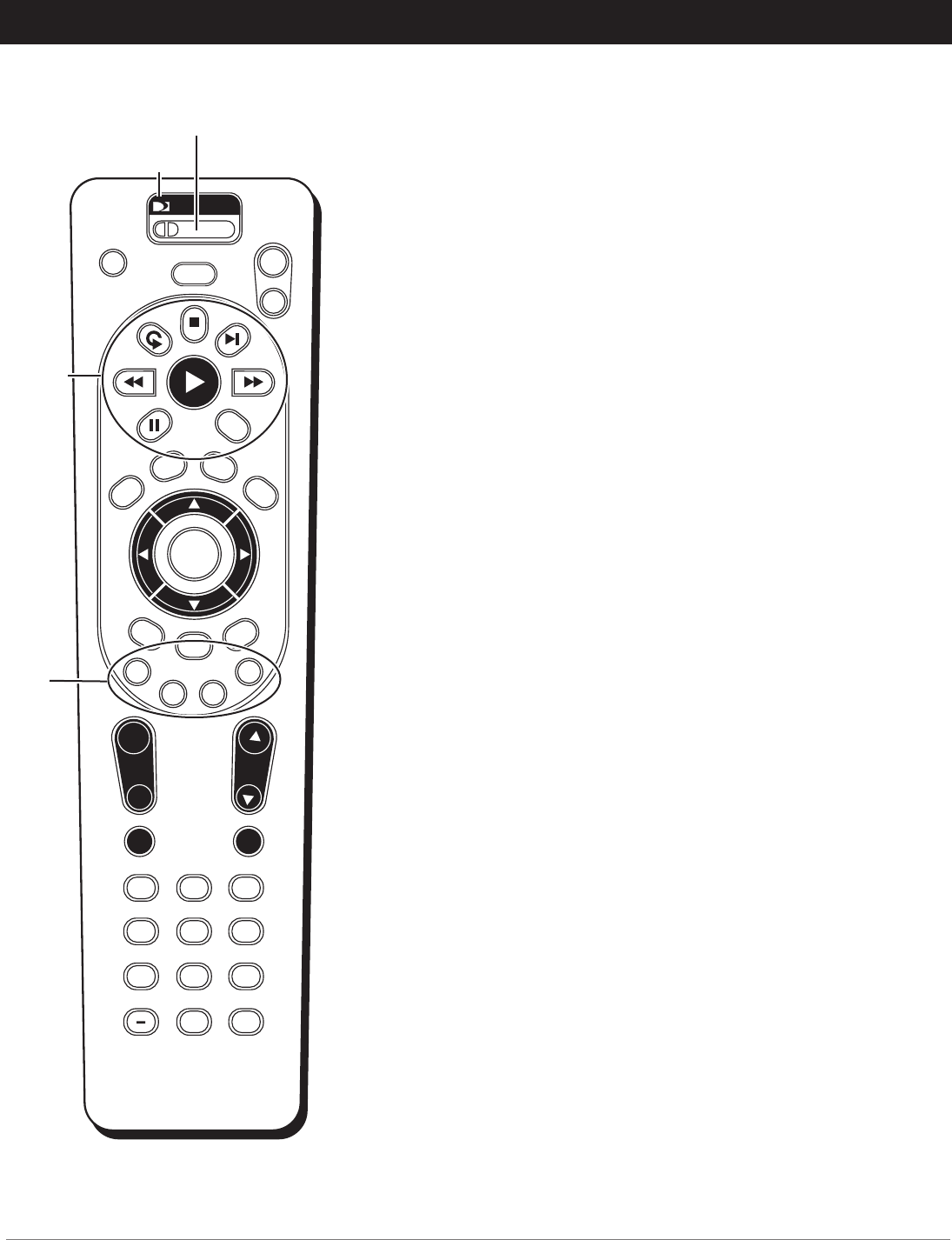
Illustrations contained in this document are for representation only.
14 Chapter 2
Chapter 2: Using the Remote Control
Chapter 2 15
Using the Remote Control
Remote Control Buttons
ACTIVE In DIRECTV mode, displays the DIRECTV News & Info menu. Press
ACTIVE again to exit the menu.
Arrows Moves the on-screen highlight up, down, left, or right.
BACK In the menu system and guides of the DIRECTV
®
Receiver, the BACK
button retraces your steps, going back through all of the menu and guide
screens you've accessed since the last time you entered the menu system or
guides. This trail is erased when you turn the receiver off.
Blue, green, red, and yellow buttons In the DIRECTV Receiver's menu
screens, the green button moves to the tabbed element on the right of the one
selected, while the red button moves to the tabbed element on the left. In the
program guides, the green button moves forward in the schedule an hour and
a half, while the red button moves backward and hour and a half. The yellow
and blue buttons have no functionality with this DIRECTV Receiver.
CHAN up and CHAN down Use to scan up and down through the
channels in the current channel list. In the program guide or menu system, use
the CHAN buttons to page up and down a screen at a time.
DASH Enters a dash where applicable.
Digit Buttons (0 - 9) Tune directly to a specic channel or enter numbers
using the digit buttons.
ENTER Enters a number entry.
EXIT Removes the on-screen displays and returns you to normal viewing.
GUIDE In DIRECTV mode, brings up the program guide sort screen.
INFO Press once to bring up the on-screen channel banner. Press again
to remove the banner from the screen. In the program guides, INFO gets
information about the highlighted program or channel. On music channels,
press INFO to get information (if available) on the track playing.
LIST In DIRECTV mode, displays the To Do List (see page 28 for more
information on the To Do List).
MENU In DIRECTV mode, displays the Quick Menu. The MENU button
also removes Quick Menus from the screen. When using the remote control
to operate other components, the MENU button might also bring up that
component’s menu system.
Mode switch Move the switch to change the remote mode—that is, to
change which component the remote is currently operating (see page 17 for
more information on modes of operation). To operate your DIRECTV Receiver,
move the switch all the way to the left.
MUTE When programmed to control a TV or audio receiver, this button
reduces that component’s volume to its minimum level. Press again to restore
the volume.
PREV Moves you to the previously tuned channel in DIRECTV mode.
PWR In DIRECTV mode, this button turns the DIRECTV Receiver on and
off (standby mode). In other modes, this button turns the component you're
controlling on or off if the remote has been programmed to control that
component.
Mode
switch
Transport
buttons
Red,
green,
yellow
and blue
buttons
DIRECTV
mode