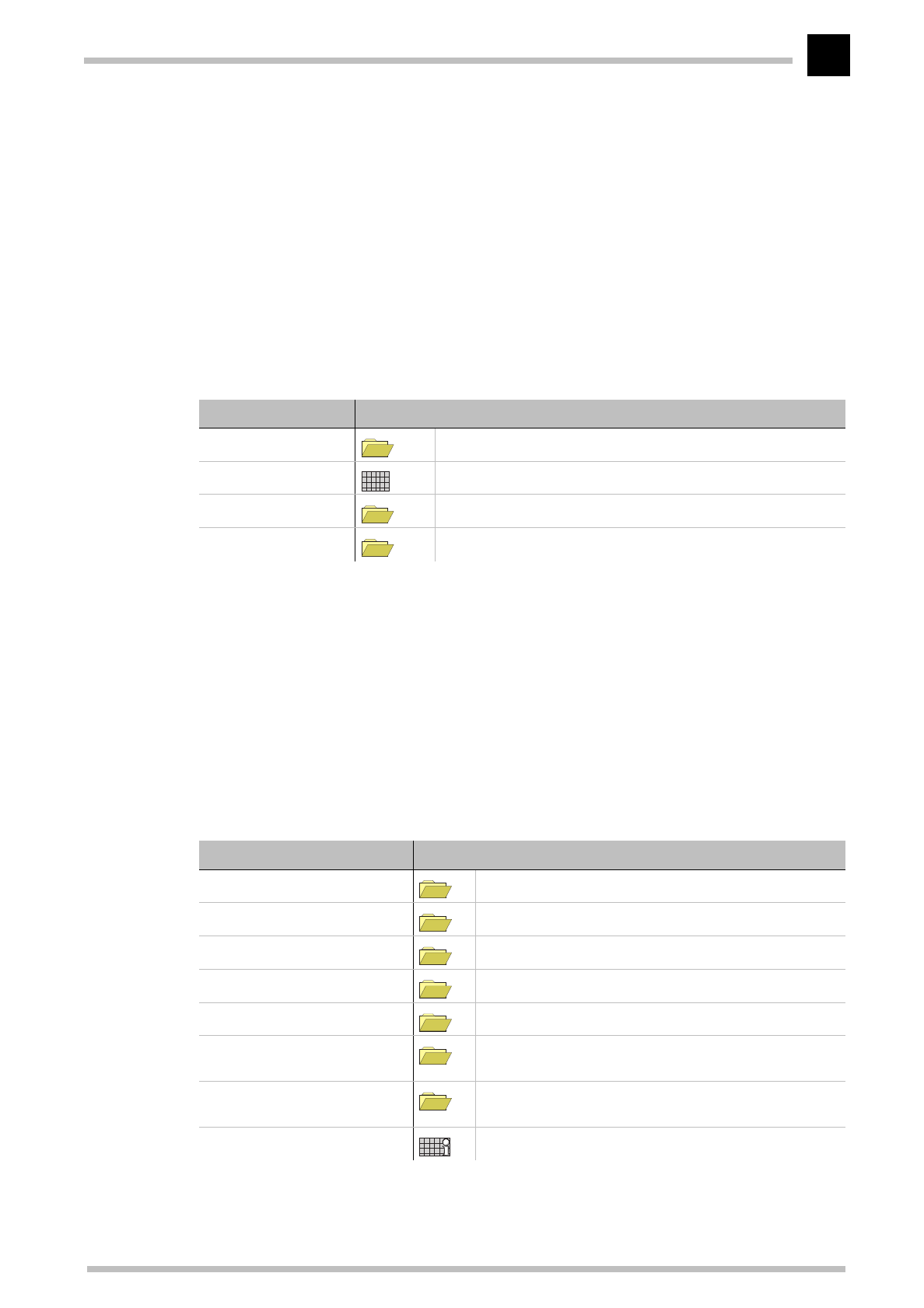
Description of the menu options
ELSA MicroLink Cable
R101
Network masks and IP addresses of 0.0.0.0 can be used as “wildcards“. Specified
computers and networks may be simultaneously subjected to targeted filtering while
others pass the router unfiltered.
The tables are processed from top to bottom. As soon as a matching filter is found, the
packet is handled accordingly.
Setup/SNMP-module
This menu allows you to enter settings for configuration of the device via SNMP. The
menu has the following layout:
Send-Traps
This entry controls trap output (No/Yes).
IP -Trap-Table
Specifies the IP addresses to which the trap messages will be sent.
Administrator
Administrator's name
Location
Device location
Setup/DHCP-server-module
This menu allows you to enter settings for the DHCP server. The menu has the following
layout:
Operating
On: The device operates as a DHCP server.
/SNMP-module SNMP module settings
Send-Traps Switch for issuing SNMP traps
IP-Trap-Table Table with 20 destination addresses for trap messages
Administrator Device administrator
Location Device location
/DHCP-server-module DHCP server settings
Operating Switch for activating the DHCP module
Start-address-pool Start address for the address pool
End-address-pool End address for the address pool
Netmask Network mask for the address pool
Broadcast-address Broadcast address for the LAN
Max.-lease-time-minute(s) Maximum period of validity for the address assignment
via DHCP
Default-lease-time-minute(s) Default period of validity for the address assignment via
DHCP
Table-DHCP Table of current assignments via DHCP


















