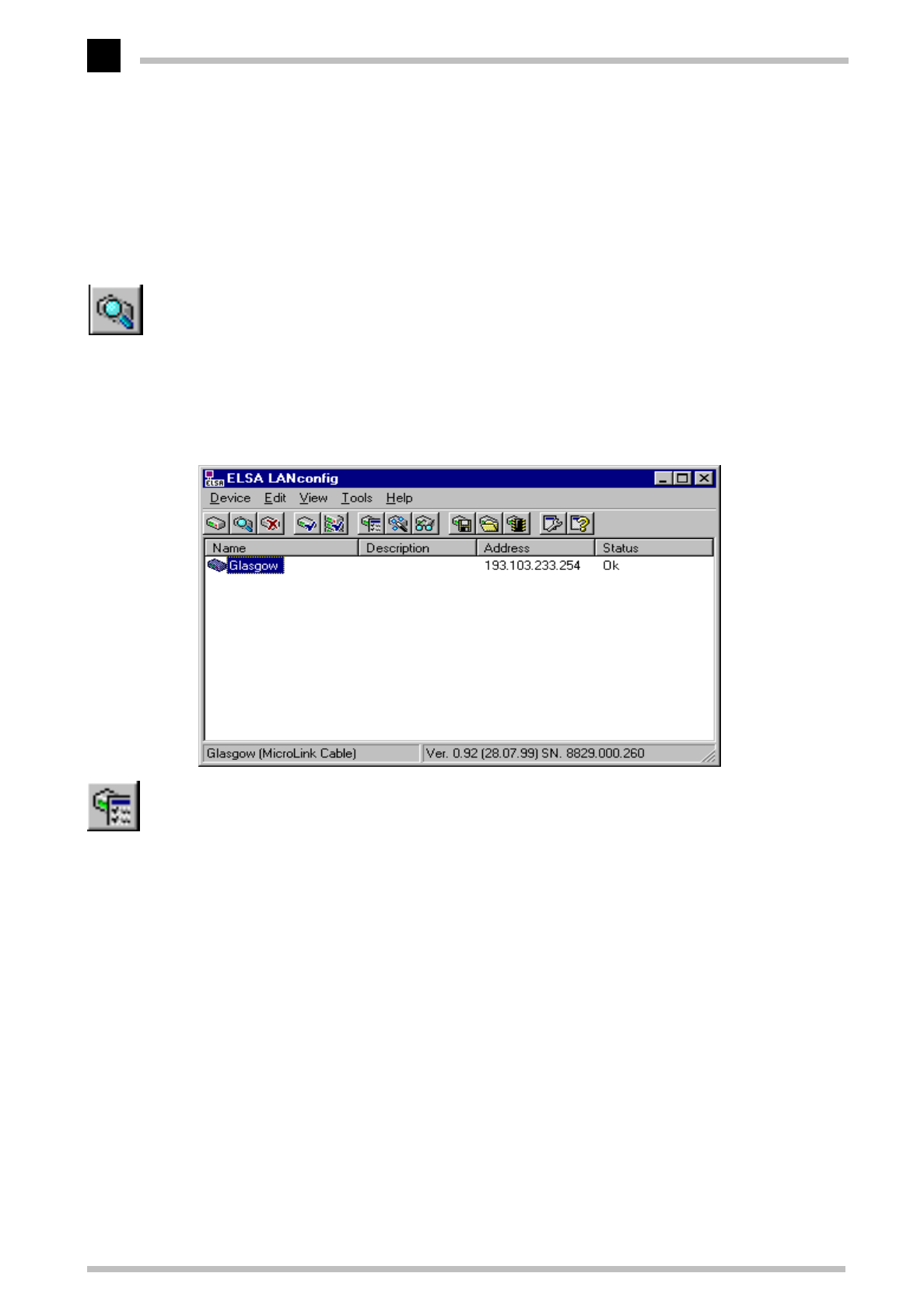
Configuration modes
ELSA MicroLink Cable
18
English
Starting inband configuration using
ELSA LANconfig
After the installation (double-click on 'autorun.exe') is complete, call up the
ELSA
LANconfig
configuration tool, for example by clicking on Start ̈ Programs ̈ ELSAlan
̈
ELSA LANconfig
in the Windows task bar.
ELSA LANconfig
searches the local area
network for
ELSA MicroLink Cable
devices.
Just click on the Find button or call up the command with Device ̈ Find to initiate a
search for a new device manually.
ELSA LANconfig
will then prompt you for a location
to search. You will only need to specify the local area network if using the inband
solution, and then you're off.
Once
ELSA LANconfig
has finished its search, it displays a list of all the devices it has
found, together with their names and a description if available, the IP address and its
status.
Double-clicking the entry for the highlighted device and then clicking the Configure
button or the Edit ̈ Edit Configuration File option reads the device's current settings
and displays the general device information.
The remainder of the program's operation is essentially self-explanatory or covered in the
online help. You can click on the question mark top right in any window or right-click on
an unclear term at any time to call up context-sensitive help.
Start up inband configuration using telnet
Start inband configuration using telnet with the command from a DOS box:
telnet 10.1.80.125
Telnet will then establish a connection with the device using the IP address.
After the entry of the password (if you specified one to protect the settings) all
commands from the 'Configuration Commands' section are available.


















