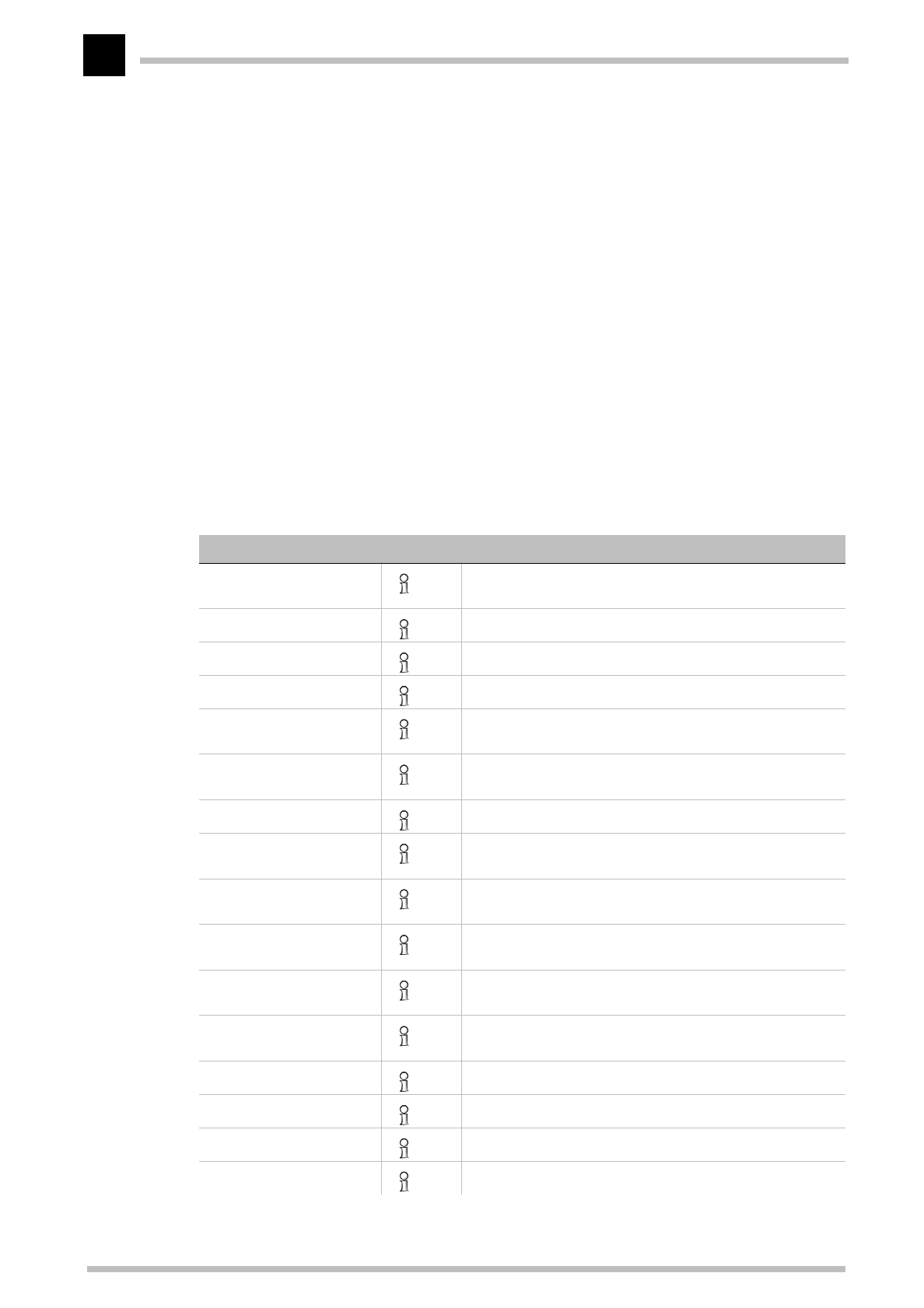
Description of the menu options
ELSA MicroLink Cable
R76
Status/Operating-time
The operating time of the router since it was last started is displayed here in days, hours,
minutes and seconds.
Status/Current-time
This displays the current device time transferred by the headend.
Status/Cable-statistics
This option allows you to display the various statistics parameters for the cable network
port. A large number of values related to the data volume transferred provide you with
useful information on cable port load, errors that have occurred and the internal
resources of the cable modems that are available in the current operating state.
The
Status/cable-statistics
menu has the following layout:
/Cable-statistics Running status displays
Cable-tx-discarded Number of packets discarded due to an error/lack of
resources
Cable-heap-packets Number of buffers available
Cable-queue-packets Number of buffers in use
Cable-queue-errors Number of packets discarded due to a lack of buffers
Cable-tx-MAC-queue-pak-
kets
Number of buffers to be sent in the MAC chip
Cable-rx-MAC-queue-pak-
kets
Number of buffers for reception in the MAC chip
Cable-rx-fifo-full Number of receive FIFO overruns
Cable-resp.-bandwidth-
requests
Number of unanswered bandwidth request packets
Cable-rx-overflows-data-
packets
Number of packets not received due to a lack of buffers
Cable-rx-overflows-Msg-
packets
Number of control packets not received due to a lack of
buffers
Cable-rx-CRC-mistake-pak-
kets
Number of control packets incorrectly received
Cable-rx-CRC-mistake-
MCNS-header
Number of MCNS-header incorrectly received
Cable-tx-data packets Number of data packets sent
Cable-rx-data packets Number of data packets received
Cable-tx-msg-packets Number of control packets sent
Cable-rx-msg-packets Number of control packets received


















