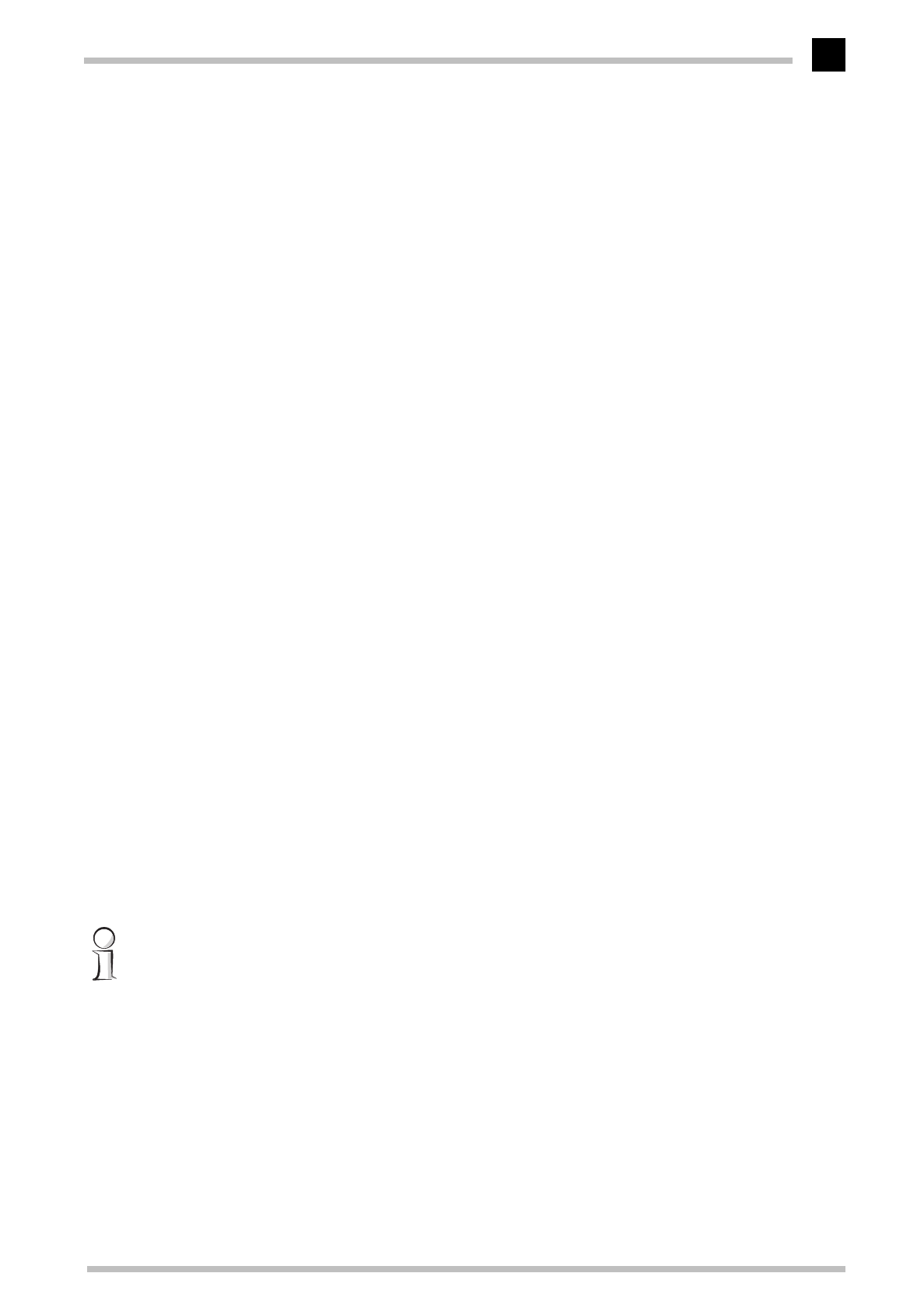
Configuration modes
ELSA MicroLink Cable
17
English
Configuration modes
ELSA cable modems are always delivered with up-to-date software in which a number
of the settings have already been prepared for you.
It will nevertheless be necessary for you to add some information and configure them to
your specific needs. These settings are made as part of the configuration process.
This section will show you the programs and routes you can use to access the device and
set it up.
And, if the team at ELSA has produced firmware with new features, we will show you
how to load the new software.
The user-friendly method: inband
Using inband configuration allows any computer on the cable network or LAN to access
the router. However, this is only possible if the router permits it, as access from the
WAN or LAN can be restricted or completely blocked by the IP access list. Inband
configuration requires the use of either telnet (supplied with most operating systems) or
the
ELSA LANconfig
configuration program for Windows.
ELSA LANconfig
is supplied
with your device. You can always obtain up-to-date releases from our online media.
Requirements for inband configuration
TCP/IP or TFTP are used to make configurations using telnet or
ELSA LANconfig
. The
TCP/IP protocol must therefore be installed on the computer being used and your cable
modem must be given an IP address which you will then use when addressing it.
A device that has not been configured yet will respond to the IP address
XXX.XXX.XXX.254, in which the Xs are placeholders for the network address in your LAN.
If the computers on your network have addresses such as 192.110.130.1, then you will
be able to address the router using 192.110.130.254.
If a computer with the address XXX.XXX.XXX.254 is already active on your network, shut
down the computer with this IP address before continuing. Give the device a new LAN
IP address as soon as you have established a connection to it, using ELSA LANconfig or
telnet.
Alternatively: addresses can be managed by the DHCP server
If it is not absolutely essential that you configure the correct IP addresses manually, the
DHCP server can perform this task for you automatically. When using the DHCP server
you can have the IP addresses for all computers on the network assigned automatically
(see also chapter 'Automatic Address Administration with DHCP').


















