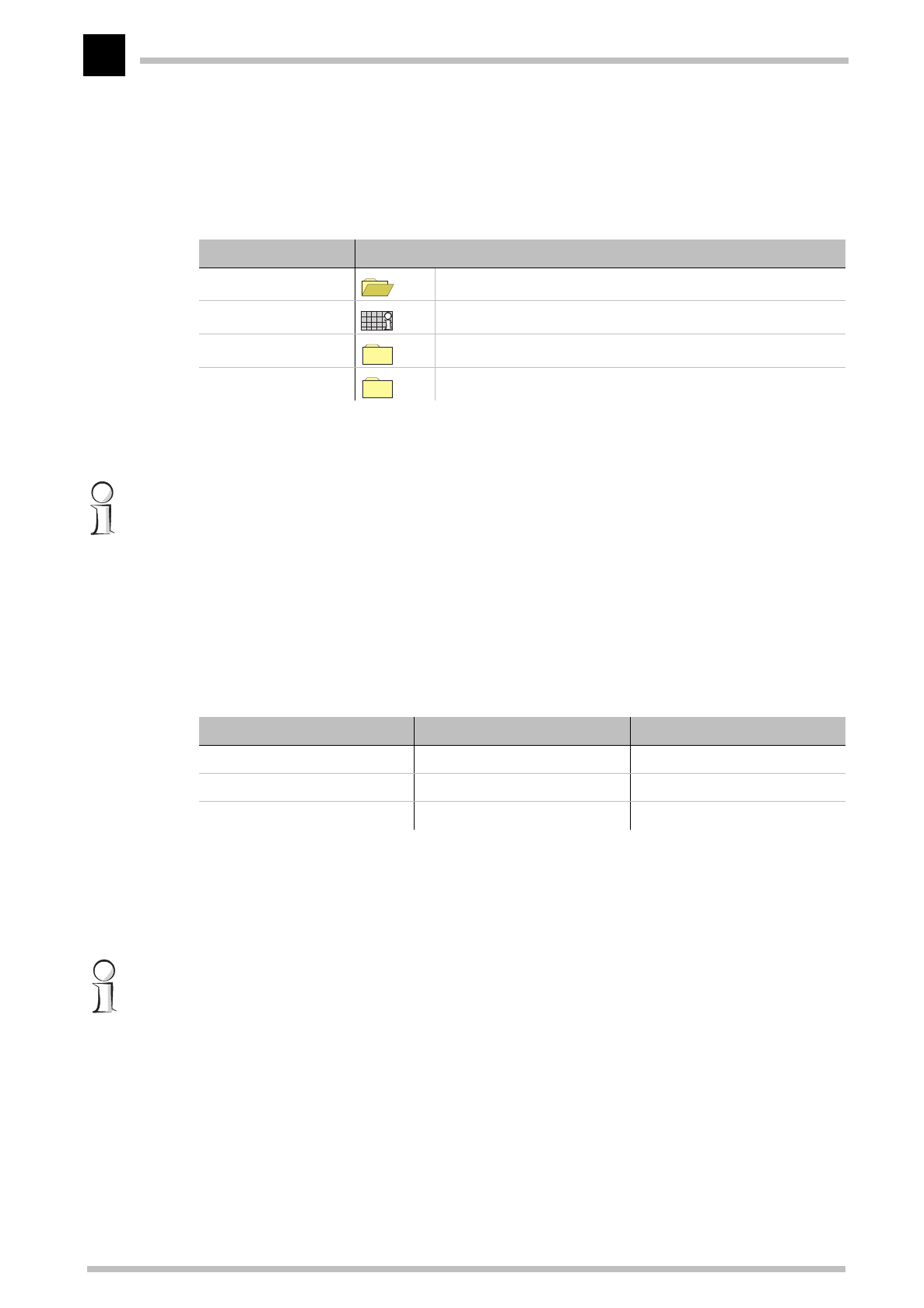
Description of the menu options
ELSA MicroLink Cable
R90
Setup/Bridge-module
This menu allows you to select the settings necessary for bridge mode. The menu has
the following layout:
Operating
This option allows you to activate or deactivate the bridge. In the default configuration,
the bridge is activated.
If the device is used just as an IP router connection, the bridge should be deactivated.
Bridge table
This option allows you to display the entries in the current bridge table. The table is
automatically created and managed by means of a hash procedure. It comprises max.
512 entries.
Entries in the bridge table may appear as shown below when the bridge has acquired
local and remote MAC addresses over time:
The last access time to occur since the system was switched on is stored as a multiple
of 9 ms (tics). The forward flag reflects the location of the MAC address. An entry in the
form 00a057XXXXXX is the unique MAC address of the device.
The 'forward flag' column is output for remote configuration only. This column is not
included in the display.
Broadcast
This option allows you to specify whether broadcast data packets are to be transmitted
always (
pos
= default), never (
neg
), or only when a connection exists (
sem
).
Multicast
This option allows you to specify whether multicast data packets are to be transmitted
always (
pos
= default), never (
neg
), or only when a connection exists (
sem
).
/Bridge-module Bridge settings
Operating Bridge active or inactive
Bridge-table Displays bridge table.
LAN-config Settings for the LAN side
Cable-config Settings for the cable side
Node ID Last-access Forward-, Filter-Flag
00a05702000a 4 tics local
0800096483D 4 105073354 tics local
00001b157de0 105079059 tics remote


















