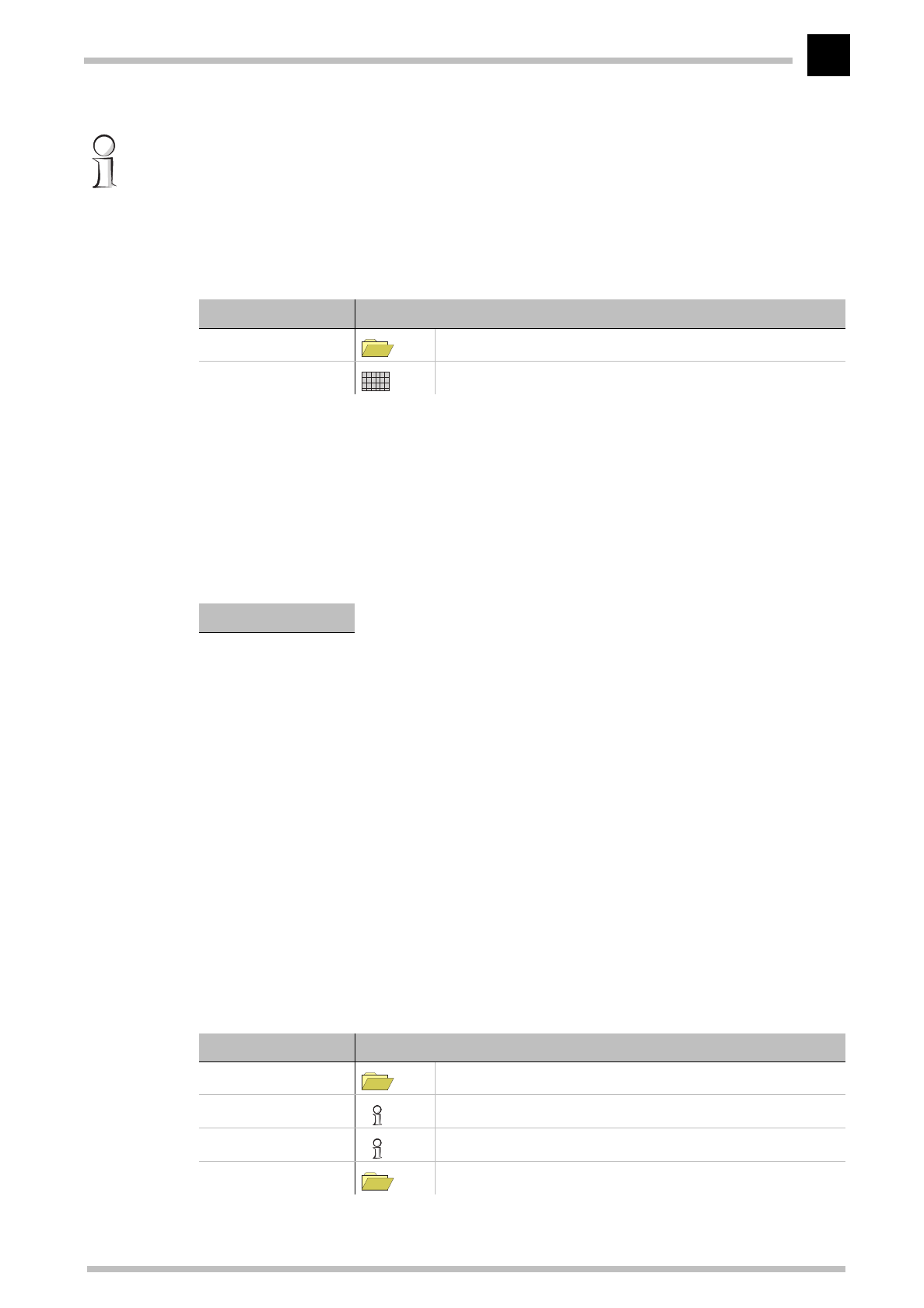
Description of the menu options
ELSA MicroLink Cable
R91
The pos setting for broadcast or multicast may lead to higher charges depending on the
pricing model of the cable network operator during due to the higher data volume
transferred.
Setup/Bridge-module/LAN-configuration/Dest.-addresses
This menu item enables all settings required to filter destination addresses.
Filter-type
The filter type to be used for the destination address list may be specified here. The
settings pos are possible, so only data packets whose destination address is included in
the destination address filter table will be transferred. The setting neg default value
transfers all frames whose destination addresses are not included in the destination
address filter table.
Filter-table
The destination addresses can be administered in this table. Entries simply comprise the
MAC-address field.
Setup/Bridge-module/LAN-configuration/Source-addresses
The settings for source addresses are made in the same way as the settings for the
destination addresses.
Setup/Bridge-module/cable-configuration
This option allows you to select the settings for cable data packets. The settings in this
menu are exactly the same as the settings in the LAN-configuration menu except that
they serve to filter the data packets received from the cable network.
Setup/TCP-IP-module
This menu allows you to enter settings for the TCP/IP module. The menu has the
following layout:
/Dest.-address Destination address filtering
Filter-type Positive or negative filter
Filter-table Processing of address filter table
Dest
0000c051d266
/TCP-IP-module TCP/IP module settings
Operating Activates or deactivates the TCP/IP module.
Cable IP address IP address of the device in the cable network
Cable-IP-netmask Cable network’s matching IP network mask
LAN-IP-address IP address for the device in the local network (LAN)


















