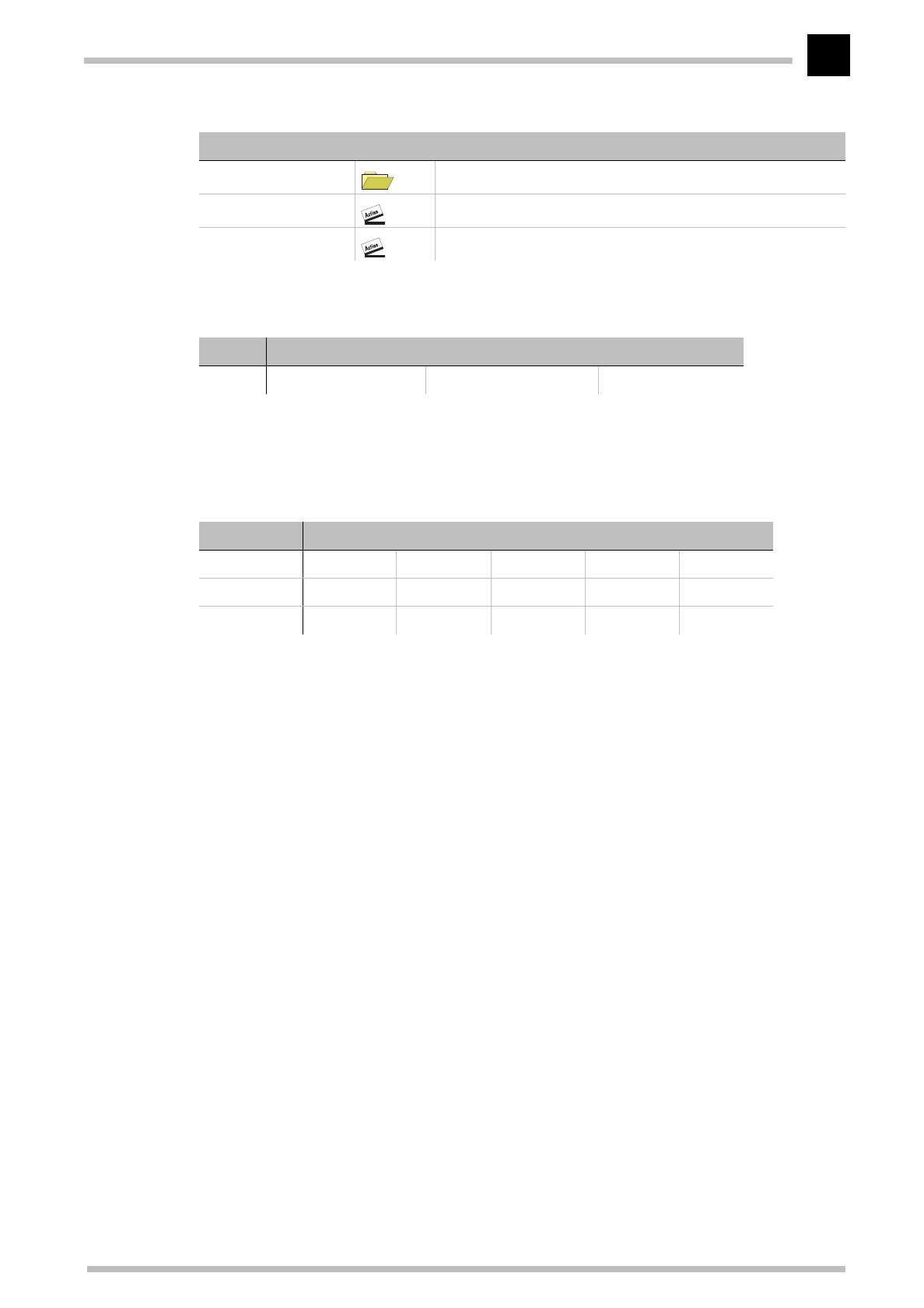
Description of the menu options
ELSA MicroLink Cable
R105
Version table
The version table displays the firmware version and serial number of the device.
Table firmsafe
This table provides the following details for the two firmware versions stored in the
device: the position in memory (1 or 2), status information (active or inactive), the version
number, the date, the size and the index (sequential number).
Enter the following command to activate an inactive firmware version:
set <position number> active
Mode-firmsafe
Only one of the two firmware versions stored in the device can be active at any one time.
When new firmware is loaded, the inactive firmware is overwritten. You can decide
which firmware will be activated after the upload:
'immediate': The first option is to load the new firmware and activate it
immediately. The following situations can result:
– The new firmware is successfully loaded and then operates as desired.
Everything is then in order.
– However, if the new firmware does not operate correctly, it may not be possible
to communicate with the device after the restart. If an error occurs during the
upload, the device automatically reactivates the previous firmware version and
reboots the device.
'login': To prevent problems caused by defective firmware, the second option will
load the firmware and start it immediately.
– In contrast to the first option, the firmsafe will wait until it has successfully
logged on (via telnet). The new firmware will only be permanently activated
when the login occurs successfully within the time set under 'Timeout firmsafe'.
Timeout-firmesafe Time in minutes required to test new firmware
Test-firmware Tests the inactive firmware
Firmware-upload Initiates a firmware upload
/Firmware Display and keyboard settings
Ifc Module Version Serial-number
Ifc MicroLink Cable 1.00 22.03.99 0317.000.005
Position Status Version Date Size Index
1 Inactive 1.60 23061999 690 6
2 Active 1.60 30061999 692 7
3 <loader> 1.60 07061999 64 0


















