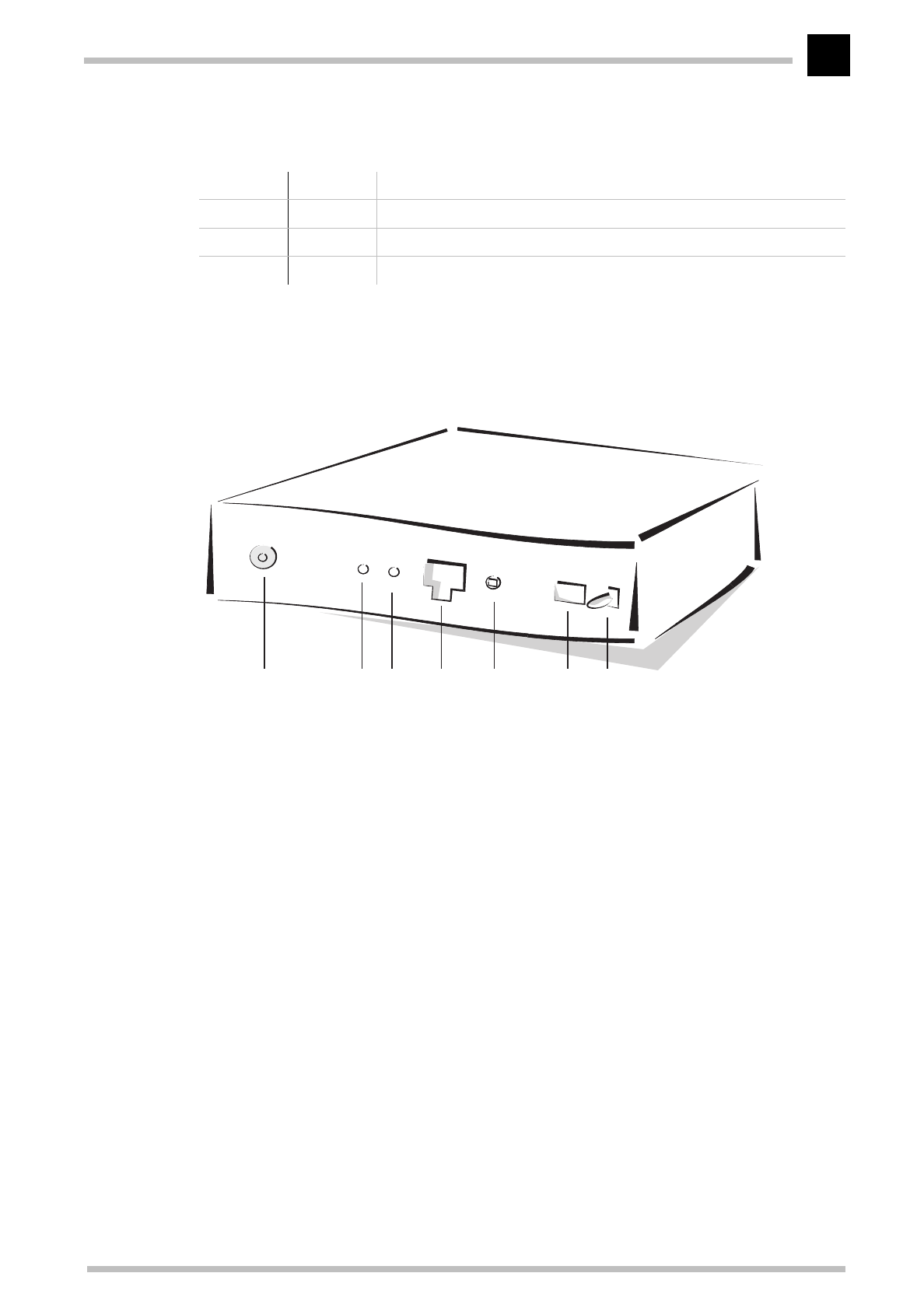
Introducing the ELSA MicroLink Cable
ELSA MicroLink Cable
3
LAN-Tx, -Rx,
LAN-Coll, -Link
These LEDs show the corresponding network controller status:
Now turn the whole thing around and take a look at the rear. Beginning again on the left-
hand side, you have:
ᕡ Connector for the cable TV network (CATV)
ᕢ Reset switch—performs a hardware reset
ᕣ Factory Default button—the unit's factory defaults are restored after holding this
button for approx. 15 seconds
ᕤ 10Base-T network connection
ᕥ Node/hub selector switch
ᕦ Connection for power supply unit
ᕧ On/standby switch
LAN -tx yellow Data packet sent from the device to the LAN
LAN-Rx green Data packet received from the LAN
LAN coll red Sending collision
LAN-Link green Connection to LAN is established and ready
³·» ´²¶¿


















