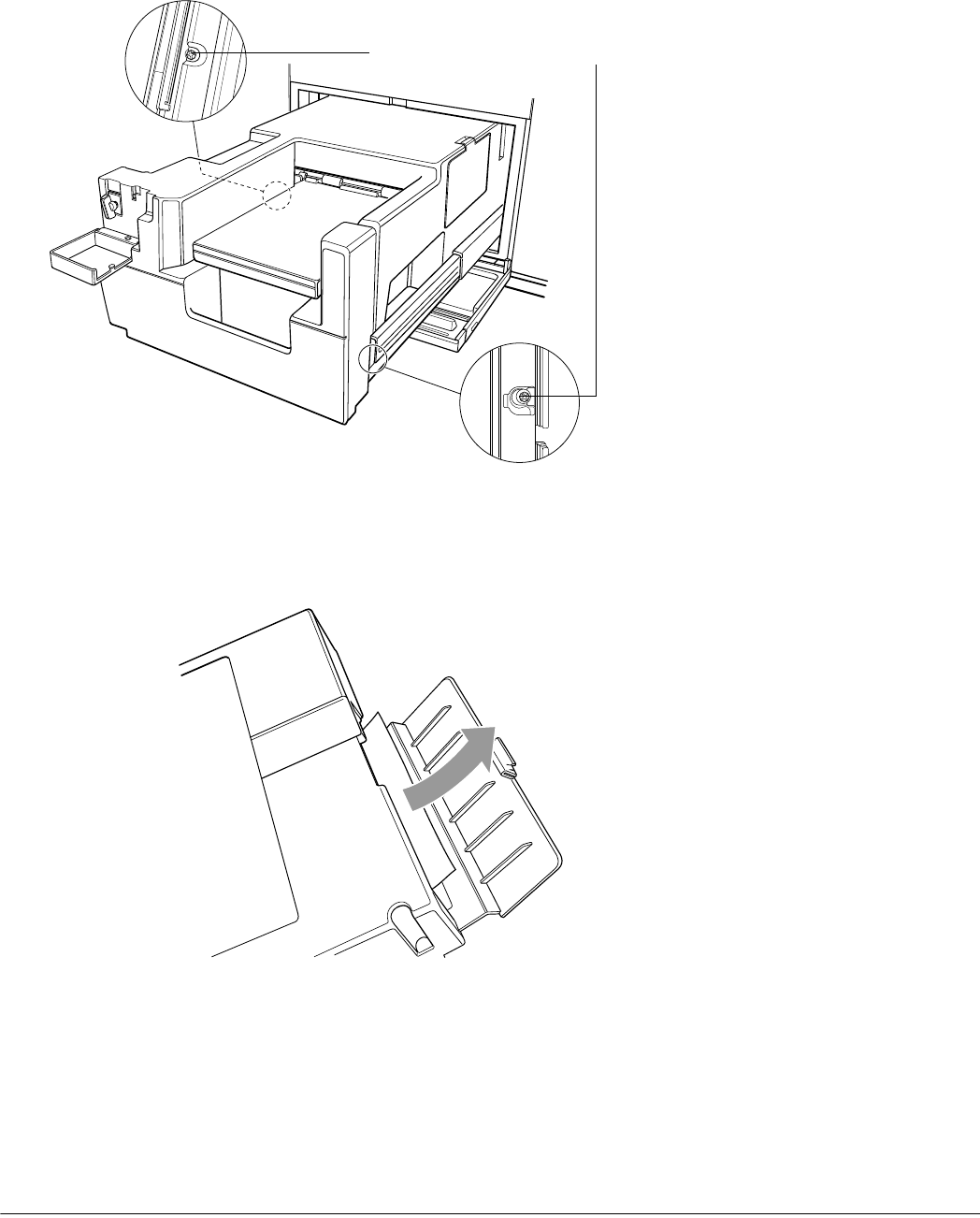
Solving Problems 119
5 Use a Phillips-head screwdriver with a shaft at least 6 inches long to remove the 2 screws
securing the printer on each side, as shown below.
6 Lift up the front of the printer slightly and slide it forward off of its guiderails until you
can access the back of the printer.
7 Open the back door of the printer and pull out any paper jammed inside.
8 Close the back door.
Remove only the screws at the base of the
long plastic channels on the sides of the
printer that secure it to the guiderails below.


















