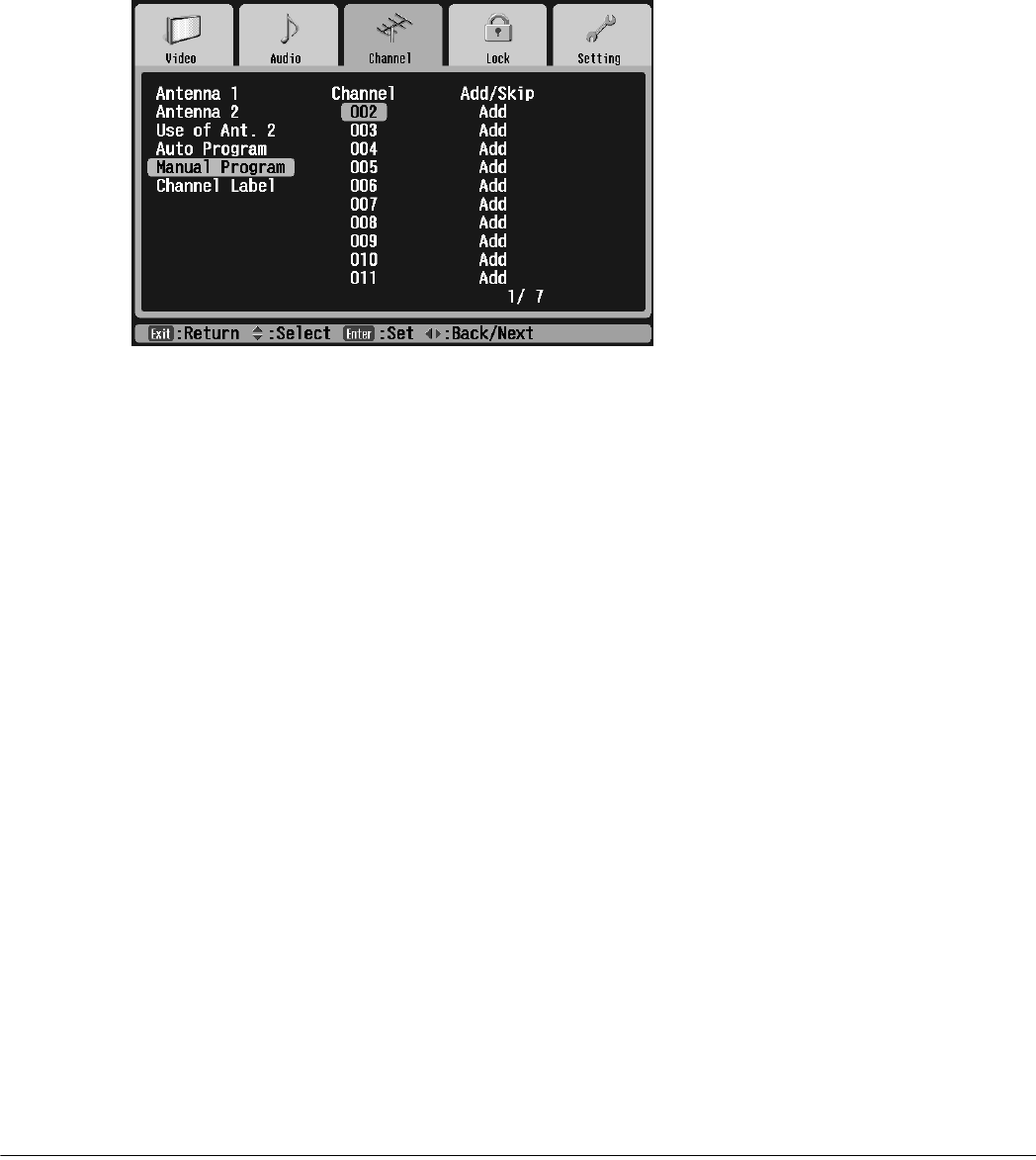
Setting Up and Controlling Channels 49
Manually Adding or Skipping Channels
For channels that are not automatically detected when you use Auto Program, you can use
Manual Program to add them. You can also choose to have the TV skip certain channels so
you don’t have to cycle through them when you change channels.
1 Press Select d to highlight Manual Program, then press Enter. The screen changes
to the following:
2 To select a channel, press Select d or Select u until its number is highlighted in the
Channel column.
If the channel number you want is not shown on the screen, press Prev < or Next > to
go to the next or previous screen.
3 Press Enter. The highlight moves to the Add/Skip column.
4 Press Prev < or Next > to select Add or Skip, then press Enter.
5 To add or skip another channel, repeat steps 2 through 4.
6 Press Exit to return to the main Channel menu or press Menu to exit the menu system.


















