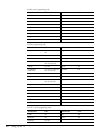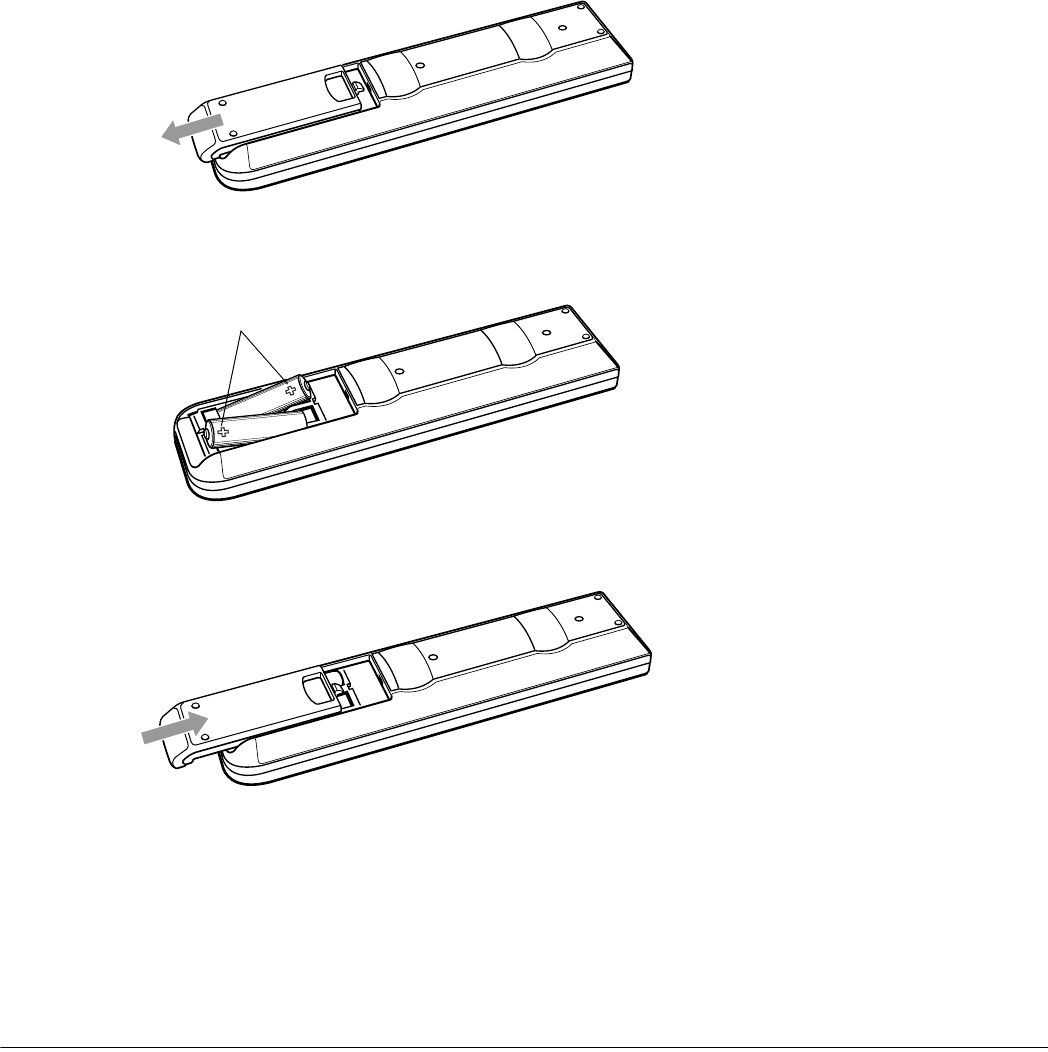
Setting Up the TV 33
Preparing the Remote Control
Before you can use the remote control, you need to insert the batteries and make sure you aim
it correctly. For a description of its functions when using it to operate the TV, see the inside
front cover of this book; for instructions on using it with the HDTV tuner, see page 35.
Inserting the Batteries
The remote control uses two AA batteries. You’ll need to install the batteries that came with
your TV before you can use the remote control.
1 Press in on the top of the battery cover on the back of the remote control. Then slide the
cover down and off the remote.
2 Insert the batteries as shown below, making sure the + and – ends face the right way. Then
push them down flat.
3 Place the cover into the grooves and slide the cover all the way up until it clicks into place.
Caution
When you replace the
batteries, take the
following precautions:
Don’t mix old and new
batteries.
If the batteries leak, wipe
away the battery fluid with
a soft cloth. If fluid gets on
your hands, wash them
immediately.
Remove the batteries if you
won’t be using the TV for
awhile.
Dispose of old batteries in
accordance with the
regulations in your area.
+ ends