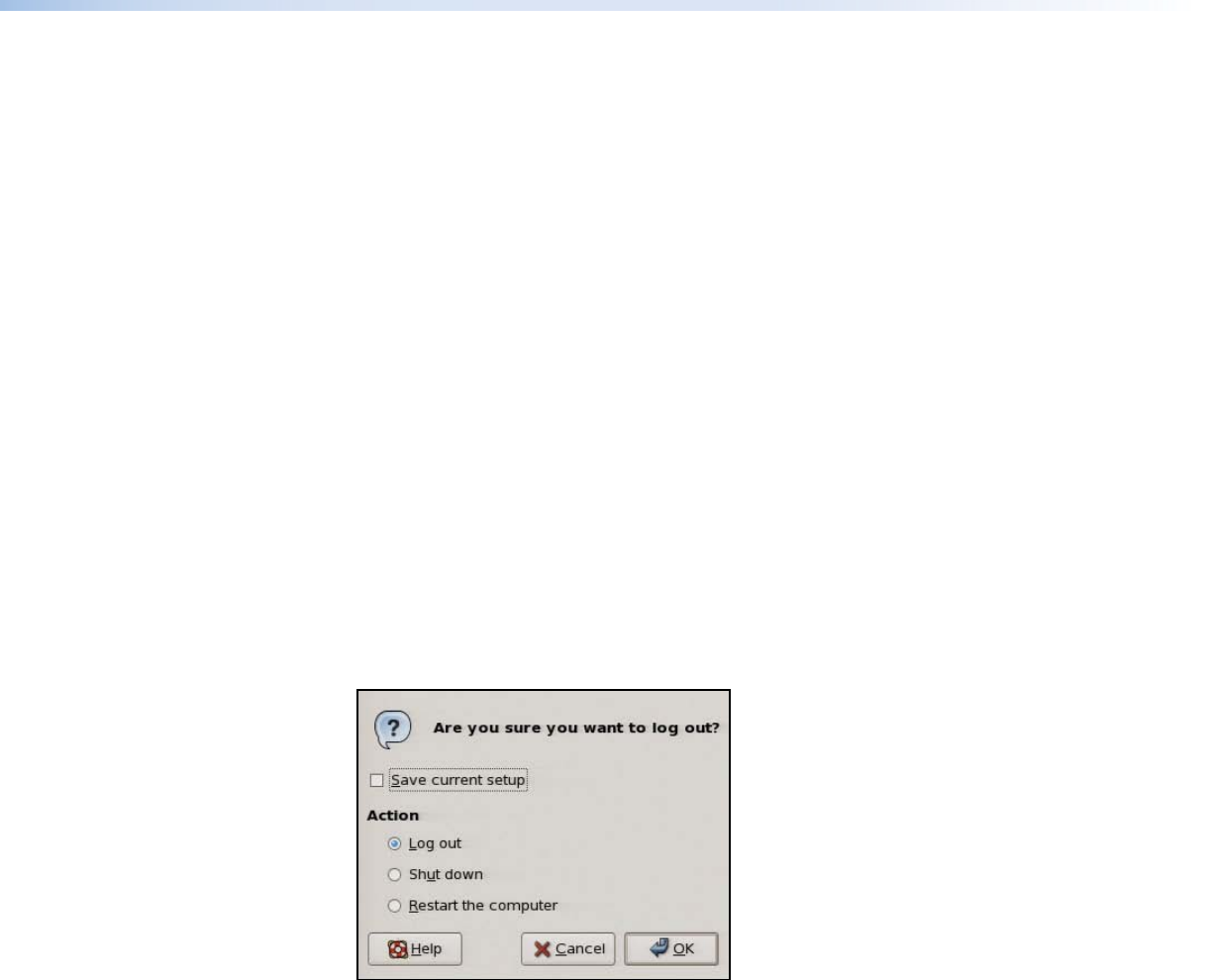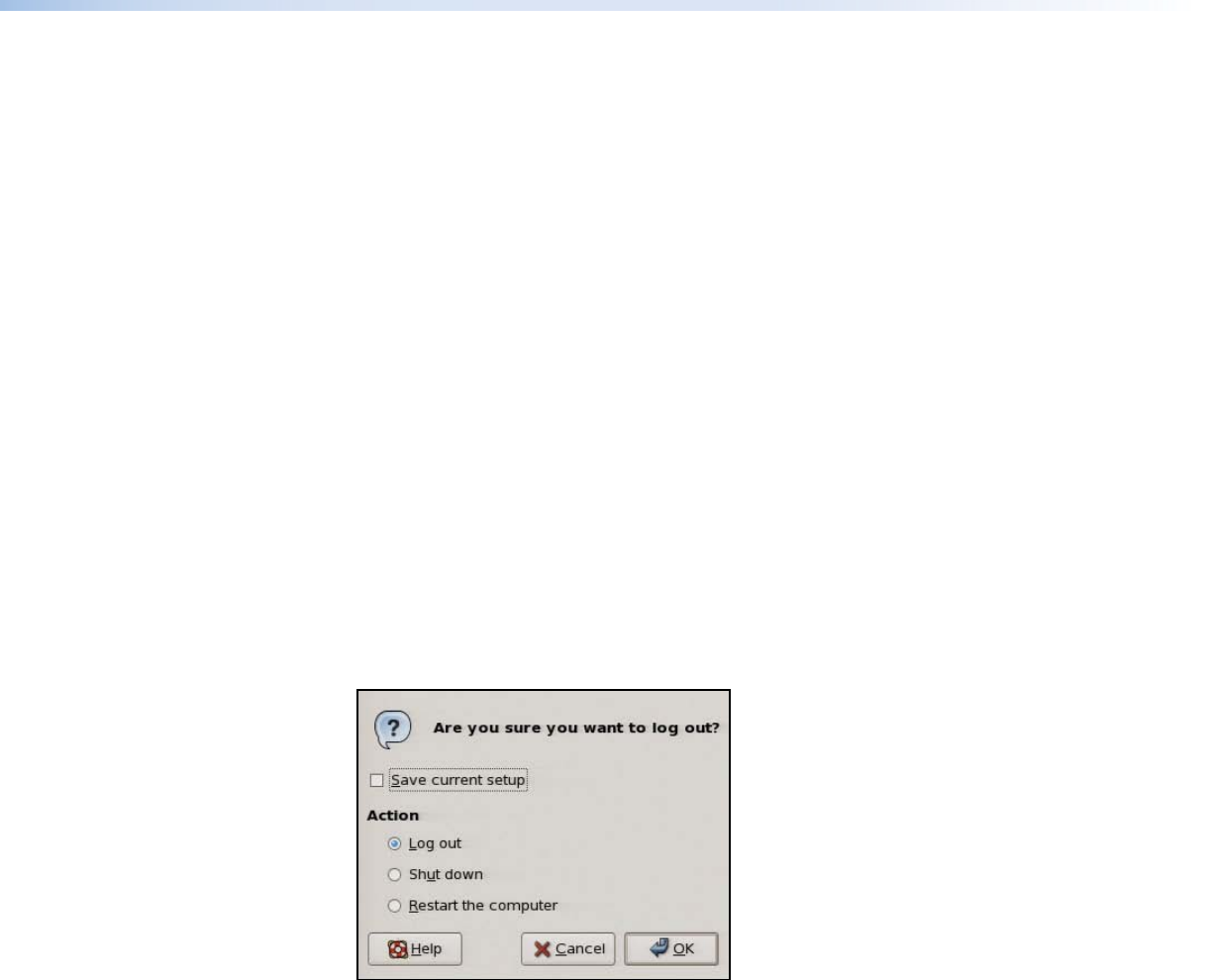
VNM Recorder Power Down Procedure
Use the following methods to safely power down the VNM Recorder.
Using the Front Panel
If the VNM Recorder is not logged into:
1. Press and release the front panel power button.
2. The recorder takes approximately 20 to 30 seconds to power‑down.
If the VNM Recorder is logged into:
1. Press and hold the power button until the LED of the power button turns off. This turns
the recorder off instantly.
- OR -
1. Press and release the front panel power button.
2. The recorder opens a prompt asking for a shut down confirmation. There are three
options to choose from.
z Log out
z Shut down
z Restart the computer
If desired, click on the Save current setup check box to save the desktop
configuration. Select the appropriate radio button and click OK (see figure 9). The
recorder takes approximately 20 to 30 seconds to shut down.
Figure 9. Front Panel Shut Down Confirmation Window
VNM Recorder • Recorder Conguration and Hardware Setup 15