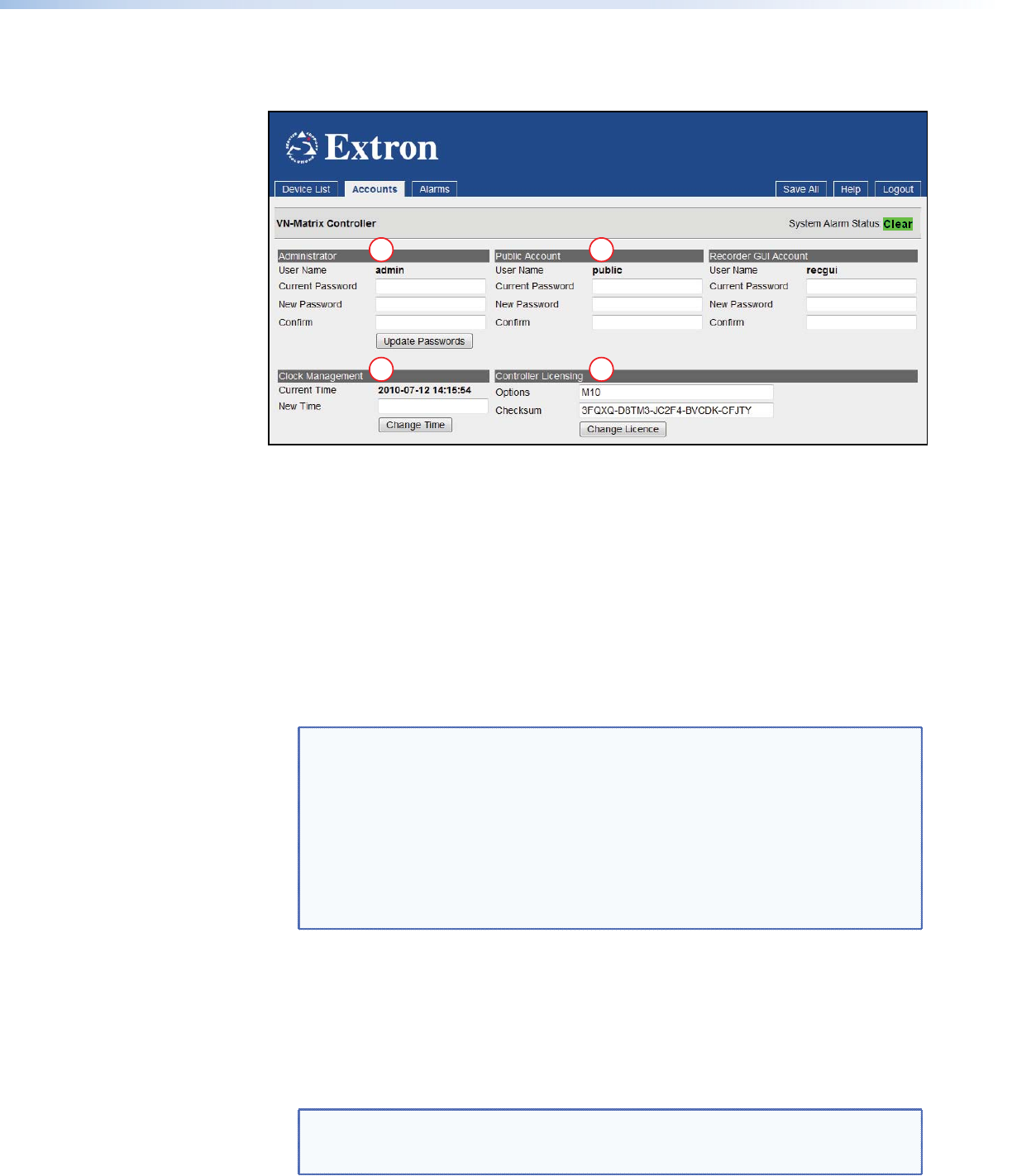
Accounts Page
Access this page by selecting the Accounts tab on the Device List page (see page 26).
1
2
3
4
Figure 25. Accounts Page
The Accounts page is primarily used to change the password that is used for logging into
the designated controller device of the VN‑Matrix system. This page is also used to manage
the license that is assigned to the controller device and adjust the internal clock.
Changing User Login Passwords
There are two accounts that can be used for logging into the controller device.
a
Administrator — Allows full read and write access to all configuration options. The
default password for this account is admin (which is the same as the username).
b
Public — Allows read only access to configuration options. The default password for
this account is public (which is the same as the username).
NOTES:
• Passwords can only be modified when the user is logged in with the
Administrator account. If the user is logged in with the Public account,
password modification fields will be disabled.
• The username and password entries are case sensitive.
• The username entries cannot be changed.
• The Recorder GUI account is not required for normal operation. For information
on this account, call the Extron S3 Sales and Technical Support Hotline and ask for
an Applications Engineer.
Use the following procedure to change the password for either account.
1. Enter the current password in the
Current Password field.
2. Enter the desired password in the New Password field. The password should consist of
letters, numbers, and the underscore character. Password entries are case sensitive.
3. Re‑enter the password in the Confirm field.
4. Save the new password by clicking Update Passwords.
NOTE: Account passwords can be changed simultaneously, if desired. Repeat
steps 1 through 3 above for each account that requires a different password.
Click on Update Passwords to update passwords simultaneously.
VNM Recorder • About the Web-based User Interface 41


















