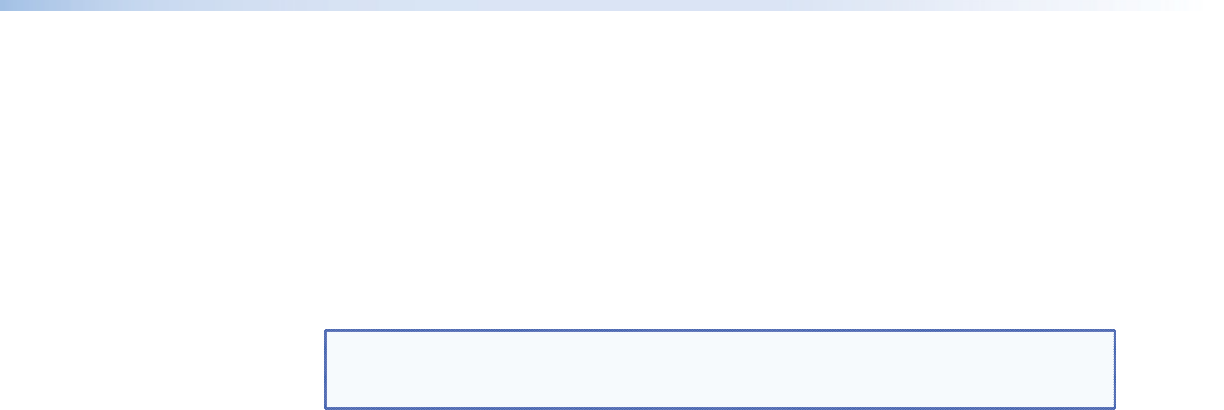
Stage 3 — Restart the VNM Recorder
Restart the VNM Recorder. See the VNM Recorder Power Down Procedure section on
page 15 for more information.
Conguring the VN-Matrix Encoders and Decoders
For the VNM Recorder to function properly, update each VN‑Matrix device to point to the
new IP address of the controller device. For information on how to configure the encoders
and decoders, see the VN-Matrix 200 Series User Guide, VN-Matrix 225 Series User Guide,
VN-Matrix 300 User Guide, and the VN-Matrix 325 User Guide.
NOTE: The VNM Recorder can operate with unicast (RTP and TCP) or multicast
streams. Keep this in mind when setting up and configuring the encoders on a
VN‑Matrix network.
VNM Recorder • Recorder Conguration and Hardware Setup 22


















